YouTube Shorts have exploded in popularity, offering a fantastic opportunity for creators to connect with a massive mobile audience. But creating compelling Shorts requires more than just great content; it demands a firm understanding of the platform’s technical specifications and best practices. Finding those perfect, attention-grabbing moments within longer videos can be time-consuming.
In this comprehensive guide, we’ll delve into the ideal dimensions for YouTube Shorts, step-by-step sizing instructions, tips for engaging content, and much more. Whether you’re a seasoned YouTuber or just starting, this article will equip you with the knowledge you need to create Shorts that stand out.
What is the Ideal Aspect Ratio for YouTube Shorts?
The ideal YouTube Shorts size is 1080 pixels wide by 1920 pixels tall. This translates to a vertical 9:16 aspect ratio, the key to unlocking the full potential of the platform. This format perfectly fills the entire mobile screen, which is how the vast majority of viewers will experience your content. Forget unsightly black bars – the 9:16 aspect ratio provides a seamless and immersive viewing experience.
Why is the 9:16 Aspect Ratio Crucial for YouTube Shorts?
The 9:16 aspect ratio isn’t just a suggestion; it’s a fundamental requirement for a video to be properly recognized and promoted as a YouTube Short. There are several reasons why this vertical format reigns supreme:
- Mobile Optimization: YouTube Shorts are designed with mobile devices in mind. The vertical format aligns perfectly with portrait mode, providing a full-screen experience that maximizes viewer engagement.
- Platform Consistency: The 9:16 aspect ratio is consistent with other popular short-form video platforms like TikTok and Instagram Reels. This familiarity makes it easier for users to transition between platforms and ensures a seamless experience.
- Algorithm Preference: YouTube’s algorithm favors Shorts that adhere to the 9:16 aspect ratio. These videos are more likely to be featured on the Shorts shelf and recommended to a wider audience. Content uploaded using a different aspect ratio won’t be categorized as ‘Shorts’, reducing visibility on the platform. As such, YouTube recommends a 9:16 aspect ratio for short videos. The Shorts shelf display is also optimized for the 9:16 format, ensuring better visibility and recommendation chances.
- Full-Screen Immersion: Vertical videos ensure that viewers get the most immersive experience possible, capturing and holding their attention on the small screen. The goal is to fully capture the viewer’s attention, and a full-screen display is essential for this.
Examples of Pixel Dimensions for Vertical Video
Here are more examples, different pixel dimensions that maintain the 9:16 aspect ratio:
- 720 pixels wide x 1280 pixels tall
- 1080 pixels wide x 1920 pixels tall
- 1440 pixels wide x 2560 pixels tall
While lower resolutions like 720×1280 are acceptable, aiming for 1080×1920 will ensure a sharper and more visually appealing video, especially on high-resolution mobile devices. A smaller resolution than smartphone capabilities may not be optimized for display. For example, although a 360×1920 resolution video is viewable on YouTube, it probably won’t receive the Shorts shelf recommendation.
Step-by-Step Guide to Sizing Your YouTube Shorts
Creating YouTube Shorts with the correct dimensions is easier than you might think. Follow these simple steps to ensure your videos are perfectly sized for the platform:
Step 1: Choose the Right Video Resolution (1080×1920 pixels)
When starting your video project, whether in a video editing software or on your smartphone, set the resolution to 1080 pixels wide and 1920 pixels tall. This is also the pixel dimension of the vertical aspect ratio (9:16). Many smartphones default to this resolution when shooting video in portrait mode, simplifying the process.
Step 2: Ensure a 9:16 Aspect Ratio for Full-Screen Mobile Display
Double-check that your video editing software is set to a 9:16 aspect ratio. If you’re filming directly on your phone, ensure you’re holding it vertically to capture footage in the correct orientation. Most modern smartphones will automatically adjust to this aspect ratio when held vertically. When cropping horizontal videos to the 9:16 format: consider adding borders or a blurred background to maintain the original aspect ratio. It ensures quality footage and vertical orientation for a better viewing experience on mobile devices, which maintains consistency with YouTube Shorts recommendations.
Step 3: Select a Suitable Thumbnail from Video Frames or Create Your Own
While YouTube might automatically select a thumbnail, it’s best to choose a compelling frame from your video or create a custom thumbnail. Keep the thumbnail dimensions in mind (1280×720 pixels is a common recommendation, even though it’s not the same aspect ratio as the Short itself) and ensure it’s visually appealing and representative of your video’s content. Custom thumbnails are highly recommended. However, due to YouTube policies, a workaround using compelling frames in the video itself is suggested for Shorts.
Understanding YouTube Shorts Dimensions and Requirements
Beyond aspect ratio and resolution, several other factors contribute to a successful YouTube Short. Let’s take a closer look:
Maximum Video Length: 3 Minutes
While the original limit was 60 seconds, YouTube expanded the maximum length of Shorts to 3 minutes. Although initially set to under 60 seconds, the new maximum length is 3 minutes. However, many creators choose videos in the 15 to 30 second range. This opens up new possibilities for storytelling, tutorials, and creative expression. Remember that optimal video length summary indicates that 15-30 seconds is best for completion rates.
Combining Multiple Clips
You can combine multiple shorter video clips to create a single Short (for instance, combine multiple 15-second videos, or use one continuous video to create a short). This flexibility allows you to experiment with different editing techniques and create more dynamic and engaging content. Use widely available video editing apps to complete edits quickly.
Importance of Vertical Video for Mobile Devices
For the best viewers experience, vertical video is vital for Shorts played on mobile devices. You will want to prioritize the mobile viewing experience, as a high percentage of view time is from mobile devices. Full screen display is crucial to absorb viewer attention on small screens.
Tips for Creating Engaging YouTube Shorts Content
Creating a Short that meets the technical requirements is only half the battle. You also need to create content that grabs attention, holds it, and encourages viewers to engage.
10 Content Ideas for Your YouTube Shorts
Here are ten ideas to spark your creativity:
- Quick Tutorials: Demonstrate a skill, recipe, or technique in under 3 minutes.
- Behind-the-Scenes: Give viewers a glimpse into your daily life or creative process.
- Product Reviews: Share your honest opinions on the latest gadgets or products.
- Comedy Skits: Create short, funny videos to entertain your audience.
- Dance Challenges: Participate in popular dance trends or create your own.
- Motivational Messages: Share inspiring quotes or stories.
- Travel Vlogs: Showcase your adventures in exotic locations.
- Pet Videos: Capture the adorable antics of your furry friends.
- Gaming Highlights: Share your best moments from your favorite games.
- Educational Snippets: Share quick facts or historical tidbits.
Remember that different platforms have their own specific styles which must followed.
Tips for Creating Effective Thumbnails
A compelling thumbnail is crucial for attracting viewers to your Shorts. Here are some tips to create thumbnails that stand out:
- Use High-Quality Images: Ensure your thumbnails are clear, sharp, and visually appealing.
- Incorporate Faces and Emotions: Thumbnails featuring people’s faces and expressions tend to perform better.
- Keep Text Concise: Limit text to 4 words or less and use bold fonts for readability.
- Maintain Brand Coherence: Use consistent color schemes and fonts to maintain a recognizable brand identity.
- Aim for High Contrast Colors: Use colors that contrast well to make your thumbnails more visible.
- Consider the Rule of Thirds: Apply the rule of thirds to create visually balanced and engaging thumbnails.
- Use Templates: Use templates for faster thumbnail design, with pre-shot poses for quick thumbnails.
- Analyze YouTube Analytics: Evaluate click through rate (CTR), impressions, and engagement for success evaluation, and analyze subscriber engagement and performance metrics for targeted optimization.
How to Increase Engagement with Your YouTube Shorts
Getting viewers to watch your Shorts is just the first step. You also want to encourage them to like, comment, share, and subscribe. Here’s how:
- Ask Questions: Pose questions in your videos to encourage viewers to leave comments.
- Run Polls and Quizzes: Use YouTube’s interactive features to create engaging polls and quizzes.
- Respond to Comments: Interact with your audience by responding to comments and answering questions.
- Create a Community: Foster a sense of community by encouraging viewers to connect with each other.
- Use Call to Actions: Promote interaction through call to actions, use high-quality thumbnails, and leverage trending sounds and topics to highlight content.
- Craft Engaging Video Titles: Improve your searchability using relevant keywords.
- Utilize Popular Hashtags: Increase Shorts discoverability in the platform.
Optimizing YouTube Shorts for Mobile Devices: A Deeper Dive
YouTube Shorts can be viewed on many kinds of devices, including PCs, tablets, and smart TVs. However, it is most likely that your target audience will be watching your Shorts on the go, on a mobile device. So you will need to optimize your Shorts for this usage, meaning you need to take into account video viewability and considerations for video aspect ratios.
Vertical Format Challenges
In order to create vertical content optimized for mobile viewing, older and traditional filming standards might have to be re-considered. You may also want to use stabilizing equipment to avoid cropping and to ensure high quality display for mobile viewers.
Video Viewability Considerations
Different metrics apply to vertical and square video display, meaning you will need to focus on ‘Viewable Rate’ and ‘Viewable Impressions’ to assess viewability in these formats.
Different Video Formats for Campaigns
Vertical, square, and horizontal formats should be uploaded to maximize conversions on various advertising platforms to maximize views. The video player in the YouTube app automatically adapts to different video dimensions so videos should be uploaded in various formats corresponding to their purpose.
Moreover, here are tips for increasing YouTube Video Engagement, including maintaining adequate video sizes optimized to the right aspect ratio and using eye-catching thumbnails.
Tools for Crafting Perfect YouTube Shorts
Creating high-quality YouTube Shorts doesn’t require expensive equipment or advanced editing skills. Many free or affordable tools can help you create engaging content quickly and easily.
AI-Powered Tools
AI-powered services can dramatically speed up the process of generating short videos from long-form content. WayinVideo is a standout tool in this area, designed to help creators effortlessly transform lengthy videos into engaging, shareable clips perfect for YouTube Shorts, TikTok, Instagram Reels, and more.
- Find Moments Easily: Instead of scrubbing through hours of footage, you can simply enter text prompts to find specific moments you want to clip. For example, you could ask it to “Find all moments where Elon Musk talks about Mars” in a long interview.
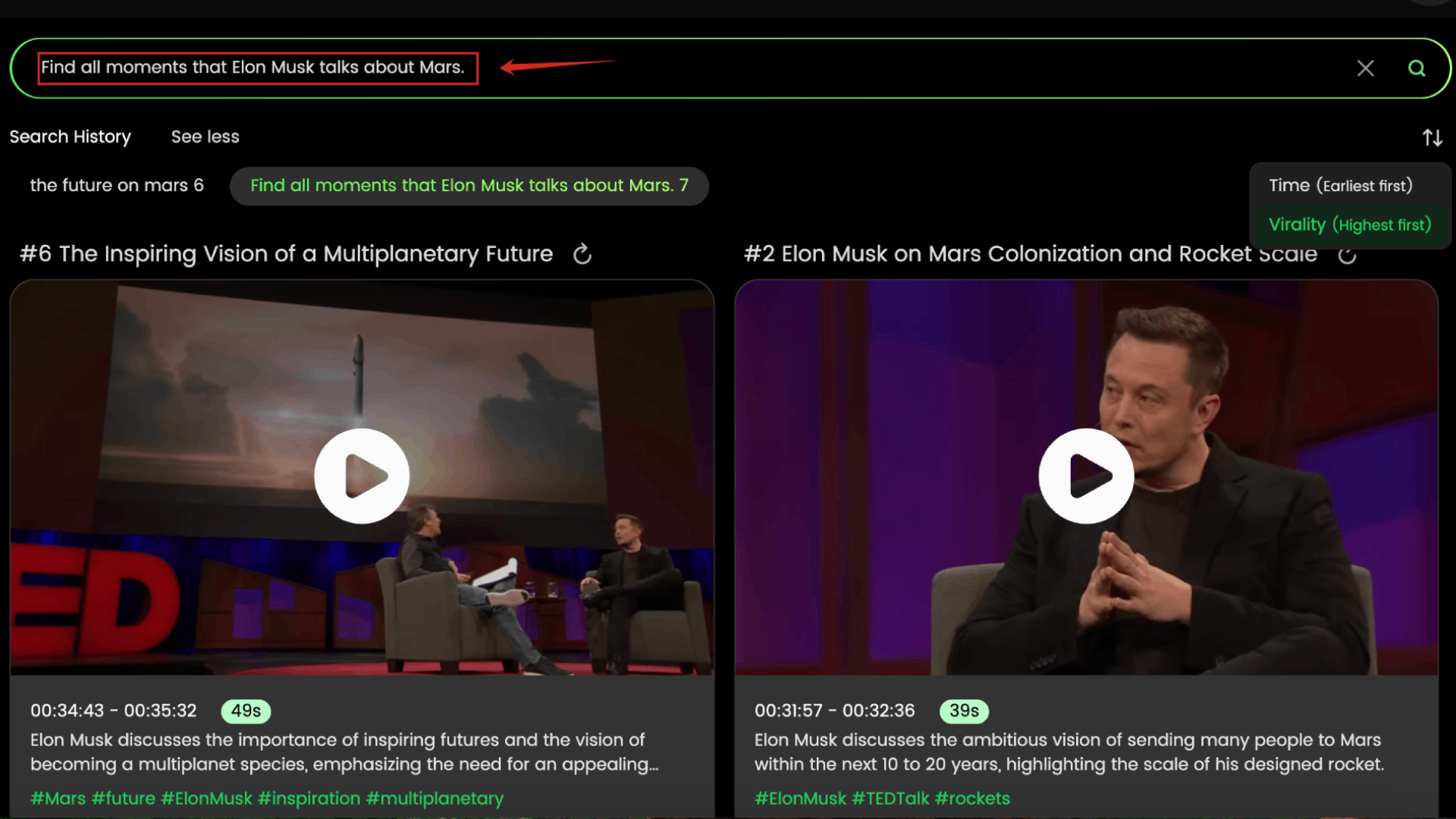
The screenshot shows a user entering a text prompt into WayinVideo to find specific moments in a long video, demonstrating how AI can pinpoint relevant segments based on spoken words or topics discussed.
- One-Click Virality: The AI analyzes your video to identify potentially viral-worthy moments and presents them to you, often sorted by predicted impact. This saves immense time and leverages AI to predict what might resonate with audiences.
- Effortless Formatting: With a single click, WayinVideo can generate animated captions to make your Shorts more engaging and accessible. It also adjusts the aspect ratio (like 9:16 for Shorts or 1:1 for other platforms) automatically, ensuring your clips look perfect wherever you post them.

This image showcases WayinVideo adding dynamic, animated subtitles to a video clip automatically. This feature enhances viewer engagement and makes content more accessible, especially for those watching without sound.
- Blazing-Fast Processing: Even with hours-long videos, the tool processes quickly, delivering high-quality clips almost instantly.
- Versatile: It works well across various content types, including gaming, podcasts, educational courses, vlogs, and more.
Using an AI tool like WayinVideo can significantly streamline your Shorts creation workflow, allowing you to focus more on strategy and creativity while the AI handles the repetitive task of finding and formatting clips.
Editing Software
Here is a review of editing software types you can use to produce Shorts.
- Mobile Editing Apps: A popular free video editing app is excellent for quick editing on the go. It has mobile and desktop versions, offering auto captioning, filters, music, and transitions suitable for social media content. User types: Everyone.
- Desktop Editing Software: Desktop-based video editing software often provides more comprehensive features than mobile apps, including advanced color correction, green screen effects, and motion tracking for more polished videos. User types: Everyone, including those needing more control.
- Online Design Platforms: Some online design platforms also offer basic video editing capabilities for quick edits and social media formatting. Many allow direct publishing to social media platforms. User types: Everyone, especially those already using the platform for graphics.
- Other Desktop Editors: Various other handy tools exist, offering features like cutting, trimming, merging, and splitting videos, with some incorporating AI features like background removal. User types: Everyone.
Moreover, you can leverage other AI tools for tasks like analyzing key points in your long-form content to generate script ideas or using AI assistants for brainstorming content themes.
Frequently Asked Questions About YouTube Shorts
Let’s address some of the most common questions surrounding YouTube Shorts dimensions and optimization:
What is the Optimal Resolution for YouTube Shorts?
In addition to maintaining proper aspect ratio (9:16), you will want to ensure quality footage.
The optimal resolution for YouTube Shorts is 1080×1920 pixels. This resolution provides a sharp, clear, and immersive viewing experience, especially on high-resolution mobile devices, which are the primary viewing platform for Shorts. While lower resolutions might be acceptable, they can result in a less visually appealing video, particularly on larger screens.
Why is resolution so important?
Resolution determines the level of detail in your video. A higher resolution means more pixels, resulting in a sharper and more defined image. This is especially crucial for mobile devices, where screen sizes are smaller and viewers are more likely to notice imperfections. A low-resolution video can appear blurry, pixelated, and unprofessional, potentially turning viewers away.
How to ensure the optimal resolution:
- Record in 1080p: When shooting video, set your camera or smartphone to record in 1080p (1920×1080 pixels) or higher.
- Edit in 1080p: When editing your video, ensure that your project settings are set to 1080×1920 pixels.
- Export in 1080p: When exporting your final video, choose a 1080p resolution setting. Using capable editing software is recommended for ensuring the desired video aspect ratio and size.
What about higher resolutions like 4K?
While you can upload Shorts in 4K resolution, YouTube will likely compress the video, so the visual difference may not be significant on smaller mobile screens. Sticking to 1080p is generally sufficient and can help reduce file sizes and upload times. However, it should be noted that various YouTube video sizes are matched to the needs of different videos via resolution (from 360p up to 4K, 8K) where 1080p is generally the most popular option.
How Do I Create a Pixel-Perfect YouTube Short?
Achieving a pixel-perfect YouTube Short requires attention to detail throughout the entire creation process, from filming to editing to exporting. The goal is to maintain the highest possible quality while adhering to YouTube’s recommended specifications.
Step 1: Plan Your Content with Mobile in Mind
Before you even pick up your camera, think about how your content will look on a mobile device. Vertical videos present unique challenges and opportunities. You’ll need to consider camera framing, composition, and shot stability to ensure your video looks great on a smaller screen.
Vertical Format Challenges: Traditional filming techniques may not be directly applicable to capturing vertical content. Requires special consideration for camera framing, composition to avoid cropping, shot stability using stabilizing equipment and lighting/background adjustments, to ensure high quality display for mobile viewers.
Step 2: Record High-Quality Footage
Use a camera or smartphone that can record in at least 1080p resolution. Ensure adequate lighting and stable shooting conditions. If possible, use a tripod or stabilizer to avoid shaky footage.
Step 3: Edit in a Vertical Video Editor
Import your footage into a video editing software that supports vertical video editing. Set your project settings to 1080×1920 pixels and a 9:16 aspect ratio.
Step 4: Optimize Visuals for Mobile
Keep in mind that viewers will be watching your video on a small screen. Use clear and concise visuals, avoid clutter, and make sure text is large enough to read easily.
Step 5: Add Engaging Elements
Enhance your video with music, sound effects, text overlays, and transitions. These elements can help capture attention and keep viewers engaged. Add captions and text overlays. Immediately hook the audience’s attention to encourage sustained viewing. Tools like WayinVideo can automate adding stylish captions.
Step 6: Export with the Right Settings
When exporting your video, choose the following settings:
- Resolution: 1080×1920 pixels
- Aspect Ratio: 9:16
- Frame Rate: 24, 25, 30, or 60 frames per second
- Format: MP4 (generally recommended due to its superior compression capabilities, though MOV, AVI, and WMV are also supported)
- Codec: H.264
- Bitrate: 8-10 Mbps (for 1080p)
Step 7: Review and Adjust
Before uploading your Short, review it on a mobile device to ensure it looks and sounds great. Make any necessary adjustments to optimize the viewing experience.
Step 8: Upload to YouTube
Once you’re satisfied with your video, upload it to YouTube and add a compelling title, description, and tags. Vertical videos performing better on video partner sites like gaming or video apps. Vertical videos are fully supported within YouTube’s ads campaigns. If you want to repurpose existing content, this can be achieved by cropping horizontal videos to the 9:16 format or adding borders or a blurred background to maintain the original aspect ratio. Tools like WayinVideo can also assist by automatically suggesting titles and tags based on the clip’s content.
Can I Use a Different Aspect Ratio for YouTube Shorts?
While the 9:16 aspect ratio is the gold standard for YouTube Shorts, you might be wondering if it’s possible to use other aspect ratios. The short answer is yes, but with significant caveats.
Square Format (1:1): YouTube allows square videos (1:1 aspect ratio) to be uploaded as Shorts. However, these videos will often have black bars on the top and bottom, as they don’t fill the entire screen. Square format (1:1) is allowed, but often results in black bars, though it may be suitable for specific content types (e.g., product showcases).
Wider Aspect Ratios (e.g., 16:9): Videos with aspect ratios wider than tall (e.g., 16:9) will not be categorized as Shorts. YouTube Shorts algorithm considerations indicate that YouTube recommends a 9:16 aspect ratio for Shorts, and the Shorts shelf display is optimized for 9:16 formats, hence their better chances to be recommended.
Why 9:16 is Highly Recommended:
- Optimal Mobile Viewing: The 9:16 aspect ratio is specifically designed for full-screen viewing on mobile devices.
- Algorithm Preference: YouTube’s algorithm favors 9:16 Shorts, giving them greater visibility and reach.
- User Experience: Vertical videos provide a seamless and immersive viewing experience, which is essential for capturing and retaining viewer attention.
When Might You Consider a Different Aspect Ratio?
- Repurposing Content: If you already have existing video content in a different aspect ratio, you might consider uploading it as a Short. However, be aware that it may not perform as well as a 9:16 video. Tools like WayinVideo can help reformat these clips into 9:16 efficiently.
- Specific Creative Vision: In rare cases, you might have a specific creative vision that requires a different aspect ratio. However, make sure that the chosen aspect ratio enhances the viewing experience and doesn’t detract from the overall quality of your Short.
The Bottom Line:
While it’s technically possible to use different aspect ratios for YouTube Shorts, the 9:16 aspect ratio is highly recommended for optimal performance and user experience. Different resolutions are provided to match the device compatibility of viewers across different regions, the 16:9 aspect ratio is the standard ratio for generic videos whereas 9:16 is used in vertical format. Different video formats for campaigns are available (vertical, square and horizontal), and vertical videos perform better on video partner sites.
Community Insights: Sharing Experiences and Ensuring Optimization
Sharing personal experiences and strategies can be incredibly valuable for creators trying to master YouTube Shorts. Here’s how you can contribute to and benefit from community insights:
Share Your Experiences with Different Aspect Ratios for YouTube Shorts
Have you experimented with different aspect ratios for your Shorts? What were the results? Did you notice a difference in views, engagement, or overall performance? Share your findings with the community to help others make informed decisions.
Example: “I tried uploading a few square (1:1) Shorts, but I noticed that they didn’t get as much traction as my vertical (9:16) videos. The black bars on the top and bottom seemed to distract viewers, and the algorithm didn’t seem to favor them as much.”
How Do You Ensure Your YouTube Shorts Are Optimized for Mobile Devices?
What strategies do you use to make sure your Shorts look great on mobile devices? Do you pay special attention to filming techniques, editing settings, or thumbnail design? Share your tips and tricks with the community.
Example: “I always film my Shorts in 1080p resolution and make sure to use a tripod to avoid shaky footage. I also try to keep the visuals simple and uncluttered, as mobile screens can be quite small. For thumbnails, I use bold text and bright colors to grab attention.”
By sharing your experiences and insights, you can help other creators learn and grow.
Additional Resources for Mastering YouTube Shorts
To further enhance your YouTube Shorts skills, explore these valuable resources:
Links to Official YouTube Guides and Resources
- YouTube Help Center: https://support.google.com/youtube/?hl=en – Access a wealth of information on all things YouTube, including detailed guides on Shorts.
- YouTube Creator Academy: https://creatoracademy.youtube.com/page/home – Take free courses on various aspects of content creation, including video production, audience engagement, and channel growth.
Recommended Tools for Creating and Editing YouTube Shorts
There are many options for tools as previously mentioned, including various desktop editing software packages, online design platforms with video features, and AI tools like WayinVideo to quickly identify key moments in your long-form content and format them for Shorts.
Tips for Growing Your Audience with YouTube Shorts
Use YouTube Analytics to track viewership metrics (watch time, retention), engagement, and impressions to modify strategies. Examine what competitors are doing to better understand and analyze trends. And modify existing thumbnails possibly using AI assistance to increase views.
Conclusion: Mastering YouTube Shorts Aspect Ratio and Dimensions
Mastering the art of YouTube Shorts requires a blend of technical knowledge and creative flair. By understanding the ideal aspect ratio, resolution, and other technical requirements, you can ensure that your videos look their best on mobile devices. Remember, maintain 9:16 aspect ratio during video creation, ensuring quality footage. Tools like WayinVideo can significantly help in efficiently finding and formatting compelling moments from longer videos for the Shorts format. Beyond the technical aspects, focus on creating engaging content that captures attention, provides value, and encourages interaction. With the right combination of skills, strategies, and efficient tools, you can create standout YouTube Shorts, attract a wider audience, and maximize your impact on this dynamic platform.