You’ve created a solid video. The content is sharp, the editing is clean, and you’re ready to share it. But once you publish, your reach hits a natural ceiling—the invisible wall of language. No matter how great your video is, its impact is confined to the fraction of the global population that speaks your language.
For years, breaking that barrier was a nightmare of logistics and cost, reserved for big-budget productions. Today, AI is changing the rules. Tools like WayinVideo are taking the once-complex task of video translation and making it startlingly simple. The idea of translating your video into over 100 languages is no longer a fantasy; it’s a practical workflow you can complete in seconds.
AI Video Translation at Your Fingertips with WayinVideo
WayinVideo is an cool online tool built around a core idea: using AI to handle the tedious parts of video creation so creators can focus on their ideas. One of its standout features is to add animated captions in 100+ languages for video clips.
How to Translate Video Subtitles in 3 Simple Steps
The process is refreshingly straightforward and designed to eliminate technical hurdles. Here’s how it breaks down.
Step 1: Upload or Paste Your Video Link
Getting your content into the system is frictionless. You can either upload a video file directly from your computer or, more conveniently, just paste a link from a platform like YouTube.
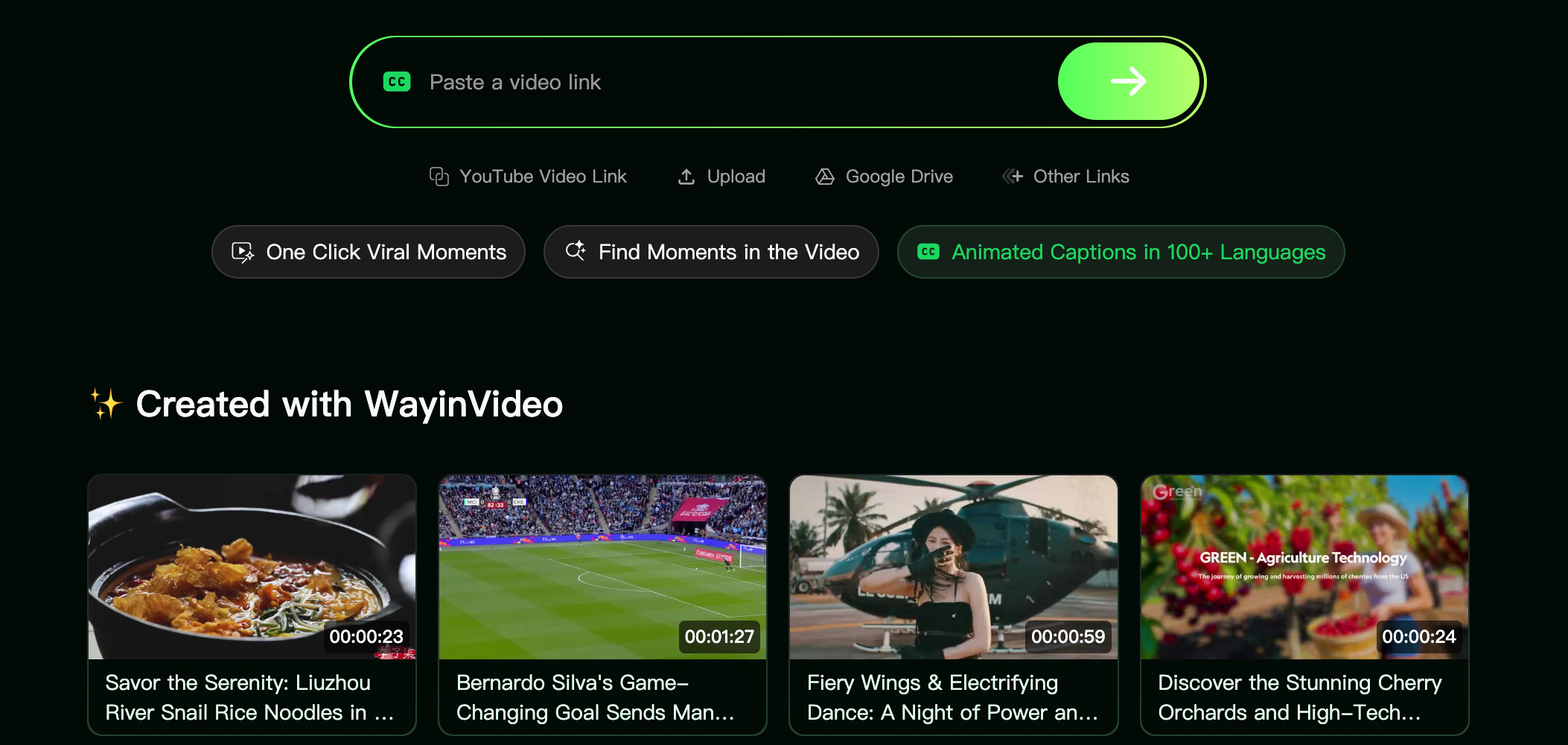
Step 2: Select Languages and Subtitle Style
This is the core of the workflow. First, you confirm the video’s original language. Then, you choose your target languages from a dropdown list of over 100 options.
Next, you decide how you want the subtitles to appear. This is a key feature for tailoring your content to a specific audience or purpose:
- Translated Only: A clean look for targeting a specific region.
- Original Only: Great for generating standard captions for accessibility.
- Bilingual Display: A power-user feature that shows both the original and translated text. It’s incredibly effective for language education, technical tutorials, and international business presentations where precision is key.
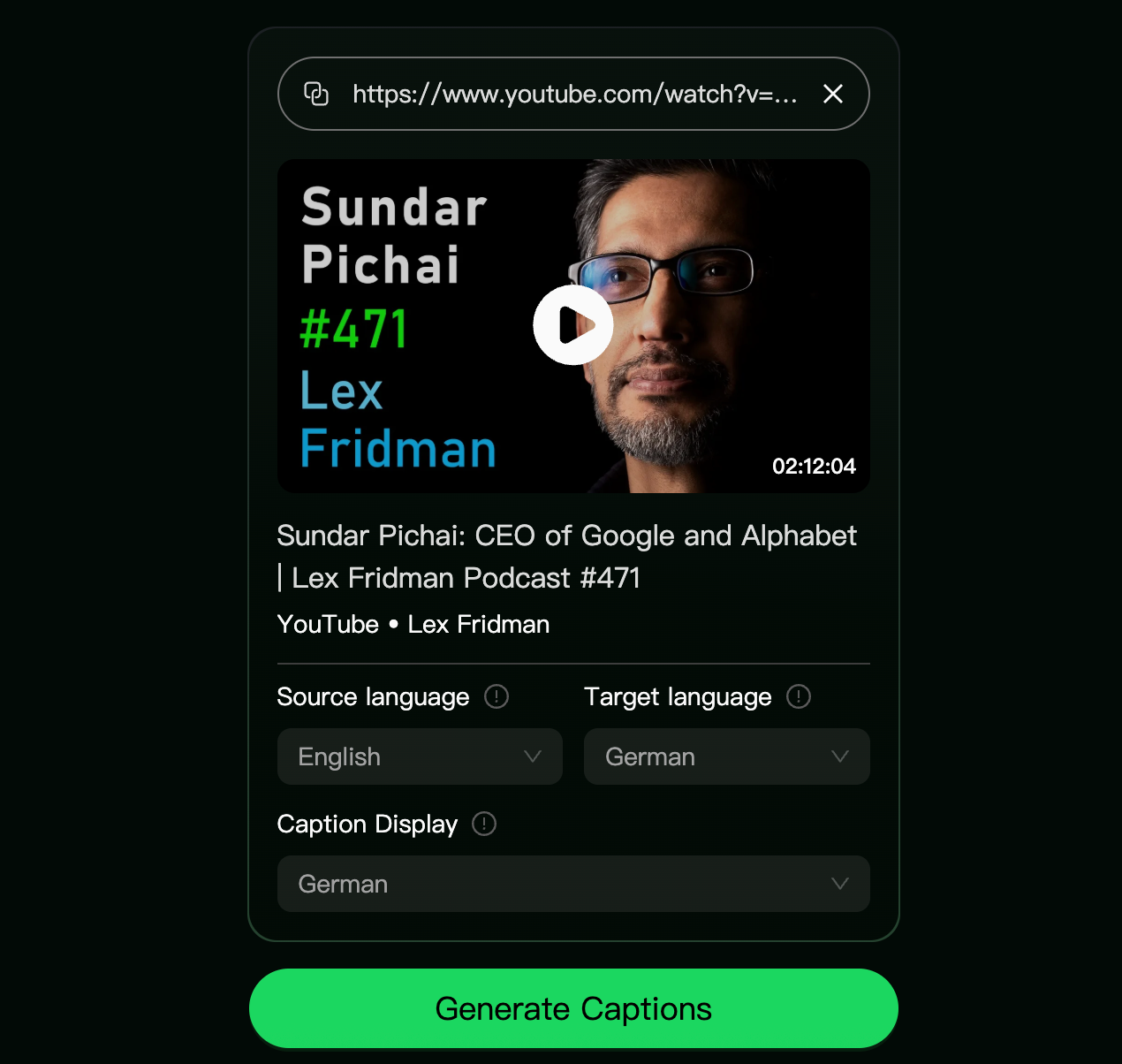
Step 3: Customize, Reformat, and Share
Finally, you polish the output. You can adjust the subtitle font, color, and size to ensure they are easy to read and match your branding.
More importantly, you can instantly change the video’s aspect ratio. With one click, you can reformat a 16:9 YouTube video into a 9:16 vertical clip for TikTok or a 1:1 square for an Instagram feed. This feature alone saves a tremendous amount of re-editing time. Once you’re done, your video is rendered with the new subtitles burned in, ready for a global audience.
Why Translated Subtitles Are a Growth Multiplier
Adding subtitles in different languages isn’t just a nice-to-have feature; it’s a strategic tool for growth. Here are the practical advantages.
Go Global by Default
Don’t let language be a barrier. The English-speaking world represents only a fraction of all internet users, meaning you’re missing out on billions of potential viewers. With translated subtitles, you can instantly connect with massive, untapped audiences in Latin America, Europe, and Asia and make your content globally relevant.
Boost Accessibility and Sound-Off Viewing
Subtitles are essential for viewers who are deaf or hard of hearing. But their reach extends much further. A huge number of people watch videos on their phones with the sound off, whether they’re on public transit, in a quiet office, or scrolling at night. Subtitles ensure your message gets across in any environment, significantly increasing comprehension and viewer retention.
Practical Applications: Real-World Use Cases
This technology shines when applied across various industries. Here’s how different groups can leverage it effectively:
For Video Creators: Maximizing Audience Growth
Content creators can test their videos in multiple markets by quickly adding AI-translated subtitles. For instance, a travel vlogger can subtitle their videos in French, Japanese, and Portuguese to attract viewers from different regions. This strategy helps identify high-engagement audiences for future content.
For E-commerce: Expanding Global Reach
Online sellers can boost international sales by adding multilingual subtitles to product demo videos. Instead of making different videos for each market with human translators, you can use one video with localized subtitles to reach customers everywhere. This saves money and works well for social media ads in multiple regions.
For Students: Accelerating Language Learning
Language learners can use AI-generated subtitles to study videos in their target language while comparing translations side by side. For example, a student learning Spanish can watch an English tutorial with accurate Spanish subtitles, reinforcing vocabulary and comprehension in both languages.
The Takeaway
Video translation has officially moved from the “impossibly complex” category to the “surprisingly simple” one. The financial and technical barriers that once cordoned off a global audience have been effectively removed by smart AI tools.
For any creator, marketer, or educator looking for their next level of growth, the path is clear. Expanding your reach is no longer about a bigger budget; it’s about a smarter workflow. The barrier to entry is gone. It’s time to see how far your content can travel.