TikTok has become a global phenomenon, a hub for creativity, entertainment, and even marketing. To thrive on this dynamic platform, understanding the optimal video dimensions is crucial. In this comprehensive guide, we’ll dive into the best TikTok video dimensions for 2025, exploring aspect ratios, file sizes, editing tips, and best practices to help you create engaging content that captures attention and maximizes your reach.
The ideal video dimensions for TikTok are 1080×1920 pixels, which corresponds to a 9:16 or 1:1 aspect ratio. Using a video resolution of 1080p or higher is also recommended to ensure your videos look crisp and professional. TikTok accepts various file formats, including MP4, MOV, MPEG, 3GP, and AVI.
Creating consistently engaging short-form content for platforms like TikTok often involves sifting through longer footage to find those perfect, shareable moments. This is where AI tools can be incredibly helpful. For instance, WayinVideo is designed to analyze long videos and instantly identify potentially viral moments. You can even use simple text prompts to pinpoint specific segments you’re looking for. It helps streamline the process of turning extensive recordings—like podcasts, webinars, or gameplay streams—into captivating, short clips perfectly formatted for social media.
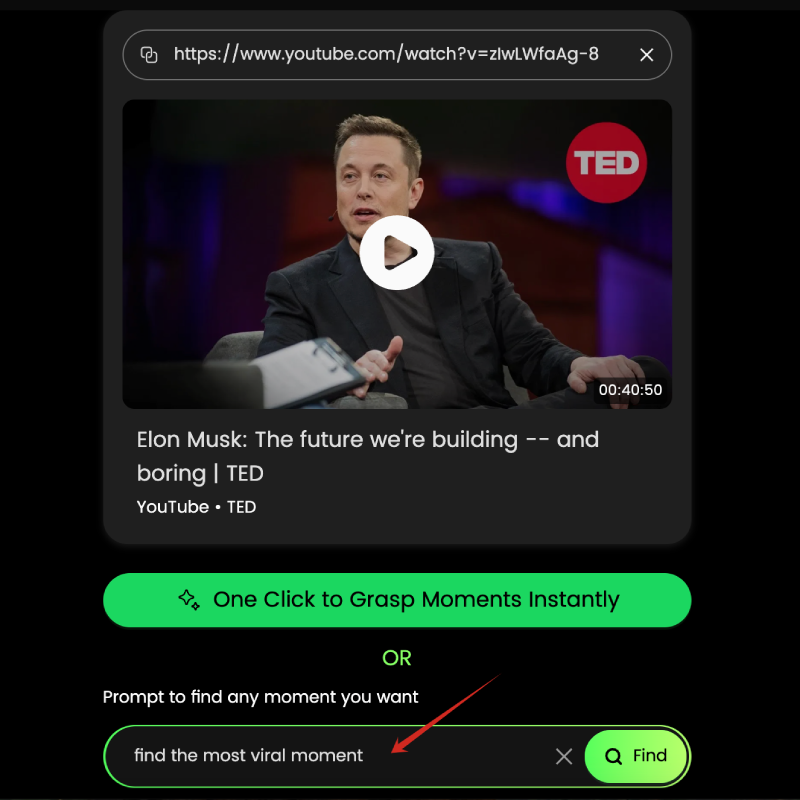
This image shows how you can input a YouTube link and a simple prompt into WayinVideo to let the AI automatically discover the most engaging parts of the video. This saves considerable time compared to manually searching through hours of footage.
Understanding TikTok Video Aspect Ratios
The aspect ratio of a video refers to the ratio of its width to its height. It significantly influences how your video is displayed and perceived by viewers. Choosing the right aspect ratio is paramount for delivering a positive viewing experience.
Why 9:16 is the King
The 9:16 aspect ratio is the reigning monarch of TikTok. This vertical format perfectly fills the entire mobile screen, providing an immersive experience that keeps users engaged. Vertical videos are optimized for mobile viewing, making them easier to consume in TikTok’s continuous feed. They allow creators to focus on a single subject, enhancing the overall user experience.
Adjusting Video Dimensions for Desktop Viewing
While TikTok is primarily a mobile platform, some users may view content on desktop devices. When creating videos, it’s important to consider how they will appear on larger screens.
For desktop viewing, a 9:16 video will typically be displayed with black bars on the sides (pillarboxing) to maintain the aspect ratio. This ensures that the video isn’t stretched or distorted. If you’re aiming for cross-platform compatibility, you might also consider creating a 16:9 version of your video, which is better suited for widescreen displays.
1:1 Aspect Ratio: Pros and Cons
The 1:1 aspect ratio, or square format, has its own set of considerations.
Pros:
- Suitable for content repurposed from other social media platforms like Instagram.
- Can effectively focus attention on a singular subject.
Cons:
- It is the least used format, with limited use cases.
- May result in pillarboxing (black bars on the sides) when viewed on devices with a 9:16 screen.
Ultimately, the choice between 9:16 and 1:1 depends on your content and creative vision. However, for TikTok, 9:16 remains the dominant and recommended format for maximizing engagement. Tools like WayinVideo can automatically adjust the aspect ratio of your generated clips to 9:16, ensuring they are ready for TikTok with just one click.
Optimal Video Sizes for TikTok Ads
TikTok offers various ad formats to help businesses reach their target audiences. Understanding the specific size requirements for these ads is essential for creating campaigns that perform well.
The maximum file size for TikTok video ads is 500 MB. The supported ad formats include MP4, MOV, MPEG, 3GP, and AVI. While TikTok allows video durations of up to 60 minutes, it’s recommended that your video ads be between 5 and 60 seconds long, with an ideal duration of 9 to 15 seconds for optimal engagement.
According to TikTok, a shorter video duration like 9–15 seconds can lead to higher engagement. People’s attention spans are usually short, so capturing their attention quickly with a concise, visually appealing ad can make a big difference.
TikTok Video Size Guide for 2025
Here’s a breakdown of the recommended video dimensions and resolutions for TikTok in 2025:
- Vertical video dimensions: 540x960px or higher (recommended: 1080x1920px)
- Horizontal video dimensions: Not recommended for the standard TikTok feed, but can be used for specific ad placements.
Maintaining high quality is crucial. TikTok recommends recording in 1080p (1920×1080 in 9:16), or 720p (720 x 1280 in 9:16) for high quality with crisp detail.
Using After Effects to Edit TikTok Videos: Tips and Tricks
Adobe After Effects is a powerful tool for creating visually stunning TikTok videos. Here are some tips and tricks:
- Create a New Composition: Start by creating a new composition with the dimensions 1080×1920 (9:16 aspect ratio).
- Import Your Footage: Import your video clips and other assets into After Effects.
- Optimize Video Quality: Record in high resolution (1080p or 720p). Use high-quality source footage to maintain crisp detail.
- Add Effects and Transitions: Experiment with various effects and transitions to enhance your video.
- Transitions: Add transitions like wipes, fades, or creative animations to make your video engaging (transition with a touch of jump cuts or motion that TikTok users usually create).
- Export Settings: When exporting your video, use the following settings:
- Format: MP4
- Codec: H.264
- Resolution: 1080×1920
- Frame Rate: 30fps
- Bitrate: Variable, but aim for around 5-10 Mbps
Pay attention to these exporting details, considering a minimum bitrate of 516 kbps for video ads, ensuring a balance between quality and file size.
- File Size Management: Keep file sizes small to improve playback performance and reduce buffering.
What are the Best Practices for Uploading Videos to TikTok?
Uploading high-quality videos to TikTok involves more than just hitting the upload button. Here are some best practices to consider:
How to Upload High-Quality Videos to TikTok
- Use a Strong Internet Connection: A stable and fast internet connection is crucial for uploading videos without compression or quality loss.
- Adjust Upload Settings: In the TikTok app, go to “Settings and privacy,” then “Data saver,” and make sure it’s turned off. This prevents TikTok from compressing your videos during upload.
- Optimize Video for Mobile Viewing: Ensure your video looks great on mobile devices. Use tight framing, add large, contrasting text overlays, and preview your videos on mobile before uploading.
What is the Best Time to Upload Videos to TikTok?
The best time to upload videos to TikTok depends on your target audience and their online behavior. However, some general guidelines can help:
- Weekdays: Uploading during weekdays, especially during lunch hours (11 am – 1 pm) and after work (5 pm – 9 pm), can be effective as people often browse TikTok during these times.
- Weekends: Weekends tend to have higher overall engagement, but competition can also be fiercer. Experiment with different upload times to see what works best for your audience.
How to Increase Engagement on Your TikTok Videos
- Hook Viewers Early: Capture attention in the first few seconds of your video using visually appealing content, intriguing questions, or unexpected twists.
- Use Trending Sounds and Hashtags: Incorporating trending sounds and hashtags can significantly increase your video’s visibility.
- Engage with Your Audience: Respond to comments, ask questions, and participate in challenges to foster a sense of community and encourage further engagement.
- Post Consistently: Consistent posting keeps your audience engaged and increases your chances of appearing on the “For You” page.
The Ultimate Guide to TikTok Video Creation
Creating engaging TikTok videos requires a blend of creativity, technical know-how, and an understanding of the platform’s culture. Here are some essential tips:
Tips for Creating Engaging TikTok Videos
- Tell a Story: Even short videos can tell a compelling story. Use a clear narrative structure with a beginning, middle, and end.
- Showcase Your Personality: Authenticity resonates with viewers. Let your personality shine through in your videos.
- Keep it Concise: TikTok users have short attention spans. Get to the point quickly and keep your videos focused.
Using Captions and Music in Your TikTok Videos
- Captions: Captions make your videos accessible to a wider audience, including those who watch with the sound off. They also help convey your message more effectively. AI tools can assist here; for example, WayinVideo automatically generates animated captions for the clips it creates, optimizing them for social media engagement.
- Music: Music is an integral part of the TikTok experience. Choose trending sounds that complement your video’s content and mood.

This screenshot demonstrates how WayinVideo can automatically add animated captions to video clips. This feature enhances accessibility and can make content more eye-catching and likely to go viral on platforms like TikTok.
How to Use TikTok’s Built-In Editing Features
TikTok offers a range of built-in editing features, including:
- Filters: Enhance your video’s visual appeal with various filters.
- Effects: Add fun and creative effects to make your videos stand out.
- Text Overlays: Use text overlays to provide context, add humor, or highlight key points.
- Transitions: Create seamless transitions between clips for a polished look.
- Green Screen: Transport yourself to different locations with the green screen feature.
- Voice Effects: Change your voice with fun effects.
- Auto Captions: Automatically generate captions for your videos.
TikTok Video Dimensions for Different Devices
Screen resolution varies across smartphone models, but TikTok automatically optimizes videos to fit most devices like iPhones and Androids.
- Maintain appropriate logo/brand name sizes for visibility across various screen sizes.
- Avoid placing text or logos in top/bottom 250 pixels of Stories.
TikTok ensures that videos are optimized for different devices, so focus on creating high-quality content with the correct aspect ratio.
Video Editing Tools and Methods
There are several video editing tools and approaches for achieving the perfect TikTok dimensions, suitable for both desktop and mobile platforms:
Desktop Editing
- Web-based tools: Some online tools allow you to easily change aspect ratios. You can typically log in, upload or select a recording, choose the 9:16 aspect ratio, and export the file ready for TikTok.
- Video converter software: Desktop applications are available that can:
- Import your video.
- Change the aspect ratio to 9:16 (often via a crop tool).
- Trim the video to the desired length.
- Save in MP4 or MOV format for uploading to TikTok.
- Common Features: These tools often allow changing aspect ratio, resizing, trimming, exporting to various formats, adding visual effects, and compatibility with multiple platforms.
- Comprehensive editing suites: More advanced desktop software offers features like:
- Importing or selecting stock video.
- Setting the correct aspect ratio (9:16).
- Enhancing video quality.
- Customizing export settings (resolution, format).
- Downloading or sharing the video directly.
- Features: These often include resizing, enhancement features, aspect ratio changes, high-quality output, and multiple options for resizing adjustments.
Mobile Editing
- Mobile editing apps: Many mobile apps allow you to:
- Upload your video directly from your phone.
- Change the aspect ratio to 9:16.
- Trim and perform basic edits.
- Export and upload directly to TikTok.
- TikTok Built-In Editor: Offers limited video editing capabilities, primarily trimming and adding basic effects/text/sound, but it’s free and easily accessible right within the app.
Frequently Asked Questions about TikTok Video Dimensions
Let’s address some common questions about TikTok video dimensions:
What is the minimum video resolution for TikTok?
While TikTok recommends a video resolution of 1080×1920 pixels (1080p), the minimum acceptable resolution is 540×960 pixels. However, using a lower resolution may result in a less crisp and professional-looking video. Aim for 1080p whenever possible to ensure optimal quality.
A lower resolution might make the video appear blurry on larger screens, but TikTok optimizes videos to fit various devices. Choosing between 720p and 1080p often depends on finding the right balance between video quality, file size, and playback performance. Sticking to recommended resolutions ensures a better viewing experience. Proof is, if the video looks pixelated or lacks detail because of a low resolution such as 540×960, viewers may scroll past without engaging.
Can I use a 1:1 aspect ratio for TikTok ads?
Yes, you can use a 1:1 aspect ratio for TikTok ads, but it’s not the recommended format. The 9:16 aspect ratio is the most effective for TikTok, as it fills the entire mobile screen and provides an immersive user experience.
The impact on ad engagement can be significant. TikTok’s algorithm prioritizes videos optimized for mobile viewing, and a 9:16 video naturally aligns with this. By contrast, a 1:1 video may not utilize the full screen real estate, potentially reducing its visibility and impact. Ultimately, tests often show ads in 9:16 have higher engagement than 1:1, because of the immersive viewing experiences they offer.
How do I adjust my video dimensions for TikTok using After Effects?
To adjust your video dimensions for TikTok in After Effects, follow these steps:
- Create a New Composition: Launch After Effects and create a new composition. Set the width to 1080 pixels and the height to 1920 pixels (9:16 aspect ratio).
- Import Your Footage: Import your video footage into the composition.
- Scale and Position: If your footage is not already in the correct aspect ratio, you may need to scale and position it to fit within the 1080×1920 frame. Use the “Scale” and “Position” properties in the “Transform” section of your layer to adjust the video.
- Add Effects and Text: Enhance your video with various effects, transitions, and text overlays. Make sure to keep any important elements within the visible area of the 9:16 frame.
- Export Your Video: When exporting, use the H.264 codec and set the resolution to 1080×1920. Adjust the bitrate as needed to balance quality and file size.
Step-by-Step Guide to Creating TikTok Videos with the Right Dimensions
Here’s a step-by-step guide to ensure your TikTok videos have the right dimensions:
Step 1: Choose the Right Aspect Ratio
Decide whether you want to use the 9:16 aspect ratio (vertical) or the 1:1 aspect ratio (square). For most TikTok content, 9:16 is the best choice.
Step 2: Adjust Your Video Dimensions
Use a video editing tool or service to adjust your video dimensions to 1080×1920 pixels (9:16 aspect ratio). Once the frame is set, small touches like transitions and overlays from visual effects apps can make the clip feel more intentional without changing the aspect ratio again. This could be desktop software like After Effects, a mobile editing app, or an AI clipping tool like WayinVideo which can automatically format clips correctly.
Step 3: Export and Upload Your Video to TikTok
Export your video in MP4 format with a resolution of 1080×1920 pixels. Make sure the file size is within TikTok’s limits (287.6 MB for iOS, 72 MB for Android, 500 MB for ads). Upload your video to TikTok and add captions, hashtags, and music to enhance its visibility and engagement. Maintain vertical format and quality (1080p or 720p).
Conclusion
Creating compelling TikTok videos requires attention to detail. By understanding and adhering to the recommended video dimensions, aspect ratios, and file size guidelines, you can ensure that your content looks professional, engages viewers, and maximizes your reach on this dynamic platform. Keep your videos vertical (9:16 ratio), prioritize high quality (1080p or 720p), and optimize your content for mobile viewing to enhance user experience. Utilizing tools like WayinVideo can further streamline your workflow by quickly generating perfectly formatted clips from longer content. With consistent creativity, you can leave a lasting impression on your audience.