TikTok has revolutionized social media, offering a platform where creativity knows no bounds. Whether you’re an aspiring influencer, a business owner looking to expand your reach, or simply someone who enjoys sharing your life, mastering TikTok video creation is essential. This guide will walk you through the entire process, from planning your content to editing and optimizing it for maximum engagement.
Learn the Basics of Creating a TikTok Video
Creating a TikTok video might seem daunting, but it’s quite straightforward once you understand the basics. At its core, TikTok is about short-form video content designed for quick consumption and entertainment. Understanding this philosophy is crucial for creating videos that resonate with the platform’s vast audience.
What Makes a Good TikTok Video?
- Engaging Content: The first few seconds are critical. You need to capture the viewer’s attention immediately.
- High-Quality Production: While TikTok encourages authenticity, poor video and audio quality can deter viewers.
- Trending Sounds and Hashtags: Utilizing popular trends can significantly boost your video’s visibility.
- Consistency: Regularly posting keeps your audience engaged and signals to the TikTok algorithm that you’re an active creator.
Understand the Importance of Planning and Shooting
Before you even think about filming, planning is key. A well-thought-out video is more likely to capture attention and maintain viewer interest. This means brainstorming ideas, identifying your target audience, and structuring your content for maximum impact.
Shooting your video requires attention to detail as well. Good lighting, clear audio, and steady camera work are crucial. Experiment with different angles and shots to keep your video visually appealing.
Discover the Best Editing Apps and Tools for TikTok
Editing is where your raw footage transforms into a polished TikTok video. While detailed editing fine-tunes your creation, sometimes the biggest challenge is efficiently finding those golden moments within longer recordings, like podcasts, interviews, or presentations. This is where specialized AI tools can be incredibly helpful. For instance, WayinVideo uses AI to quickly analyze your videos and pinpoint potentially viral moments. You can even use text prompts to find specific segments, making it much easier to pull out engaging clips without manually scrubbing through hours of footage.
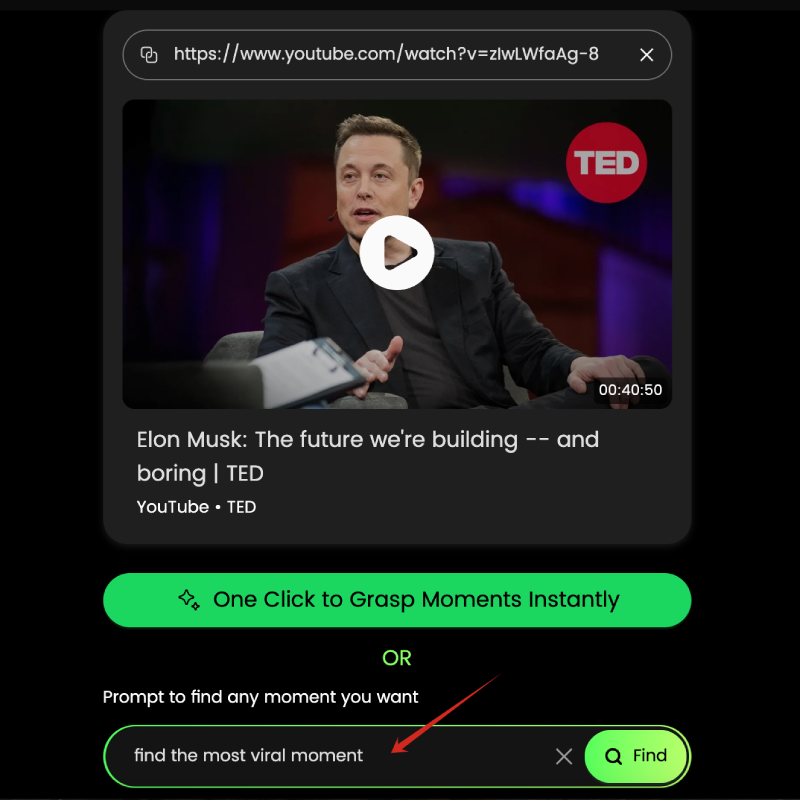
This image shows how you can simply input a video link and use WayinVideo‘s AI to find the most viral or specific moments based on your prompt, saving significant time in the content discovery phase.
Once you have your key clips identified, perhaps with help from an AI tool, you’ll move on to refining them. There are numerous editing apps and tools available, each with its own strengths. Choosing the right tools, from AI-powered clip finders to robust video editors, can make a significant difference in the quality and appeal of your videos. Whether you’re looking for beginner-friendly interfaces or advanced editing capabilities, this guide will cover the types of tools available to suit your needs.
Step-by-Step Guide to Creating a TikTok Video
Let’s break down the process of creating a TikTok video into manageable steps.
Step 1: Plan Your Content
Planning is the foundation of a successful TikTok video. Without a clear plan, your video might lack focus and fail to engage your audience.
Brainstorm Ideas and Concepts
Start by brainstorming different ideas and concepts that align with your interests and target audience. Consider what kind of content you enjoy watching and what topics you feel passionate about.
Example: If you’re interested in cooking, you could create videos showcasing quick recipes, kitchen hacks, or food reviews.
Identify Your Target Audience
Understanding your target audience is crucial for creating content that resonates with them. Consider their age, interests, and preferences.
Example: If your target audience is Gen Z, you might focus on trending challenges, memes, and pop culture references.
Choose a Theme or Niche
Choosing a theme or niche helps you build a consistent brand and attract a dedicated following. This could be anything from comedy and dance to beauty and education.
Example: A musician might focus on creating content related to their music, such as behind-the-scenes footage, tutorials, and live performances. Independent musicians can greatly benefit from TikTok, especially to reach global audiences, build a fanbase, and promote their music. Consistency in posting (at least three times a week, ideally daily) signals to the algorithm that the artist is active and engaging. A good mix is 70% music-related content, 20% trend participation, and 10% personal content.
Step 2: Shoot Your Video
With a plan in place, it’s time to bring your vision to life by shooting your video.
Use the TikTok App or a Camera
You can shoot your video directly within the TikTok app or use your phone’s camera for higher quality footage.
Tip: If you’re using your phone’s camera, ensure your settings are optimized for video recording, such as shooting in 1080p at 30fps.
Record in Vertical Mode
TikTok is designed for vertical videos, so make sure you’re recording in a 9:16 aspect ratio. This ensures your video fills the screen and provides the best viewing experience for mobile users.
Experiment with Different Angles and Shots
Experiment with different angles and shots to keep your video visually interesting. Use close-ups, wide shots, and dynamic camera movements to add variety and depth.
Step 3: Edit Your Video
Editing is where you refine your raw footage and add the finishing touches that make your video stand out.
Use the TikTok Editor or a Third-Party App
TikTok offers a built-in editor with a range of basic editing tools. However, for more advanced editing capabilities, you might consider using a dedicated third-party video editing app, available on both mobile and desktop. These often offer more features like multi-track editing, intricate transitions, and finer control over effects. Some AI tools like WayinVideo can also help prepare your clips by automatically generating captions and adjusting the aspect ratio to fit platforms like TikTok, streamlining part of the editing workflow.

As shown here, AI tools like WayinVideo can automatically generate engaging, animated captions for your clips, making them more accessible and likely to capture attention on social feeds.
Add Music, Effects, and Filters
Music, effects, and filters can dramatically enhance your video’s appeal and engagement. Choose music that complements your content and adds emotional impact. Experiment with different effects and filters available in your chosen editing tool to create a unique visual style.
Trim and Arrange Clips
Use the trimming tool in your editor to cut out unnecessary footage and refine the timing of your clips. Arrange your clips in a logical sequence to create a clear narrative.
The Best TikTok Editor Apps for Beginners
Choosing the right editing app can make a world of difference, especially for beginners. Instead of recommending specific brands, let’s look at the types of tools available:
Online Editors with Templates and AI Tools
These web-based editors are often user-friendly, offering drag-and-drop interfaces and pre-designed templates. Many incorporate AI features for tasks like background removal or suggesting edits. They are great for quickly creating visually appealing videos, often including access to stock media libraries. However, they might have limitations regarding complex audio editing or advanced animation controls compared to dedicated software.
Popular Mobile Video Editing Apps
Many creators edit directly on their phones using powerful mobile apps. These apps strike a balance between simplicity and advanced features, offering tools like speed adjustments (speed curves), picture-in-picture (PIP), freeze frames, various transitions, and large royalty-free music libraries. Often, these apps have free versions with optional subscriptions to unlock more advanced functionalities.
User-Friendly Apps with Wide Ranges of Effects
Some mobile apps focus specifically on ease of use and providing a vast library of effects, filters, and stickers. They might include features like voice changers and simple storyboarding interfaces, making them accessible for quick edits and adding creative flair without a steep learning curve. These also often operate on a freemium model.
Creating Viral TikTok Videos: Tips and Tricks
Creating a viral TikTok video is part art, part science. While there’s no guaranteed formula, here are some tips and tricks that can increase your chances of success:
Use Catchy Music and Sound Effects
TikTok is all about sound. Using catchy music and sound effects can make your video more engaging and memorable.
Tip: Explore TikTok’s sound library to discover trending audio clips and incorporate them into your videos.
Incorporate Trending Challenges and Hashtags
Participating in trending challenges and using relevant hashtags can significantly boost your video’s visibility.
Tip: Keep up-to-date with the latest trends and challenges on TikTok and find creative ways to incorporate them into your content.
Make Sure Your Video Is Short, Engaging, and Attention-Grabbing
TikTok videos are typically short-form, with 15-60 seconds being ideal for quick engagement. Make sure your video captures attention within the first few seconds and keeps viewers hooked until the end. For independent musicians, keeping videos between 15 and 30 seconds maximizes viewer engagement and ensures view completion, which is favored by the TikTok algorithm. Tools like WayinVideo can specifically help identify these short, high-impact moments from longer footage.
Advanced TikTok Video Editing Techniques
For those looking to take their TikTok videos to the next level, here are some advanced editing techniques to explore using more sophisticated editing software:
Use Color Correction and Grading Tools
Color correction and grading can dramatically enhance the visual appeal of your videos. Use these tools to adjust the brightness, contrast, and color balance of your footage, aiming for tonal continuity across clips. Many editors offer preview features to check consistency.
Experiment with Green Screen and Chroma Keying
Green screen (chroma keying) allows you to replace the background of your video with any image or video you choose. This can be used to create visually stunning effects and transport your viewers to different locations.
Add Text and Graphics to Enhance Your Video
Adding text overlays and graphics can help you convey information, emphasize key points, and add visual interest to your videos. Ensure text is clear, readable, and complements the video’s style.
TikTok Video Length and Format Guidelines
Understanding TikTok’s video length and format guidelines is essential for optimizing your content for the platform.
Understand the Different Video Length Options (10m, 60s, 15s)
TikTok offers different video length options, ranging from 15 seconds to 10 minutes. The best length for your video depends on your content and target audience. Optimizing for TikTok often means using short form videos of 15 to 60 seconds.
Guidelines:
- 15-60 seconds: Ideal for quick, engaging content.
- Up to 3 minutes: Acceptable, especially for storytelling and tutorials.
- Up to 10 minutes: Requires carefully planning and holding viewer attention. It is worth noting that the minimum video length for the Creator Rewards program is > 1 minute .
Learn How to Optimize Your Video for Mobile Devices
TikTok videos are primarily viewed on mobile devices, so it’s important to optimize your content for mobile viewing:
- Vertical Mode: Shoot in vertical mode (9:16 aspect ratio) for the best viewing experience.
- Good Lighting: Ensure your subject is well-lit.
- High-Quality Sound: Use a good microphone and minimize background noise.
- Clear Text: Use clear and readable text overlays.
Common Mistakes to Avoid When Making TikTok Videos
Avoiding common mistakes can significantly improve the quality and engagement of your TikTok videos.
Poor Lighting and Sound Quality
Poor lighting and sound quality can deter viewers and make your video less enjoyable to watch. Always ensure your subject is well-lit and your audio is clear.
Solution:
- Use natural light whenever possible. Position the subject towards a light source, and avoid light sources inside the frame to reduce reflections. Ring lights can also be used in low light conditions for even illumination.
- Invest in a good microphone.
- Minimize background noise.
Lack of Editing and Post-Production
Failing to edit and post-produce your videos can result in a lack of polish and professionalism. Always take the time to trim your clips, add music and effects, and correct any errors. A sudden transition can be solved by using crossfade transitions available in many editing tools to smoothly blend scenes, adjusting the fade duration for natural transitions.
Solution:
- Use a suitable video editing app or software.
- Add music and sound effects to enhance the mood and energy of your video.
- Use transitions appropriately to create smooth cuts between scenes.
Ignoring Engagement and Interaction with the Audience
Ignoring engagement and interaction with your audience can result in a loss of followers and a decline in viewership. Always respond to comments, answer questions, and create content that encourages audience interaction.
Solution:
- Ask questions and encourage viewers to leave comments.
- Respond to comments and messages promptly.
- Create polls and quizzes to engage your audience.
- Host live streams to interact with your followers in real-time.
- Actively engaging with fans to foster deeper relationships is key. Demonstrating a vibrant and consistent presence, plus responding to comments, acknowledging shares, and creating connections via live streams helps build community.
How to Make TikTok Videos with Pictures and Music
Creating TikTok slideshows with pictures and music is a great way to share memories, tell stories, and create visually appealing content.
Use the TikTok Slideshow Feature
TikTok offers a built-in slideshow feature that allows you to create videos using a series of images.
How to Create a TikTok Slideshow:
- Open the TikTok app and tap the ‘+’ icon to create a post.
- Select the ‘Upload’ icon and choose the images in the desired order.
- Tap ‘Next’ to preview the slideshow.
- Select a music/soundtrack from TikTok’s library.
- Add effects, filters, and text overlays.
- Adjust the timing for each photo, write a caption, add relevant hashtags, and tap ‘Post’.
Add Music and Effects to Your Slideshow
Adding music and effects can enhance the emotional impact and visual appeal of your slideshow.
Best Practices:
- Choose music that complements the mood and theme of your slideshow.
- Experiment with different effects and filters available within TikTok or other editing tools.
Experiment with Different Transitions and Animations
Experiment with different transitions and animations to create smooth and seamless cuts between images. While TikTok offers basic options, various third-party apps and online tools also specialize in creating dynamic photo slideshows with more extensive music libraries, animation effects, and customization options if you need more features than the built-in tool provides.
FAQ Section
1. What are the key elements of a successful TikTok video that can attract and retain viewers’ attention?
Creating a successful TikTok video involves several key elements that work together to attract and retain viewers’ attention. One of the most important is a captivating hook within the first few seconds; you need to grab the viewer’s interest immediately, ensuring they don’t scroll past your content. Visual quality also plays a significant role. While TikTok values authenticity, a clear and well-lit video is much more appealing than a blurry or poorly lit one. This doesn’t necessarily require professional equipment, but it does mean paying attention to lighting and composition. Engaging content is critical. Your video should offer something of value, whether it’s entertainment, information, or inspiration.
This can be achieved through humor, creativity, unique perspectives, or by addressing a specific need or interest of your target audience. Sound is also a vital element. TikTok is a sound-on platform, so using trending music, sound effects, or creating your own original audio can significantly enhance your video’s appeal. However, make sure the audio complements your content and doesn’t overpower any spoken dialogue. Interactive elements, such as questions, polls, or challenges, can also encourage viewers to engage with your video and increase watch time. For example, creating a poll asking viewers their opinions on a topic related to your video can spark conversation and make them feel more involved. Finally, keep your video concise and to the point. TikTok users have short attention spans, so aim to convey your message as quickly and effectively as possible. This can be achieved through skillful editing, dynamic visuals, and a clear narrative structure.
2. How can independent musicians effectively leverage TikTok to promote their music, build a fanbase, and increase visibility in a crowded digital space?
For independent musicians, TikTok is not just a social media platform; it’s a powerful tool for music promotion, fanbase building, and increasing visibility in the crowded digital space. Consistency is key. Posting regularly (ideally daily, but at least three times a week) signals to the TikTok algorithm that you’re active and engaging, which can boost your video’s visibility. Mix your content. A suggested formula is 70% music-related content, 20% trend participation, and 10% personal content, such as behind-the-scenes footage or glimpses into your life. This helps to create a well-rounded presence that appeals to a wider audience. Focus on short, engaging videos. TikTok favors videos between 15 and 30 seconds, as they maximize viewer engagement and ensure a higher completion rate. Use catchy music and sound effects, participate in trending challenges, and create attention-grabbing visuals to capture viewers’ attention.
Engage with your fans. Respond to comments, acknowledge shares, and create connections through live streams and Q&A sessions. Building a strong relationship with your fanbase can help foster loyalty and encourage them to share your music with others. Collaborate with other musicians and influencers. This can help you reach new audiences and increase your visibility within the TikTok community. In addition to promoting your music on TikTok, make sure it’s available on popular streaming platforms such as Spotify, Apple Music, and Amazon Music. This makes it easy for fans to listen to your music and support your career. Finally, understand TikTok’s algorithm, which favors content that is engaging and relevant to the user. By optimizing your videos for watch completion and staying consistent with your content, you can increase your chances of going viral and reaching a wider audience. Case studies like Lil Nas X, whose consistent posting on memes and short snippets on TikTok helped make his song “Old Town Road” a viral hit, demonstrate the potential of leveraging TikTok for music promotion.
3. What are some common video editing mistakes that beginners make on TikTok, and what practical solutions can be applied to avoid them?
Beginners often make mistakes in video editing that can detract from the quality and engagement of their TikTok videos. One common mistake is using sudden, jarring transitions, which can disrupt the flow of the video and disorient viewers. To avoid this, use smoother transitions like crossfades available in many editors to blend scenes, customizing the duration for a natural look. A lack of a clear narrative is another frequent issue. If the video doesn’t have a logical sequence of clips or a clear storyline, viewers may lose interest quickly. Ensure a coherent storyline by trimming unnecessary footage and using transitions purposefully to guide viewers. Poor audio quality, often characterized by background noise or uneven volume levels, is another mistake.
To resolve this, use audio editing tools for noise reduction and volume adjustment, minimizing background distractions and ensuring clear dialogue. Overusing transitions can also be problematic. While transitions can enhance a video, too many can be distracting. Watch the edited video and remove unnecessary transitions, avoiding overly complex ones. Abrupt, disjointed cuts are another common issue. Refine clip lengths and the timing of cuts to create seamless movement, reviewing edits carefully. Music overpowering dialogue is another mistake. To fix this, lower the music volume during talking sections, adjusting levels as needed, and choosing instrumental or quieter tracks. Inconsistent color profiles across different shots can also be jarring. Use color grading tools to match shots’ tonal continuity, utilizing preview features to check results. Addressing shaky camerawork or blurry footage by using video stabilization effects and sharpening tools can help. Finally, avoid an overuse of text overlays by keeping them concise and clear, perhaps animating them gently, and choosing a consistent style. Also, improving voice-over volume and normalizing audio levels can have a great impact.
Conclusion: Creating Engaging TikTok Videos
Creating engaging TikTok videos requires a blend of creativity, technical skill, and audience understanding. By following the tips and techniques outlined in this guide, and leveraging helpful tools whether for finding key moments or detailed editing, you can create videos that capture attention, build a following, and achieve your goals on the platform. Remember that practice makes perfect. Keep experimenting with different styles and formats, and don’t be afraid to try new things. The more you create, the better you’ll become at crafting compelling TikTok videos that resonate with your audience.
