
Instagram has become a powerhouse for visual content, and video plays a massive role in attracting attention and building a brand. Whether you’re a seasoned marketer or just starting, understanding Instagram’s video length limits is crucial for creating engaging and effective content.
As creating compelling short-form video becomes increasingly important, tools that streamline this process are invaluable. For instance, AI-powered tools like WayinVideo can help creators quickly identify and extract engaging moments from longer videos, making it easier to produce shareable clips perfectly suited for Instagram’s various formats. This comprehensive guide will walk you through everything you need to know about Instagram video lengths in 2025, including tips, tricks, and workarounds to maximize your impact.
Understanding Instagram Video Length Limits
To effectively strategize your content, it’s essential to first understand the foundations of Instagram’s video constraints. The limits you encounter vary depending on what type of content you’re posting: regular feed posts, quick-hit Stories, or engaging Reels.
Historical Context: Previous Video Length Limits
In the early days of Instagram, video length was severely restricted. Users were limited to just a few seconds, forcing creators to be incredibly concise and creative. For example, in 2013, Instagram videos were capped at a mere 15 seconds. As the platform evolved, so did its video capabilities. The introduction of Instagram Stories and IGTV (now Instagram Video) brought longer formats into the mix.
Current Video Length Limits for Posts, Stories, and Reels
As of 2025, Instagram offers varying video lengths tailored to different content types:
- Instagram Posts: Users can upload videos up to 60 minutes in length.
- Instagram Stories: Each story clip can be up to 60 seconds long.
- Instagram Reels: Reels can now be up to 3 minutes long.
Exceptions: Video Length Limits for Desktop and Mobile Uploads
Interestingly, there are some nuances depending on whether you’re uploading from a desktop or a mobile device. While both platforms allow the same maximum video lengths, mobile uploads treat videos under 15 minutes as Reels, whereas desktop uploads provide more flexibility for longer videos.
For example:
- Desktop uploads: Allow videos up to 60 minutes.
- Mobile uploads: Videos longer than 15 minutes are treated as Reels.
Instagram Video Length for Posts
Instagram feed videos are a great way to share more in-depth content with your audience. They appear directly in users’ feeds, making them easily discoverable.
Maximum Video Length: 60 Minutes
The maximum video length for Instagram posts is 60 minutes. This allows for more comprehensive content compared to shorter formats.
Recommended Video Length: Under 60 Seconds
While you can upload videos of up to an hour, it’s generally recommended to keep your feed videos under 60 seconds. Why? Because shorter videos are more likely to hold viewers’ attention. Instagram itself highlights that longer videos (over 60 seconds) are shown as a preview, prompting viewers to decide whether to watch, which adds a crucial decision point that can lead to drop-offs.
Carousel Video Limits: 60 Seconds Per Video
Carousel posts, which allow users to scroll through multiple images or videos, also have their own set of rules. Each video in a carousel can be up to 60 seconds long. This is ideal for showcasing different aspects of a product or telling a multi-part story.
Moreover, Carousel Ads allow aspect ratios of 4:5 (vertical) or 1:1 (square). When designing ads, it’s also worth noting that a resolution of 1080 x 1350 pixels is recommended for feed visuals and 1080 x 1920 for ads. You can include between 2 and 10 cards per carousel, giving you ample opportunity to engage potential customers.
Instagram Video Length for Stories
Instagram Stories are designed for quick, ephemeral content that disappears after 24 hours (unless saved to Highlights). This format is perfect for behind-the-scenes glimpses, quick updates, and promotions.
Maximum Video Length: 60 Seconds
Each Instagram Story clip can be up to 60 seconds long. This was updated in 2022 since previously a story was limited to 15 seconds.
Story Clip Limits: 15 Seconds Per Clip
While the total story length can be up to 60 seconds, Instagram automatically segments longer videos into 15-second clips. This makes it easy for viewers to consume content in bite-sized pieces.
Tips for Creating Engaging Story Videos
To maximize engagement with your Instagram Stories, consider these tips:
- Use Visuals Wisely: Don’t cover the top 250 pixels with text or UI elements.
- Vertical Format: Always stick to a 9:16 aspect ratio (1080×1920 pixels) for optimal viewing.
- Quick Content: Stories are ideal for quick updates, promotions, and behind-the-scenes content.
Instagram Video Length for Reels
Instagram Reels are designed for short, engaging videos that can go viral. They appear in the Reels tab, the main feed, and the Explore page, making them an excellent way to reach new audiences.
Maximum Video Length: 3 Minutes (Updated)
As of 2025, Instagram Reels can be up to 3 minutes long. This updated length provides creators with more flexibility for storytelling and creative expression.
Recommended Video Length: Under 90 Seconds
While 3-minute Reels are now possible, keeping your content concise is still a best practice. Videos under 90 seconds tend to perform better, as they are more likely to hold viewers’ attention from start to finish.
Reel Size and Aspect Ratio Requirements
To ensure your Reels look their best, adhere to these specifications:
- Aspect Ratio: 9:16 (full portrait)
- Resolution: 1080×1920 pixels
Reels support music, effects, filters, voiceovers, and various editing tools, making them a dynamic format for showcasing tutorials, product demos, and entertainment.
Uploading Long Videos on Instagram
What if you have a video that exceeds the standard time limits? Don’t worry; there are several workarounds to get your longer content onto Instagram.
Desktop Uploads: Up to 60 Minutes
One straightforward method is to upload your video via the Instagram website on a desktop. This allows you to upload videos up to 60 minutes long directly to your feed.
Mobile Uploads: Limitations and Workarounds
Mobile uploads have some restrictions. Videos longer than 15 minutes posted from your phone are automatically converted to Reels. To work around this, consider the following:
- Video Splitting: Use a video editing tool to split your long video into smaller clips. For Instagram Stories, break the content into 60-second segments.
- Instagram Live: Another option is to record and post directly via Instagram Live, which supports up to 4 hours of continuous video.
- Embed YouTube Link: Post a shorter teaser on Instagram and include a link to the full video on YouTube.
Here’s a detailed example using a video editing tool for video splitting:
- Upload Video to Editor: Import your long video into the editing software.
- Trim or Split Video: Divide the video into 60-second clips for Stories or other desired lengths for different formats.
- Export Edited Video: Save each clip in the required format and resolution.
- Upload to Instagram: Post the individual clips to your Story or as part of a carousel post.
Tips for Uploading Long Videos Successfully
To ensure a smooth upload and viewing experience, keep these tips in mind:
- Correct Aspect Ratio: Use a 9:16 aspect ratio for vertical videos. Instagram recommends 1080×1920 pixels. If you’re juggling multiple placements, keeping a quick reference of social media image sizes helps you export without unexpected cropping.
- File Size Limit: Keep your file size under 100MB to avoid excessive compression and quality loss.
- File Format: Use MP4 format, which is the most Instagram-friendly video format.
Instagram Video Size and Specifications (2025)
Adhering to Instagram’s recommended video specifications is crucial for maintaining quality and ensuring optimal viewing experiences.
Video Size Limits: File Size and Duration
Here’s a breakdown of the recommended video size limits for different content types:
- Feed videos: Keep file sizes under 4 GB.
- Stories/Reels: Aim for file sizes under 250MB.
- Instagram Video: Up to 650 MB for videos under 10 minutes; up to 3.6 GB for videos up to 60 minutes (desktop).
Aspect Ratio Requirements: 1.91:1 to 9:16
Instagram supports various aspect ratios, but the most common are:
- Vertical Videos: 9:16 (ideal for Stories and Reels)
- Square Videos: 1:1
- Landscape Videos: 1.91:1
Frame Rate and Resolution Requirements: 30 FPS and Minimum Resolution
Optimal video settings include:
- Frame Rate: 30 FPS (frames per second) for smooth playback.
- Resolution: 1080p using H.264 is recommended. Avoid 4K, as Instagram doesn’t fully support it.
Moreover, Instagram suggests using H.264 for video codecs and AAC for audio to ensure compatibility.
Edge Case: What if I Want to Upload a Video Longer than 60 Minutes?
While Instagram’s maximum video length for feed posts is capped at 60 minutes, there are still ways to share longer content.
Possible Workarounds: Splitting Videos, Using Instagram Video
- Splitting Videos: As mentioned earlier, you can break down a long video into multiple segments and upload them as a series of posts.
- Instagram Video: Although IGTV has been merged into Instagram Video, it still allows for longer-form content. Verified accounts can upload videos up to 60 minutes from desktop.
Limitations and Potential Issues with Long Video Uploads
Keep in mind that long video uploads can come with potential challenges:
- Video Quality Loss: Instagram heavily compresses videos, which can reduce quality.
- Technical Errors: Upload errors may occur depending on the upload method.
- User Experience: Longer videos may deter some viewers due to time commitment.
Step-by-Step Guide to Uploading Videos on Instagram
To make the uploading process seamless, here’s a step-by-step guide for both desktop and mobile.
Preparing Your Video: Trimming, Formatting, and Optimizing
Before uploading, make sure your video is properly formatted:
- Trim Unnecessary Content: Cut out any dead space or irrelevant sections to keep viewers engaged.
- Correct Aspect Ratio: Ensure your video is in the correct aspect ratio for the platform (9:16 for vertical, 1:1 or 4:5 for square/vertical feed posts).
- Optimize File Size: Compress the video to reduce file size without sacrificing too much quality.
Uploading Your Video: Desktop and Mobile Methods
Desktop Upload Instructions:
- Log in to Instagram.com and click “+ Create.”
- Click “Post” and select the video file from your computer.
- Add more clips using the stacked squares icon if needed.
- Choose a cover photo, trim the video, and adjust sound settings.
- Tap “Next.”
- Add a caption, location, and tags, and adjust any additional settings.
- Click “Share.”
Mobile Upload Instructions:
- Tap the “+” icon at the bottom of the Instagram app or swipe right in the Feed.
- Tap “Reel” and select media from your Camera, Photos, or Videos.
- Tap and hold the record icon to record a clip, or tap to start/stop recording.
- Add video from your gallery by tapping the camera icon in the bottom left.
- Use the Reels tool menu to add audio, effects, and layouts. Adjust duration and recording speed.
- Tap “Next.”
- Choose effects, download, or edit the video.
- Edit the video by adding text, stickers, and music, reorder clips, and trim.
- Tap the blue arrow to share.
- Choose a cover photo, add a caption, location, and fundraiser, and choose whether to share to Facebook.
Troubleshooting Common Video Upload Issues
Encountering problems while uploading? Here are some common issues and their solutions:
- Upload Errors: Occur due to a weak internet connection or incompatible video format.
- Audio Issues: Ensure your audio settings are correct or the audio track is not corrupted.
- Videos Getting Stuck: This may be due to a large file size or slow internet speed. Try reducing the file size or using a faster connection.
- Incompatible Video Formats: Use a video conversion tool to convert your video to a compatible format, such as MP4. Consider using video editing programs for trimming.
- Software Issues Ensure you are using the most up-to-date versions of Instagram and your operating system.
Additional troubleshooting steps include clearing the Instagram app’s cache, logging out and back in, and, if necessary, restarting your device.
Optimizing Your Instagram Content Strategy
Mastering video length is only one element of an effective Instagram strategy. Optimizing your content to captivate and retain your target audience is just as critical. Instagram’s algorithm favors content that maintains user engagement, therefore it’s recommended to produce content that is consistent, high-quality, and addresses the viewers’ needs. Employ attention-grabbing introductions and questions and leverage trending themes strategically to enhance your content’s visibility. This holistic approach, combined with technological proficiency, can greatly improve your impact on Instagram.
Exploring AI-Driven Content Creation Tools
Have you ever considered using AI to streamline your content creation process? Finding the most engaging parts of a long video can be time-consuming. This is where AI tools shine. WayinVideo, for example, allows you to simply input your longer video, and its AI can automatically identify potentially viral moments, generating short clips ready for platforms like Instagram Reels or TikTok.
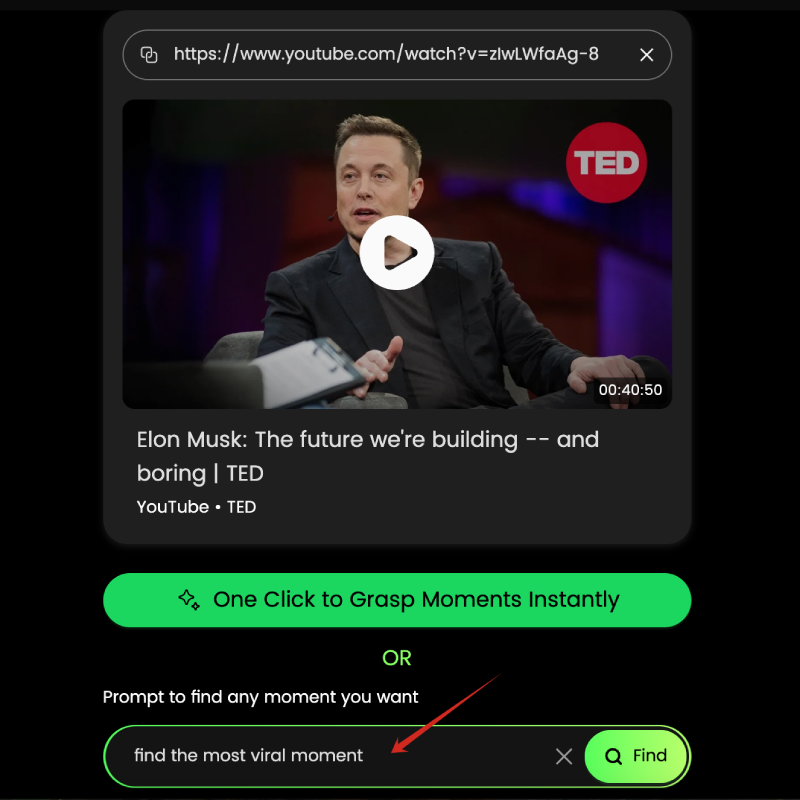
This image shows how WayinVideo can analyze a long video using just a link and a simple prompt like “find the most viral moment”. The AI then intelligently extracts the most engaging segment.
Furthermore, such AI tools can handle tasks like adding animated captions and adjusting aspect ratios with just one click, significantly speeding up the workflow.

As seen here, AI tools like WayinVideo can automatically generate engaging, animated subtitles for your clips. Adding stylish captions makes videos more accessible and can increase their potential to go viral on social media.
Beyond video clipping, other AI tools like AI text generators, AI image generators, AI voice-over tools, and video upscalers can help you create unique content efficiently, even for faceless/voiceless channels. Some creators have successfully used AI across these areas to produce engaging content on various topics, from factual trivia to storytelling.
Here’s a quick rundown of how AI can assist:
- Script Writing: AI text generators can help you generate engaging scripts for your videos.
- Visuals: AI image generators can create compelling visuals for your content.
- Voiceovers: Use AI voice-over tools to add narration to your videos.
- Video Clipping & Preparation: Tools like WayinVideo find key moments and prepare them for social media quickly.
- Video Editing: Various software options can help you edit and enhance your videos further if needed.
Frequently Asked Questions (FAQ)
Q1: How do Instagram’s video length limits affect my content strategy, and what are some creative ways to work within these constraints to maximize audience engagement?
A1: Instagram’s video length limits significantly influence content strategy, requiring creators to be concise and creative. For feed posts, the 60-minute limit offers flexibility for in-depth content, but shorter videos (under 60 seconds) often perform better due to higher viewer retention. Stories, capped at 60 seconds per clip, necessitate quick, engaging content ideal for updates and promotions. Reels, now up to 3 minutes, strike a balance between brevity and creative expression, perfect for tutorials and entertainment. One creative strategy is employing “micro-content” series where a larger topic is broken into multiple shorter videos, encouraging viewers to watch all segments. Another approach is using eye-catching visuals and dynamic editing in the initial seconds to hook viewers, ensuring they stay engaged even if the video is longer. Also, it is important to test with different video lengths to see what resonates best with the target audience — some audiences might prefer longer, more in-depth videos, while others do not. Using AI tools like WayinVideo to quickly generate multiple engaging clips from one long video can also help test different angles and lengths efficiently.
Q2: What are the most effective video editing techniques and software tools that can help optimize video content for Instagram, ensuring high quality and adherence to specific length and format requirements?
A2: To optimize video content for Instagram, several effective editing techniques and software tools can be used. For mobile editing, popular apps offer user-friendly interfaces and features such as trimming, adding music and text overlays, and applying filters. Desktop editing software provides more advanced capabilities, including color correction, audio mixing, and motion graphics. A key technique is to start with a strong hook in the first few seconds to capture attention, followed by clear and concise messaging. Using captions is also critical, as many users watch videos on mute — and aligning important video elements to the center, not top or bottom, is crucial. Tools like WayinVideo can automatically generate these essential captions. Keeping a consistent visual style and branding helps maintain audience recognition and engagement. When exporting, ensure the video meets Instagram’s specifications: MP4 format, H.264 codec, 30 FPS, and appropriate resolution (1080×1920 for vertical videos) to maintain high quality.
Q3: With Instagram constantly updating its features and algorithms, how can content creators stay informed about the latest video length limits and best practices for maximizing visibility and reach on the platform?
A3: Staying informed about Instagram’s evolving video length limits and best practices requires a multi-faceted approach. First, regularly check Instagram’s official blog and help center for announcements and updates. Following social media marketing experts and industry publications on platforms like X (formerly Twitter), LinkedIn, and YouTube can provide real-time insights and analysis of algorithm changes. Participate in social media communities and forums to exchange tips and experiences with other content creators. Experiment with different video lengths and formats, and use Instagram’s analytics tools to track performance metrics, such as view duration, engagement rate, and reach. Additionally, pay attention to Instagram’s own recommendations and guidelines, which often highlight emerging trends and effective strategies for maximizing visibility. Lastly, it doesn’t hurt to A/B test multiple content types to determine which videos are most successful — and then continuing to create similar options in the future.
Conclusion
Mastering Instagram video length limits is essential for creating engaging and effective content. By understanding the specific requirements for posts, stories, and reels, leveraging workarounds for longer videos, and optimizing your content for quality and engagement, you can maximize your impact on this dynamic platform. Incorporating efficient tools, including AI solutions like WayinVideo for rapid clip creation, can further streamline your workflow and help your videos reach a wider audience.