Instagram Reels have become a powerhouse for content creators and brands looking to expand their reach and engagement. With over 2 billion active users and billions of Reels watched daily, mastering the art of creating compelling Reels is no longer optional—it’s essential. A key component of Reel success lies in understanding and optimizing your video’s dimensions and aspect ratios. Sourcing the best moments from your longer content can also be time-consuming, but finding the right tools can streamline this. For instance, AI-powered tools like WayinVideo can help you quickly pinpoint and extract engaging, potentially viral clips from longer videos, making it easier to get started with high-impact content tailored for Reels. This comprehensive guide will walk you through everything else you need to know to create perfectly sized Instagram Reels that capture attention and drive results.
What is the Ideal Instagram Reel Size for Maximum Reach?
The ideal Instagram Reel size is 1080 pixels wide by 1920 pixels high. This resolution ensures your Reels look crisp and clear on various devices, providing the best possible viewing experience for your audience. Think of it as giving your content the VIP treatment, ensuring it looks its best on every screen.
Why is this size so crucial? Instagram, like other social media platforms, optimizes content for specific dimensions to ensure uniformity and a seamless user experience. By adhering to the recommended size, you avoid issues like cropping, distortion, or pixelation, which can detract from your Reel’s impact.
What are the Recommended Dimensions and Aspect Ratios for Instagram Reels?
The recommended dimensions for Instagram Reels are 1080 x 1920 pixels, with an aspect ratio of 9:16. This means the video is vertical, perfectly fitting the full screen of most smartphones. Instagram intelligently resizes images and videos if their aspect ratio falls between 1.91:1 and 4:5, up to a maximum width of 1080 pixels or a minimum width of 320 pixels, ensuring they appear correctly on the platform.
Here’s a quick breakdown:
- Recommended width: 1080 pixels
- Recommended height: 1920 pixels
- Aspect ratio: 9:16 (full screen)
- Feed view aspect ratio: 4:5
How to Optimize Instagram Reel Size for Highest Quality Visuals?
Optimizing your Reel size is about more than just meeting the basic requirements. It’s about ensuring your visuals are of the highest quality. Here’s how to achieve this:
- Shoot in High Resolution: Start with the best possible source material. Use a high-resolution camera or smartphone to record your videos.
- Edit in 1080p: When editing, ensure your project settings are set to 1080p (1920×1080 pixels). This maintains the quality throughout the editing process.
- Use the Right Codec: Instagram recommends the H.264 codec for video and AAC for audio. These codecs provide a good balance between file size and quality.
- Consider Frame Rate and Bitrate: A frame rate of 30 FPS (frames per second) or higher is ideal for smooth motion. As for bitrate, aim for 3,500 to 5,000 kbps.
- Optimize File Size: Instagram has a file size limit of 4GB for Reels. Keep your file size under this limit by adjusting the bitrate and length of your video.
- Test on Mobile: Before posting, always preview your Reel on a mobile device to ensure it looks as expected.
Finding the right moments efficiently can also boost quality by ensuring you only use the most impactful segments.
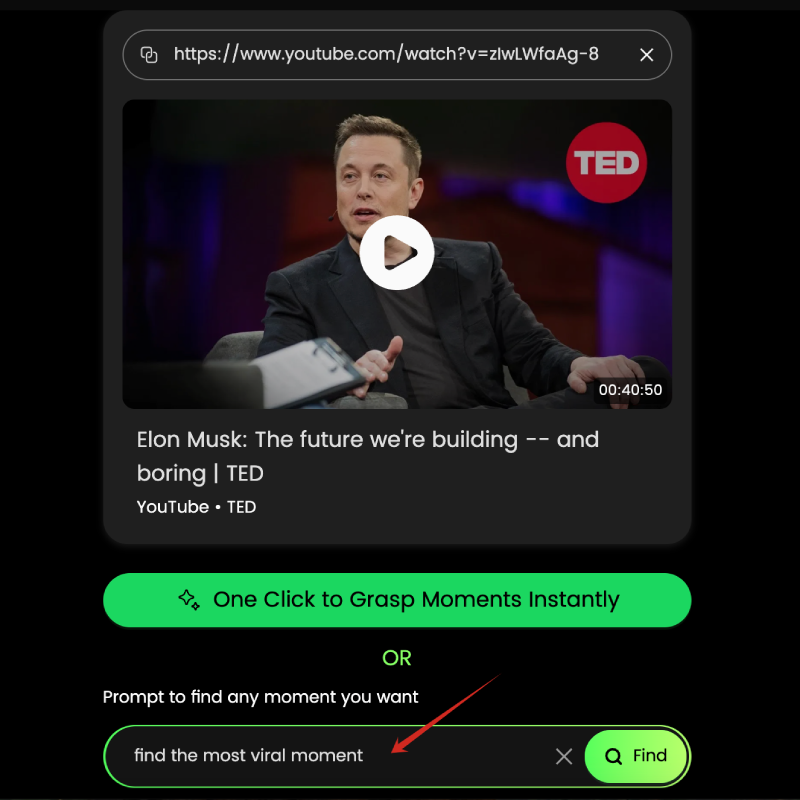
Tools like WayinVideo allow users to input a YouTube link and a simple prompt (like “find the most viral moment”) to let AI accurately locate the best clip from the video. This saves significant time compared to manual searching, especially with lengthy source material.
Instagram Reel Size and Aspect Ratio Specifications
Let’s dive deeper into the specifications that govern Instagram Reels:
- Aspect Ratio: 9:16 (portrait)
- Feed Resolution: 1080 x 1350 (4:5)
- Reels Section Resolution: 1080 x 1920 (9:16)
- Safe Zone: Keep important elements within 1010 pixels wide by 1280 pixels tall to avoid them being cut off on different devices.
- File Format: MP4 is the recommended format.
- Resolution: Aim for 1080p.
- Length: Reels can be anywhere from 3 seconds to 15 minutes (when uploaded from mobile), but ideally, aim for 5-25 seconds to maximize engagement. Desktop uploads can have maximum 60 minutes.
Keeping these specifications in mind ensures your Reels are visually appealing and optimized for Instagram’s platform.
Instagram Reel Length: Finding the Sweet Spot
While Instagram allows Reels to be up to 15 minutes long (and even 60 minutes via desktop upload), the optimal length often depends on the content and your audience.
- Short and Sweet (5-25 seconds): Ideal for capturing attention quickly and delivering concise messages.
- Engaging (15-30 seconds): Great for tutorials, storytelling, and content that requires a bit more time to unfold.
- In-Depth (up to 3 minutes): Suitable for delivering significant value, such as detailed guides or comprehensive demonstrations. Note that up to 3 minutes is the maximum reels length.
Remember, engagement tends to dip as video length increases, so it’s often better to keep your Reels concise and to the point. Using AI tools to extract the most potent short segments from longer videos can be particularly effective here.
Other Important Considerations
Beyond dimensions and length, several other factors can impact the quality and performance of your Instagram Reels:
- Cover Photo: Use a cover photo with a 9:16 ratio and a resolution of 1080×1920 pixels.
- Thumbnails: Keep in mind that thumbnails will be cropped to a 1:1 square in the newsfeed view.
- Centering Important Elements: Ensure all important elements are centered within the frame to avoid them being cropped out.
- File Size Limit: The maximum file size for Reels is 4GB.
- Caption Length: Keep your captions concise and engaging, with a maximum length of 2,200 characters (including spaces and emojis). Adding auto-generated, stylized captions can also significantly boost engagement.

AI tools like WayinVideo can automatically generate animated captions for your video clips. This not only makes your content more accessible but also adds a dynamic visual element that can help capture viewer attention on platforms saturated with content.
Step-by-Step Guide to Creating Perfectly Sized Instagram Reels
Creating perfectly sized Instagram Reels doesn’t have to be complicated. Follow these steps for a seamless process:
Step 1: Choose the Right Video Editing Software
Selecting the right video editing software is crucial. If you prefer quick templates for cover images, thumbnails, and text layouts, Adobe Express free can be a handy option before you export the final MP4. While some tools focus on finding the best moments, you’ll need an editor for more detailed adjustments. Here are some types of tools to consider:
- Instagram Reels Editor: The built-in Instagram tool is free, easy to use, and constantly updated. It’s ideal for basic to average Reel creators.
- Dedicated Mobile Video Editors: There are powerful, often free, standalone short-form video editors available on mobile app stores, excellent for special effects and artistic edits.
- Online Visual Content Platforms: Some web-based design platforms now include video editing capabilities, often featuring user-friendly interfaces with customizable templates and drag-and-drop functionality.
- Professional Desktop/Mobile Suites: Condensed versions of professional desktop software offer cross-platform editing (mobile & desktop) and advanced features available through presets or manual controls.
Step 2: Set the Correct Aspect Ratio and Dimensions
Open your chosen video editing software and create a new project. Set the aspect ratio to 9:16 and the dimensions to 1080 x 1920 pixels. This ensures your video is perfectly sized for Instagram Reels. If you used a tool like WayinVideo to clip your video, it might have already handled the aspect ratio adjustment for you.
Step 3: Export the Video in the Recommended File Format
Once you’ve finished editing, export your video in the MP4 format with the H.264 codec for video and AAC codec for audio. Set the resolution to 1080p and the frame rate to 30 FPS or higher.
Step 4: Upload the Reel to Instagram
Open the Instagram app and navigate to the Reels creation screen. Upload your video, add any desired effects, music, or text, and publish your Reel.
Instagram Reel Size Cheat Sheet: Specs, Ratios, and More
Here’s a handy cheat sheet to keep you on track:
- Specs: 1080 pixels x 1920 pixels, 9:16 aspect ratio
- Ratios: 4:5 (feed view), 9:16 (full screen)
- Formatting Tips: Use a 1:1 aspect ratio for feed previews and 9:16 for the fullscreen Reel.
Mastering Instagram Reel Dimensions for Your Brand
Consistency is key when it comes to branding on Instagram Reels. Using the correct dimensions and aspect ratios helps maintain a professional and cohesive look for your brand.
The Importance of Consistent Branding Across Instagram Reels
Consistent branding across your Instagram Reels helps build brand recognition and trust with your audience. Using the same colors, fonts, and visual elements across your Reels creates a cohesive brand identity that is easily recognizable.
How to Use Instagram Reel Dimensions to Enhance Brand Recognition
Optimize your Reels for mobile devices by using the correct dimensions and aspect ratios. This ensures your content looks great on any screen, enhancing the viewing experience and reinforcing your brand’s commitment to quality.
Tips for Creating Engaging and High-Quality Instagram Reels
Here are some additional tips for creating Reels that resonate with your audience:
- Use High-Quality Visuals: High-resolution videos and clear audio are essential for capturing attention and maintaining engagement.
- Create Original Content: Focus on creating content that is unique and relevant to your audience. Tools that help find unique moments in existing footage can aid originality.
- Use Trending Sounds and Music: Incorporating trending audio can increase the visibility of your Reels. As a proof, Reels which use trending audios, clear visuals, strong hooks in the first 3 seconds are usually very successful. According to the study, 200 billion Reels are watched daily on Instagram/Meta.
- Include a Strong Call to Action: Encourage viewers to like, comment, save, or share your Reels.
- Post Frequently and Analyze Performance: Regularly post new Reels and use Instagram Insights to monitor their performance and adjust your strategy accordingly.
Common Instagram Reel Size Mistakes to Avoid
Even seasoned creators can make mistakes when it comes to Instagram Reels. Here are some common pitfalls to avoid:
- Using the Wrong Aspect Ratio or Dimensions: This can result in cropped or distorted videos that look unprofessional.
- Not Optimizing the Reel Size for Mobile Devices: Ensure your Reels are optimized for vertical viewing on smartphones.
- Uploading Low-Quality or Poorly Formatted Videos: This can detract from the viewing experience and reduce engagement.
- Exceeding Maximum Length: Keep your Reels concise and to the point to maintain viewer attention. Keep in mind the optimal lengths.(5-25 seconds or 15-30 seconds depending on the context.)
- Using Watermarks from Other Platforms: This can reduce the visibility of your Reels and make them appear less professional. This is especially true for contents reposted from TikTok.
- Not Monitoring Performance Metrics: Use Instagram Insights to track the performance of your Reels and identify areas for improvement.
Frequently Asked Questions: Instagram Reel Size and Aspect Ratio
Let’s address some common questions about Instagram Reel sizes and aspect ratios:
What is the best Instagram Reel size for my brand?
The best Instagram Reel size for your brand is 1080 pixels wide by 1920 pixels high, with an aspect ratio of 9:16. This ensures your Reels look professional and engaging on all devices, helping to build brand recognition and drive results. By consistently using these dimensions, you maintain a cohesive look across your content, reinforcing your brand’s identity and commitment to quality. To boost this consistent branding, ensure that your video resolutions are high quality and use the same visual elements such as color palettes and fonts. You could also incorporate your logo subtly but visibly.
Keep vital elements within Instagram’s safe zone dimensions which are 1010 pixels wide and 1280 pixels tall to prevent cropping on certain devices. This involves precise composition, focusing on placing captions, logos, and key information within this area. If the brand frequently uses particular calls to action such as “Swipe Up” or “Visit our site,” make sure these are also safely inside the designated area. Moreover, take into account Instagram’s thumbnail cropping behavior. Instagram will crop thumbnails for newsfeed views into 1:1 square ratios. To prevent unintended cropping, preview and adjust your cover photos to guarantee that the branding and core subject are still visible in the cropped version.
Another key consideration is video length. Data indicates that completion rates often correlate to video length, with shorter videos typically experiencing higher completion rates. For instance, Reels shorter than 15 seconds observe completion rates around 57%, while those between 15 and 30 seconds are favored by approximately 75% of users. Longer Reels, surpassing 60 seconds, see completion rates of around 36%. It does come down to optimizing for quick consumption. Therefore, you might cut down redundant portions, focus on the hook in the initial 3 to 5 seconds, and deliver your brand’s message fast in order to catch and hold the audience’s interest. Using trending audio and captions, as Instagram advises, heightens the algorithm’s chances of noticing Reels.
How do I change the aspect ratio of my Instagram Reel?
Changing the aspect ratio of your Instagram Reel requires using video editing software. Whether you’re using a mobile app or a desktop program, the process typically involves adjusting the project settings to the desired aspect ratio (9:16) before you begin editing or upon import. After the video is ready import it into your chosen software and you may need to crop, resize, or reframe your footage to fit the 9:16 aspect ratio. Some AI clipping tools can also automatically adjust the aspect ratio when generating clips from longer videos.
To begin with, set up a new project in your editing software and specify the aspect ratio. For Instagram Reels, this should be 9:16. Most video editing applications support custom aspect ratios. Professional editing software provides sophisticated tools for modifying the aspect ratio, enabling fine-grained control over the dimensions. They frequently provide capabilities for maintaining visual quality when resizing.
Consider the cropping that results when reframing a video. Using preview functions during editing can assist in ensuring critical aesthetic and narrative elements stay within the frame. When working with older or non-conforming aspect ratios, employ creative strategies like using backgrounds or borders to fill blank space while maintaining the required dimensions.
Can I upload Instagram Reels with different dimensions?
While Instagram recommends specific dimensions such as 1080×1920 with the aspect ratio (9:16), it allows some flexibility. Instagram can resize videos with aspect ratios between 1.91:1 and 4:5 to fit its platform. But using the platform’s ideal size ensures the best visual quality and user experience. The platform automatically resizes images/videos to a max of 1080p or a minimum of 320 width if their aspect ratio matches 1.91:1 and 4:5.
If you upload Reels with non-standard dimensions, Instagram will automatically adjust them to fit the platform, which may result in cropping, letterboxing (black bars on the sides or top and bottom), or a slight loss of quality. To ensure your Reels look their best, it’s always recommended to adhere to the 1080×1920 dimensions and 9:16 aspect ratio.
When considering using different dimensions or aspect ratios, several practical implications should be noted. Firstly, different mobile devices display content in various ways; the suggested dimensions offer the best compatibility. Secondly, videos may seem distorted if Instagram has to significantly alter them, potentially diminishing engagement. Thirdly, Instagram’s algorithm may favor content that adheres to its suggested standards. Fourthly, when repurposing content, make dimension adjustments beforehand to ensure a quality viewing experience.
Expert Tips for Maximizing Instagram Reel Reach and Engagement
To maximize the reach and engagement of your Instagram Reels, consider the following expert tips:
- Use High-Quality Visuals and Sound: Clear, crisp visuals and high-quality audio are essential.
- Optimize the Reel Size and Aspect Ratio for Mobile Devices: Ensure vertical optimization.
- Utilize Instagram’s Features: Use polls, quizzes, and questions stickers for interaction.
- Use Trending Sounds and Music: Incorporate trending audio to increase visibility.
- Post at Opportune Times: Use Instagram Insights to identify peak posting times.
- Collaborate with Influencers: Partner with relevant influencers to reach wider audiences.
Instagram Reel Size and Aspect Ratio for Creators and Influencers
As a creator or influencer, mastering Instagram Reel dimensions is crucial for success.
How to Use Instagram Reel Dimensions to Increase Engagement and Reach
Using the correct dimensions ensures your Reels look professional, helping attract and retain viewers. High-quality, properly formatted content can significantly enhance engagement.
Tips for Creating Sponsored Content and Product Placements
When creating sponsored content, ensure product placements are seamless. Use high-quality visuals and sound, respecting the 9:16 format.
Best Practices for Collaborating with Brands and Other Creators
Collaborations can expand influence. Ensure all content aligns with your brand values and meets quality standards, including proper formatting for Reels.
The Android Quality Conundrum: Why Some Reels Suffer
It’s an open secret that Instagram Reels on Android phones sometimes appear lower in quality compared to those uploaded from iPhones. This issue persists despite Android devices often having high-quality cameras and creators using professional editing software. Instagram has acknowledged this discrepancy.
Potential Causes and Solutions
- Optimization Complexity: Android’s diverse hardware range makes optimization challenging.
- Coding Challenges: Specific coding hurdles exist for Android development.
- Compression Issues: High resolutions (like 4K) might suffer more from compression on Android.
- Format and Codec Compatibility: Ensure compatibility with MP4 and H.264.
- Aspect Ratio Considerations: Stick to 9:16 for vertical Reels.
To mitigate these issues, Android users can try:
- Upload in 1080p: Avoid 4K, which may worsen compression.
- Use Advanced Editing Apps: Utilize editing applications known for high-quality exports.
- Use Newer Devices: Newer Android phones (post-2019) might handle processing better.
Market Share Realities
- Android’s Dominance: Android holds a significant majority of the global mobile market share, emphasizing the need for platform parity.
- Apple’s Stronghold: While smaller globally, Apple holds substantial market share in key regions like the US.
- Revenue Implications: With significant ad revenue generated via Reels, ensuring a consistent quality experience across platforms is vital for user engagement and advertiser satisfaction.
Conclusion
Mastering the dimensions and aspect ratios of Instagram Reels is essential for creating visually appealing and engaging content that resonates with your audience. By following the guidelines and tips outlined in this guide, and potentially leveraging tools like WayinVideo to efficiently source and prepare your best moments, you can optimize your Reels for maximum reach and impact, helping you achieve your goals on Instagram.