Creating video clips has become an essential skill in today’s digital world. Whether you’re a social media enthusiast, a marketing professional, or simply someone looking to share memories with friends and family, knowing how to make a video clip is invaluable.
For those looking to quickly find engaging clips from longer videos, AI-powered tools like WayinVideo can automatically identify key moments and generate viral-ready clips in seconds. This guide will walk you through everything you need to know, from choosing the right software to mastering advanced editing techniques, complete with data-driven insights and practical tips.
How to Make a Video with Pictures and Music: A Step-by-Step Guide
Creating a video with pictures and music is a fantastic way to tell a story, commemorate an event, or promote a product. Fortunately, user-friendly software makes this process accessible to everyone.
One excellent, free option is a user-friendly online video editor renowned for its simplicity and efficiency. It offers a drag-and-drop interface, making it easy to arrange your pictures and add music. Here’s a step-by-step guide to get you started:
1. Upload Your Pictures: Begin by uploading the photos you want to include in your video to this online editor.
2. Arrange Your Photos: Drag and drop the photos onto the timeline in the order you want them to appear.
3. Add Music: Choose a music track from the editor’s library or upload your own. Adjust the volume to ensure it complements your visuals.
4. Add Transitions: To make the video flow smoothly, add transitions between photos. The editor offers a variety of transitions to choose from.
5. Export Your Video: Once you are satisfied, export your video in your desired resolution. Many such tools support full HD exports.
Understanding the basics of video editing, especially how to add audio, is crucial for creating engaging content. Audio can significantly enhance the emotional impact and overall quality of your video. Experiment with different music tracks to find the perfect fit for your visual narrative.
Best Practices for Engaging Video Content
To ensure your video captures and holds your audience’s attention, consider the following:
-
Keep it Concise: Shorter videos tend to perform better, particularly on social media platforms.
-
Tell a Story: Structure your video to tell a coherent and compelling story.
-
Optimize for Mobile: Most viewers will watch on mobile devices, so ensure your video looks good on smaller screens.
Choosing the Right Video Editing Software
Selecting the right video editing software is crucial for creating high-quality video clips. Numerous options are available, each with its unique features, strengths, and weaknesses. From free online tools to professional-grade software, understanding the landscape will help you make the best choice for your needs.
Popular Video Editing Software: An Overview
Several video editing software options cater to different skill levels and needs. Here is a brief overview:
-
Professional-grade software: Some tools offer impressive color correction and audio features, ideal for serious editors and feature-length films. These often match the capabilities of top industry-standard paid software.
-
Free online video editing apps: These are often suitable for shorter content and social media clips, known for simple interfaces and multi-track support. User reviews often highlight them as “delightful and simple.” You can try WayinVideo. We offer free access with limited features for new users, so you can experience the efficiency of AI video clipping.
-
Open-source video editors: These provide core features for most users, supporting layer editing, overlays, and custom watermarks. They often have cross-operating system compatibility and may integrate with other software for advanced features like 3D animation.
Key Features to Consider
When selecting a video editing software, consider the following features:
-
User Interface: A drag-and-drop interface can greatly simplify the editing process.
-
Collaboration Tools: If you’re working with a team, collaboration features are essential.
-
Audio Library: Access to a diverse library of audio tracks and sound effects can enhance your videos.
-
Cross-Platform Compatibility: Ensure the software is compatible with your operating system (Windows, macOS, Linux). For example, many professional tools offer this compatibility.
-
Regular Updates: Software that is regularly updated ensures you have access to the latest features and improvements.
-
Color Correction and Audio Tools: Impressive color correction and audio tools can greatly enhance the quality of your video clips.
Tips for Beginners
For those new to video editing, here are a few tips to help you choose the right software:
-
Start Simple: Begin with user-friendly software like a simple online editor or an included OS editor to grasp the basics.
-
Free vs. Paid: Explore free options like some professional-grade free tools or other capable free editors to see if they meet your needs before investing in paid software.
-
Consider Your Needs: Think about the type of videos you want to create. For social media clips, a simple online tool may suffice, while more complex projects may require professional-grade software like those used in filmmaking.
-
Read Reviews: Check user reviews for insights into ease of use, reliability, and customer support.
-
Tutorials: Utilize online tutorials to master the basics.
Creating a Video Clip: A Beginner’s Guide
Creating a video clip involves several key steps, from understanding what a clip is to using the right tools and techniques. A video clip is essentially a short segment extracted from a longer video or compiled from various sources to convey a specific message or highlight a particular moment. For creators looking to quickly turn long videos into engaging, shareable clips, AI tools like WayinVideo can be incredibly helpful. It uses AI to grasp key video moments and generate viral clips in a flash, significantly streamlining the process of finding and creating impactful content, especially for boosting reach across social media.
Understanding the Basics of Video Clipping
Before diving into the how-to, it’s important to understand the basics:
-
What is a Clip? A clip is a shorter, self-contained portion of a larger video.
-
Why Create Clips? Clips are perfect for sharing on social media, highlighting key moments, or creating promotional content.
Step-by-Step Guide to Creating a Video Clip
You can create video clips using various tools, depending on your device and needs. Here’s a guide using YouTube, mobile apps, and Android devices:
Using YouTube:
1. Upload Your Video: Upload your video to YouTube.
2. Open YouTube Studio: Go to YouTube Studio and select the video you want to edit.
3. Use the Editor: Use YouTube’s built-in editor to trim the video and create a shorter clip.
4. Export the Clip: Once you’ve created the clip, you can export it for sharing or further editing.
Using Mobile Clipping Apps (e.g., on iOS or Android Devices):
1. Download a suitable mobile video editing app: Install a clipping app on your iOS device or Android Devices.
2. Import Your Video: Import the video you want to clip.
3. Trim and Edit: Use the app’s intuitive tools to trim the video, add text, and include music.
4. Share Your Clip: Share your clip directly to social media or save it to your device.
Using Ai video clipping tool
AI tools like WayinVideo can be very efficient and easy to use for video clipping.
- Copy and paste the YouTube video link.
- Input the search terms or describe the moment you’re looking for.
- Boom! After a few seconds, the AI will find all the relevant video clips.
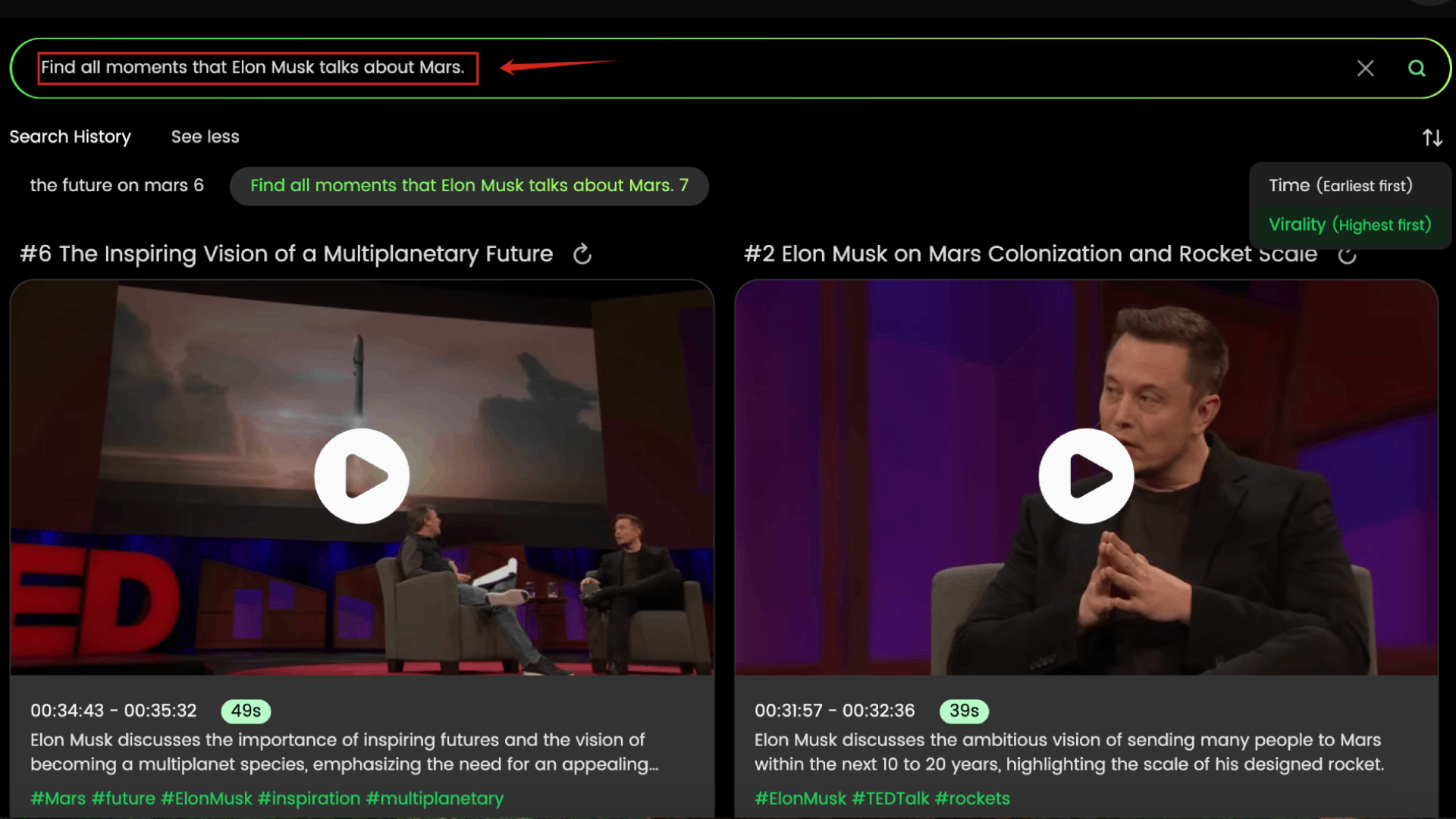
The screenshot shows that the user entered the prompt: “Find all moments that Elon Musk talks about Mars.” The AI then accurately identified the corresponding segments from a long YouTube video and sorted them by virality.
Tips for Creating Engaging Video Clips
Creating engaging video clips involves more than just trimming and cutting. Here are some tips to help your clips stand out:
-
Add Text: Use text to highlight key points or add context to your clip. Many modern tools, including AI options, can automate caption generation.
-
Incorporate Music: Choose background music that complements the mood and message of your video.
-
Use Transitions: Smoothly transition between scenes to maintain viewer engagement.
-
Keep it Short: Shorter clips are more likely to be watched in their entirety, particularly on platforms like TikTok and Instagram.
-
Optimize for Mobile: Ensure your clip looks good on mobile devices by using appropriate dimensions and aspect ratios. Tools that automatically adjust aspect ratios can be very useful.
Video Editing for Beginners: Tips and Tricks
Video editing can seem daunting at first, but with the right tips and tricks, you can quickly master the basics and create compelling videos. Understanding fundamental techniques like cutting, trimming, and arranging clips is essential for building a strong foundation in video editing.
Mastering the Basics of Video Editing
The core of video editing involves several basic operations:
-
Cutting: Removing unwanted portions of a video to shorten its length.
-
Trimming: Adjusting the start and end points of a clip to refine its content.
-
Arranging Clips: Organizing clips in a specific sequence to tell a story or convey a message.
To begin, import your video footage into your chosen editing software. Most software provides a timeline where you can arrange and manipulate your clips.
1. Import Footage: Import your raw video files into the video editing software.
2. Cut Unwanted Sections: Use the cutting tool to remove any unnecessary footage.
3. Trim Clips: Adjust the start and end points of each clip to focus on the most important content.
4. Arrange Clips: Drag and drop the clips on the timeline to arrange them in the desired order.
Creating a Cohesive Narrative
Pacing, timing, and audio levels are critical for creating a cohesive and engaging video narrative:
-
Pacing: The speed at which your video unfolds. Vary the pace to keep viewers interested; use faster cuts for action scenes and slower pacing for reflective moments.
-
Timing: The precise moment when a clip appears. Pay attention to timing to create seamless transitions and emphasize key points.
-
Audio Levels: Ensure consistent audio levels throughout your video to avoid jarring changes in volume. Adjust the volume of background music and sound effects to complement the dialogue and visuals.
Advanced Techniques for Enhanced Videos
Once you’ve mastered the basics, you can explore advanced techniques to elevate your videos:
-
Color Correction: Adjust the colors in your video to create a specific mood or correct any lighting issues. Software like certain professional-grade free tools offers impressive color correction tools.
-
Sound Design: Incorporate sound effects and music to enhance the emotional impact of your video. Consider using royalty-free music libraries to avoid copyright issues.
-
Visual Effects: Add visual effects to create stunning scenes and enhance your storytelling. Software like some user-friendly editors is suitable for visual effects.
Using Video Editing Software for Original Content
When incorporating YouTube clips, ensure you add your own original content to transform and enhance the video:
-
Add Original Footage: Include your own video footage to provide context and commentary.
-
Incorporate Music: Add royalty-free music or create your own soundtrack.
-
Provide Commentary: Offer your own insights, analysis, or criticism.
-
Transformative Use: Ensure your use of the YouTube clip is transformative, adding new expression, meaning, or message to the original content.
Creating Video Clips for Social Media: Instagram Reels and More
Creating engaging video clips is crucial for success on social media platforms like Instagram, TikTok, and Twitter. Each platform has unique guidelines and best practices, and understanding these differences is key to maximizing your reach and engagement.
Understanding Different Social Media Platforms
Each social media platform has its audience profile and content preferences. Therefore, tailoring your video clips according to the platform is essential for success.
-
Instagram: Focuses on high-quality images and videos with engaging captions and user interaction. It emphasizes visual details for engagement. Instagram Reels, in particular, can reach millions of people.
-
TikTok: Favors short-form videos that are trend-focused, fun, and experimental. TikTok’s algorithm is crucial for success, tailoring content to user preferences.
-
Twitter: Supports landscape, portrait, and square videos with file size limits of 5MB on mobile and 15MB on the web. Videos can be up to 140 seconds long, though premium users can upload videos up to 4 hours.
-
Facebook: Offers various video formats, including in-feed videos, Facebook Live, and Facebook Stories. Each format has specific dimension requirements detailed in Facebook’s guide.

In the screenshot, the user is using WayinVideo, where the AI accurately extracts clips from a longer video. The user can then adjust the aspect ratio—for example, to 1:1 or 9:16—making the video suitable for publishing on various social media platforms like TikTok or Instagram Reels.
Tips for Engaging Video Clips
To create video clips that resonate with your audience on social media:
-
Length: Keep your clips concise. For example, Instagram Reels can range from 3 seconds to 15 minutes. TikTok videos can be up to 3 minutes in-app and 10 minutes when uploaded from another source.
-
Format: Optimize your video for each platform’s format. Instagram Reels and TikTok videos use a 9:16 aspect ratio (1080 x 1920 px), while Twitter supports various dimensions depending on orientation.
-
Content: Create content that is relatable, inspiring, teaching, or exciting. Consider trends, memes, cooking tutorials, and product demonstrations.
-
Audio Quality: Ensure high audio quality and captivating visuals, utilizing appropriate background music, voiceovers, and captions. According to statistics, 75% of YouTube viewers prefer videos without sound, highlighting the importance of captions or subtitles. AI-powered captioning tools can greatly assist here.
-
Consistent Posting: Maintain a consistent posting schedule to keep your audience engaged and coming back for more.
-
Hashtags: Use relevant hashtags (5-8) to improve searchability, avoiding generic ones.
Using Video Editing Software for Social Media-Friendly Clips
Video editing software can help you create social media-friendly clips by:
-
Resizing and Formatting: Use software like various accessible video editors or online design tools to resize and format your videos for different platforms. Some AI tools can also automate aspect ratio adjustments.
-
Adding Text and Graphics: Incorporate text, graphics, and animations to enhance visual appeal.
-
Using Templates: Leverage pre-designed templates for social media.
-
Optimizing Audio: Adjust volume levels, add background music, and incorporate sound effects that resonate with your target audience.
Advanced Video Editing Techniques: Removing Backgrounds and Adding Text
Mastering advanced video editing techniques like removing backgrounds and adding text can significantly enhance the quality and impact of your video clips. These techniques are essential for creating professional-looking videos for marketing, education, or entertainment.
Removing Backgrounds from Video Clips
Removing backgrounds from video clips can help isolate subjects, create special effects, or place subjects in new environments. Several methods and tools can achieve this:
-
Green Screen/Chroma Keying: This technique involves filming the subject in front of a green or blue screen. In post-production, the colored background is removed and replaced with another image or video.
-
Software Tools: Video editing software like professional-grade tools, editors known for VFX, and presentation software offer chroma keying tools. These tools allow you to select the background color and remove it, creating a transparent background.
-
AI-Powered Background Removal: Some newer software and online tools use artificial intelligence to automatically detect and remove backgrounds without a green screen.
Tips for Adding Text and Graphics
Adding text and graphics to your video clips effectively conveys information, highlights key points, and enhances visual appeal.
-
Fonts: Choose fonts that are clear, readable, and appropriate for your video’s style. Sans-serif fonts like Arial, Calibri, and Helvetica are often preferred for their clarity.
-
Colors: Use colors that complement your video’s aesthetic and ensure sufficient contrast between the text and background.
-
Animation: Animate your text and graphics to make them more engaging. Use simple animations like fade-ins, slides, and zooms to draw the viewer’s attention. AI captioning tools often provide animated options automatically.

The screenshot shows that you can use AI tools like WayinVideo to add subtitles to videos. Even better, you can apply different styles and animations to the subtitles, making such videos more likely to go viral.
Advanced Techniques
Explore these advanced techniques for even greater control and creativity:
-
Motion Tracking: Use motion tracking to attach text or graphics to moving objects in your video. This technique is often used to add logos, labels, or annotations that follow the subject’s movement.
-
Masking: Create custom shapes and masks to reveal or hide portions of your video. Masking can be used to create transitions, highlight specific areas, or blend multiple video layers.
Community Q&A: How Do I Make a Video Clip Meme Reel?
Creating meme reels is a popular way to engage audiences on social media. Meme reels combine humor, trending topics, and creative editing to generate viral content. Here are some common questions from the community and detailed answers on how to create meme reels effectively.
Q1: What are the key elements of a successful meme reel?
A successful meme reel typically includes humor, relevance to current trends, high-quality visuals, and engaging audio. Key elements include:
-
Humor: Memes are fundamentally humorous, so your reel should elicit laughter or amusement. This can be achieved through witty captions, funny video clips, or unexpected juxtapositions. Observing popular meme accounts on platforms like Instagram can provide excellent examples.
-
Relevance: Memes often reference current events, trending topics, or pop culture phenomena. Staying up-to-date with the latest trends will help you create relatable and shareable content.
-
High-Quality Visuals: Use clear, high-resolution video clips that are visually appealing. Edit video color and brightness and use readymade video filters.
-
Engaging Audio: Incorporate popular or trending audio tracks that complement your visuals and enhance the overall comedic effect. Look at stats. When brands feature liked songs in videos, 68% of TikTok users remember the brand.
-
Timing: Optimal timing of cuts, transitions, and reveals can maximize the comedic impact. Experiment with different editing styles to find what works best for your audience.
Q2: How do I add text and remove backgrounds in a meme reel?
Adding text and removing backgrounds depends on the video editing software. Here’s a general guide:
Adding Text:
-
Choose Your Software: Select a video editing tool like an online editor, a popular mobile editor, or an integrated design tool.
-
Import Your Video: Upload the video clip to the software.
-
Add Text: Use the text tool to add captions, punchlines, or other humorous elements. AI captioning features can automate this.
-
Customize Font and Style: Select a font that is easy to read and matches the tone of your meme.
-
Animate Text: Animate the text to appear on screen at the right moment, emphasizing key punchlines or comedic beats.
Removing Backgrounds:
-
Use Chroma Keying (Green Screen): If your video was filmed in front of a green screen, use the chroma keying feature in your video editing software.
-
AI-Powered Background Removal: Explore AI-powered tools that can automatically remove backgrounds without a green screen.
-
Masking: Create custom shapes and masks to reveal or hide specific elements, effectively removing or altering backgrounds.
Q3: What are some tips for creating viral meme content?
Creating viral meme content requires understanding what resonates with your audience and consistently delivering high-quality, engaging videos. Consider these tips:
-
Understand Your Audience: Know what your audience finds funny and engaging. Tailor your memes to their preferences and interests.
-
Be Original: While it’s fine to draw inspiration from existing memes, strive to put your own unique spin on them.
-
Use Trending Templates: Popular meme templates provide a familiar framework that can increase shareability.
-
Optimize for Social Media: Ensure your meme reel is optimized for the platform you’re targeting. Adapt your content to different social media platforms.
-
Engage with Your Audience: Encourage comments, shares, and reactions by asking questions, inviting opinions, and responding to feedback.
-
Analyze Performance: Track the performance of your meme reels to see what works and what doesn’t. Use insights to inform your future content strategy.
Additional Tips and Tricks
Audio Is Key
Excellent sound is crucial. Remove background sounds by recording audio in a quiet environment.
Transitions
Smooth transitions make your clips seamless and professional. You can use dissolve, wipe, and fade effects.
Titles & Subtitles
Titles and subtitles are extremely important. Consider if your content is share-worthy and adds value with captions.
Video Length
Always respect your video length and duration.
Conclusion: Creating Professional-Quality Video Clips
Creating professional-quality video clips is an achievable goal with the right tools, techniques, and a commitment to continuous learning. By understanding the fundamentals of video editing, mastering advanced techniques, utilizing efficient tools like AI clippers where appropriate, and staying current with social media trends, you can produce engaging content that captures your audience’s attention. Remember to experiment with different styles, seek inspiration from successful creators, and never stop honing your craft.