Instagram Reels have rapidly become a dominant force in the social media landscape. With over 140 billion Reels watched daily, this short-form video format offers an unparalleled opportunity to connect with audiences, showcase your brand, and drive engagement. This comprehensive guide will walk you through every step of creating captivating Reels, from initial planning to advanced optimization techniques. Whether you’re a seasoned content creator or just getting started, you’ll find valuable insights and actionable strategies to elevate your Reels game.
Understanding the Power of Instagram Reels
Instagram Reels, launched as a direct response to the popularity of TikTok, provide users with a dynamic way to create and share short, engaging video content. These videos, which can be up to 90 seconds long, offer a unique blend of entertainment and information, making them incredibly effective for capturing attention and driving interaction.
Why Reels are Crucial for Growth
- High Engagement: Reels boast an engagement rate that is twice as high as static posts, making them a powerful tool for reaching a wider audience and fostering deeper connections.
- Discoverability: The Reels tab on Instagram provides a dedicated space for users to discover new content, meaning your Reels can be seen by people who don’t already follow you.
- Algorithm Favoritism: Instagram’s algorithm prioritizes Reels that are engaging, interactive, and utilize the platform’s creative tools, giving them a significant boost in visibility.
Instagram Reels vs. Other Video Formats: A Quick Comparison
While Instagram offers various video formats, including Stories and traditional video posts, Reels stand out due to their unique characteristics:
- Instagram Reels: Ideal for short, snappy video clips, entertainment, and humor. Perfect for reaching a Gen Z audience and quickly demonstrating products or routines.
- Instagram Stories: Best for quick snippets of the day, product launches, behind-the-scenes content, and interactive polls and quizzes. Stories are ephemeral, disappearing after 24 hours, but they offer high discoverability and are great for engaging existing followers.
- Video Posts: Suitable for longer video formats with relevant hashtags. Similar reach strategy as single posts..
It’s imperative to keep pace with Meta’s algorithm updates, with the company continuously sharing information about it’s various algorithms.
Data Point: Over two-thirds (68%) of people will watch a video all the way through if it’s under 60 seconds, highlighting the importance of concise and engaging content.
Planning Your Reel: Laying the Foundation for Success
Before you even open the Instagram app, it’s crucial to have a solid plan in place. This involves understanding your target audience, brainstorming content ideas, and storyboarding your Reel to ensure a cohesive and engaging final product.
1. Define Your Niche and Target Audience
- Choose a Relevant Topic: Whether it’s fashion, food, wellness, or any other area, select a topic that aligns with your brand and resonates with your interests.
- Content Cohesion: Ensure your Reels content complements your existing Instagram feed and Stories, creating a consistent brand experience.
- Identify Your Target Audience: Are you targeting Gen Z, millennials, or a specific demographic within those groups? Tailor your content to their interests and preferences. For example, if targeting Gen Z, consider that 87% of Gen Z TikTok users agree that Instagram Reels are basically the same as TikTok.
- Analyze Existing Content: Take inspiration from successful visuals, text, trends, and aesthetics within your niche.
2. Brainstorming Content Ideas
- Tutorials: Create short, informative tutorials on topics relevant to your audience.
- Behind-the-Scenes: Give your followers a glimpse into your daily life or business operations.
- Product Demos: Showcase your products in action, highlighting their key features and benefits.
- Challenges: Participate in trending challenges or create your own branded challenges to encourage user-generated content.
- Lists: Share helpful lists of tips, resources, or recommendations.
- Before & Afters: Showcase transformations or improvements using before-and-after visuals.
- Educational Content: Share valuable information in a quick and digestible format.
- Storytelling: Build a deeper connection with your audience through brand storytelling.
- Skits: Create humorous skits that align with your brand and entertain your followers.
- Repurpose Long-Form Content: If you create longer videos like podcasts, tutorials, or interviews for platforms like YouTube, consider using AI tools to quickly extract engaging short clips perfect for Reels. Tools like WayinVideo can analyze hours of footage and help you find viral-worthy moments with simple text prompts or even single clicks, making content repurposing incredibly efficient.
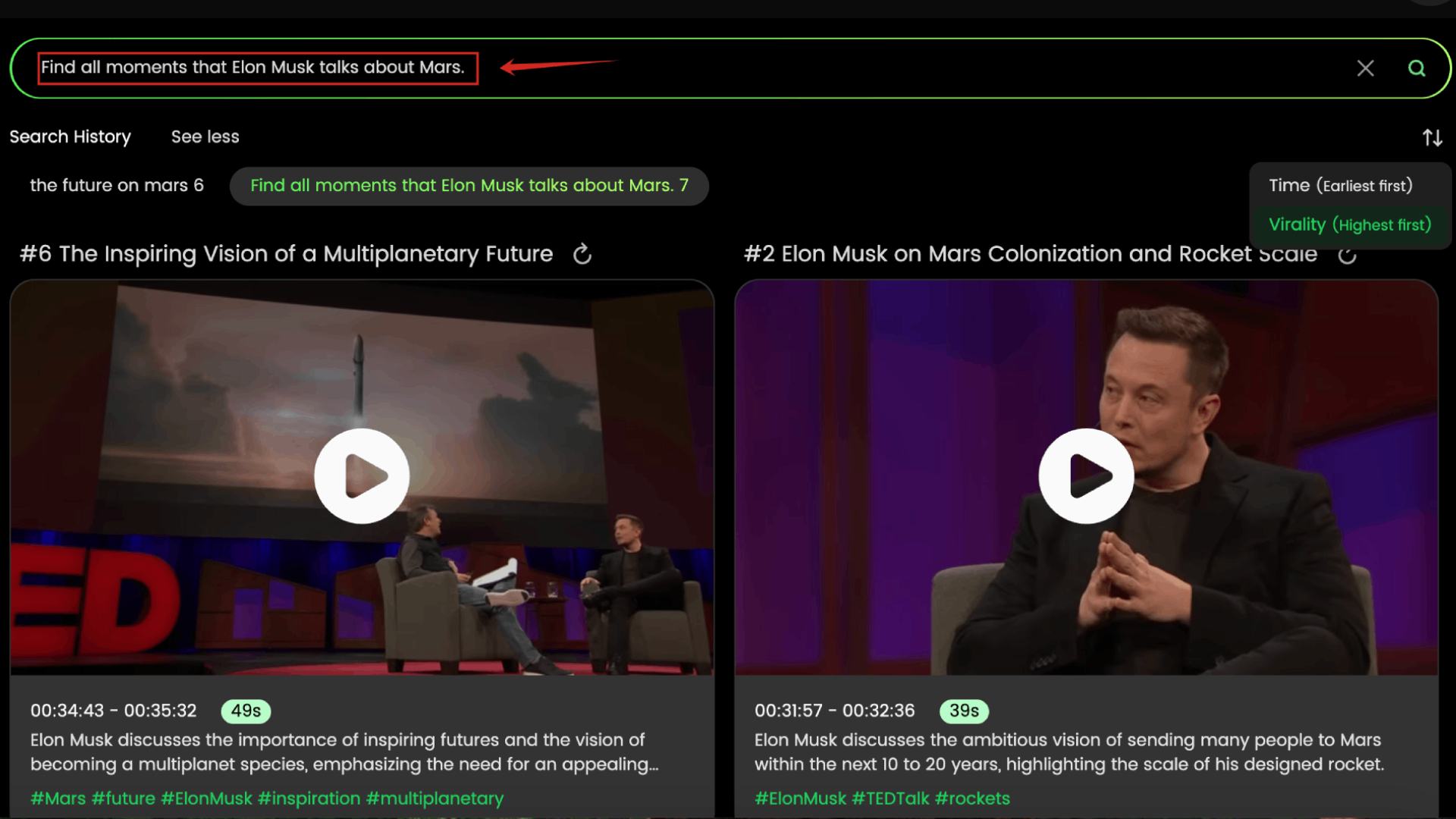
The screenshot shows a user leveraging WayinVideo to find specific moments within a long video just by typing a text prompt. This AI capability significantly speeds up the process of finding relevant content for short-form video creation.
3. Storyboarding Your Reel
- Visualize the Flow: Create a storyboard outlining the different scenes or clips you’ll need to shoot.
- Plan Your Transitions: Think about how you’ll transition between clips to create a seamless and engaging viewing experience.
- Script Your Dialogue: If your Reel involves speaking, write out a script to ensure you stay on message and deliver your points effectively.
Tip: Start Reels with a catchy intro, a surprising element, or a thought-provoking question to grab viewers’ attention within the first few seconds. This aligns to the UC Davis best practices for content building.
Shooting Your Reel: Capturing the Visuals
With your plan in place, it’s time to start shooting your Reel. Whether you’re using the Instagram app’s built-in camera or recording externally, there are several techniques to keep in mind to create visually appealing and engaging content.
1. Recording Options
- Internal Recording: Use the Instagram app’s camera to record clips directly within the app.
- External Recording: Record clips using your phone’s camera or a professional camera and upload them to Instagram.
- Leveraging High-Quality Visuals: Utilize tightly cropped photos filling the frame with maximum dimensions of 1080 pixels wide by 1350 pixels high. High-resolution videos (HD 60fps recommended, or use a video converter app for conversion from 4k) are crucial. Avoid blurry or low-resolution videos, as Instagram prioritizes higher quality.
2. Utilizing Instagram’s Camera Features
- Music: Add music from Instagram’s extensive music library or import your own audio.
- Speed: Experiment with different speeds (0.3x to 4x) to create dynamic effects.
- Timer: Use the timer for hands-free recording, allowing you to set up your shot and record without holding your phone.
- Align: Use the align tool to seamlessly transition between clips.
- Audio: Try prioritizing leveraging Instagram’s music library (but with limitations for business accounts) or using trending audios from Instagram or TikTok. If using TikTok audios, credit the creator in the caption.
3. Optimizing Video Length and Timing
- Optimal Length: Aim for a length of around 10-15 seconds, although Reels can be up to 90 seconds long.
- Match Clips to Audio: Ensure your clips are synchronized with the audio, creating a cohesive and engaging experience. Shorter clips (0.05 seconds+) are generally favored by viewers, and fast-paced videos are preferred by Instagram.
Editing Your Reel: Polishing Your Content
Once you’ve captured your footage, it’s time to edit your Reel and add the finishing touches. Instagram offers a range of editing tools, and other specialized tools can help enhance your content further.
1. Accessing Editing Tools
- Effects and Filters: Experiment with different effects and filters to enhance the visual appeal of your Reel.
- Trimming and Reordering: Trim your clips to remove unwanted sections and reorder them to create a smooth and logical flow.
2. Adding Creative Elements
- Text: Add text overlays to provide context, highlight key information, or add humor.
- Stickers: Use stickers to add personality and visual interest to your Reel.
- AR Effects: Experiment with augmented reality effects to create unique and engaging experiences.
- Captions: Use captions, especially for audios and voiceovers. Ensure accuracy, using the caption editor, keep text concise (2 lines per segment maximum), and place text for readability (especially in the 4×5 crop format).
You can also use AI tools like WayinVideo, which not only find moments but can automatically generate animated captions for your clips, making them more engaging and platform-ready with just one click.

This image demonstrates how WayinVideo can automatically add and style subtitles for video clips. Applying eye-catching animations and styles to captions can significantly increase a video’s potential to go viral.
- Trending Audio: The algorithm favors content that uses popular sounds and trending audio, so be sure to incorporate the latest trends into your Reels.
3. Optimizing for Accessibility
- Captions: Add captions to make your Reels accessible to viewers who are deaf or hard of hearing.
- Alt Text: Use alt text to describe the visual content of your Reel for viewers who use screen readers.
Tip: Consider using third-party video editing apps for more advanced timeline editing capabilities. Specialized AI tools can also offer features like custom subtitles or quick aspect ratio adjustments.
Sharing and Publishing Your Reel: Reaching Your Audience
With your Reel edited and ready to go, it’s time to share it with the world. This involves selecting a cover photo, writing an engaging caption, and optimizing your Reel for maximum reach and engagement.
1. Selecting a Cover Photo and Writing a Caption
- Eye-Catching Cover Photo: Choose a cover photo that accurately represents your Reel and grabs viewers’ attention.
- Engaging Caption: Write a caption that provides context, encourages engagement, and includes relevant keywords and hashtags. In addition to keywords, encourage saves by including detailed information in the caption (e.g., recommendations for travel or clothing details). Some AI clipping tools can even suggest titles and descriptions based on the video content, helping streamline this process.
2. Optimizing for Reach and Engagement
- Share to Feed: Share your Reel to your Instagram feed to increase its visibility and reach. Reels see 2.25x more reach than single photo posts and 36% more reach than carousels.
- Add Locations, Tags, and Topics: Add relevant locations, tag products, and include relevant topics to help people discover your Reel.
- Cross-Promotion: Recommend your Reel on Facebook and other platforms to reach a wider audience. However, be sure to tailor for specific audiences, with UC Davis posting that Facebook is better for reaching older generations, while Gen Z and Millenials are prominent Instagram platform users.
3. Scheduling and Saving Drafts
- Schedule Your Reel: Use Instagram’s scheduling tool to schedule your Reel to be published at the optimal time for your audience. Optimal posting times are Thursdays 2-3 PM, Wednesdays 11 AM, and Fridays 10 AM, with Tuesdays as the overall optimal day. Post frequently but avoid more than twice daily.
- Save as Draft: Save your Reel as a draft if you’re not ready to publish it yet.
Additional Ways to Increase Your Following with Instagram Reels
Creating great Reels is only half the battle. To truly grow your following, you need to implement a strategic approach that encompasses consistency, engagement, and a proactive sales strategy.
1. Niche Strategy and Consistent Posting
- Develop a Niche Strategy: Focus on a specific area of expertise or interest to attract a targeted audience.
- Create a Posting Schedule: Establish a consistent posting schedule that works for you and allows you to regularly share new Reels. Utilizing tools that help quickly repurpose existing content can make maintaining consistency easier.
2. Engaging Content and Interaction
- Create Engaging Content: Focus on creating content that is entertaining, informative, and visually appealing. Also prioritize content that uses Instagram’s creative tools (filters, music, effects).
- Respond to Comments and DMs: Engage with your followers by promptly responding to comments and direct messages.
- Use Interactive Features: Utilize interactive features in Stories (e.g., questions, quizzes, polls, slide bars, \ Add Yours\ ).
3. Proactive Sales Strategy and Collaboration
- Develop a Proactive Sales Strategy: Integrate your Reels into your overall sales strategy, showcasing your products or services and driving conversions.
- Collaborate with Creators: Partner with other creators, influencers, or accounts within your niche to reach a wider audience and gain exposure.
Instagram Reels Engagement Strategies: Fostering Connections with Your Audience
Engagement is key to success on Instagram, and Reels are no exception. By implementing effective engagement strategies, you can foster deeper connections with your audience and drive meaningful results.
1. Content Strategies
- Value Creation: Offer valuable, engaging content like infographics, step-by-step processes, and visuals.
- Visual Consistency: Maintain a consistent brand aesthetic through image filters, color schemes, and graphic styles.
- Video Content: Prioritize video content (Reels, IGTV, Live), emphasizing the importance of visuals and human connection. 91% active users watch weekly, making video content essential.
- Interactive Engagement: Respond promptly and thoughtfully to comments and DMs, fostering reciprocal relationships.
- Community Building: Interact with other accounts in your target market to gain exposure.
- Hashtag Usage: Use relevant, less saturated hashtags (5,000-500,000 associated posts) to target your audience.
- Location Tags: Tag relevant locations (cities, communities) to boost local engagement.
- Content Versatility: Utilize various content formats: posts, Stories, Reels, Live, IGTV for wider audience reach and varied engagement.
- User-Generated Content: Repurpose user-generated content (UGC) to maintain engagement and build brand loyalty.
- Humanization: Show the human side of your brand through relatable, aspirational, and endearing content.
2. Posting Optimization
- Optimal Posting Times: Tuesdays are the optimal day overall, Thursdays 2-3 PM, Wednesdays 11 AM, Fridays 10 AM.
- Reels Importance: Instagram Reels are prioritized by the algorithm, crucial for reach and visibility.
- Reels Creation Hacks:
- Compelling Intro (Hook)
- Tell a Story
- Use Templates
- Sync Visuals with Trending Audio
- Include Hashtags
- Add Call to Action
- CTA Placement: Place CTAs at the end or as text overlays.
- Cover Photo Optimization: Create eye-catching cover photos, including relevant keywords.
- Consistent Posting: Maintain a consistent posting schedule to build an engaged audience; use auto posting for scheduling.
- Vertical Format: Optimize content for mobile viewing in portrait mode.
- Concise Captions: Keep captions concise but informative and include keywords and hashtags.
Statistic: Reels deliver a 22% engagement boost compared to static posts. Reels see 36% more reach than carousels and 2.25x more reach than single photo posts.
Troubleshooting, Algorithm, and Optimization: Mastering the Technical Aspects
To truly master Instagram Reels, it’s important to understand the technical aspects, including troubleshooting common issues, understanding the algorithm, and optimizing your content for maximum performance.
1. Troubleshooting Common Issues
- Stable Internet Connection: Ensure you have a stable internet connection before uploading your Reel.
- Correct Audio Settings: Double-check your audio settings to ensure your audio is clear and properly synced with your video.
- Video Requirements: Ensure your exported video meets Instagram’s requirements in terms of resolution, frame rate, and file size.
2. Understanding the Instagram Reels Algorithm
- Engaging and Interactive Content: The algorithm prioritizes Reels that are engaging, interactive, and utilize Instagram’s features.
- High-Quality, Original Content: Focus on creating high-quality, original content that resonates with your audience.
- Trending Audio: Use trending audio to increase your Reel’s visibility and reach.
- Ranking Factors: The algorithm considers relationships (interaction with other accounts), relevance (content type and user interest), timeliness (newness), and popularity.
3. Optimizing for the Algorithm
- Prioritize Engagement: Encourage likes, comments, shares, and saves to boost your Reel’s visibility.
- Use Trending Challenges and Hashtags: Participate in trending challenges and use relevant hashtags to increase your Reel’s discoverability.
- Avoid Low-Quality Content: Avoid posting low-resolution, text-heavy, or recycled content, as this can negatively impact your Reel’s performance.
Data Point: Reels deliver a 22% engagement boost compared to static posts, further emphasizing the importance of incorporating Reels into your content strategy. And Reels see 36% more reach than carousels, 2.25x more reach than single image posts, and while engagement with Carousels see 12% more engagement than reels, it is also important to note that Carousels see 114% more engagement than single image posts.
Creating Reels from Your PC: A Step-by-Step Guide
While most Reels are created directly on mobile devices, you can also create and upload Reels from your PC. This can be useful for editing videos on a larger screen or utilizing more advanced editing software.
1. Logging In and Accessing the Creation Tool
- Login to Instagram.com: Open your web browser and go to Instagram.com. Log in to your account.
- Click + Create: On the left-hand side of the screen, click the “+” Create icon.
2. Uploading and Editing Your Video
- Click Post and Select: Click “Post” and then “Select from computer.”
- Select and Upload: Choose the video(s) you want to use for your Reel and upload them.
- Add More Clips: Click the “stacked squares” icon to add more clips to your Reel.
- Edit and Adjust: Choose a cover photo, trim clips, adjust the sound, and add captions and settings.
The Instagram Reels Algorithm: A Deeper Dive
Instagram’s Reels algorithm is a complex system that determines which Reels are shown to which users. Understanding how this algorithm works is crucial for maximizing the reach and engagement of your Reels.
Key Factors Influencing the Algorithm
- User Engagement: The algorithm prioritizes Reels that receive high engagement, including likes, comments, shares, and saves.
- Content Performance: The algorithm also considers the overall performance of your Reel, including its engagement speed, posting time, and location tags.
- Creator History: The number of interactions you’ve had with other accounts can also influence the algorithm.
- Relationship History: The algorithm also considers the relationship between your account and other accounts, based on past interactions.
- Relevance: Algorithm will also examine the content type and user interest.
- Timeliness: Newness will also be taking into consideration.
- Popularity: A major consideration for where content will be placed.
Tips for Optimizing for the Algorithm
- Focus on Quality Content: Create high-quality, original content that resonates with your audience.
- Use Trending Audio: Incorporate trending audio into your Reels to increase their visibility.
- Engage with Your Audience: Respond to comments and DM’s to create an interactive community.
- Post Consistently: Maintain a regular posting schedule to keep your audience engaged and coming back for more.
- Privilege Awareness: Always be aware of privilege levels (e.g. race, class, gender, time). Don’t compare yourself to others. Recognize that different backgrounds lead to different experiences.
Best Practices for Creating High-Performing Reels
Creating successful Instagram Reels requires a combination of creativity, technical expertise, and a deep understanding of your audience. Here are some best practices to keep in mind:
1. Content Creation
- High-Quality Visuals: Use tightly cropped photos that fill the frame and high-resolution videos (HD 60fps recommended).
- Optimal Video Length: Aim for a length of around 10-15 seconds, although Reels can be up to 90 seconds long.
- Strategic Editing: Use Instagram Reels editing tools (captions, voiceovers, music) or third-party apps to enhance your videos. Leveraging AI tools can also streamline finding key moments and adding styled captions quickly.
- Trending Audio: Prioritize leveraging Instagram’s music library or trending audios from TikTok, giving proper credit when necessary.
- Concise Captions: Use captions to provide context, highlight key information, and improve accessibility.
- Relevant Hashtags: Use relevant hashtags (5-8, avoid saturated tags) to increase discoverability.
2. Account Management
- Posting Frequency: Post frequently, but avoid posting more than twice daily.
- Audience Engagement: Use interactive features in Stories (e.g., questions, quizzes, polls, slide bars) and tag relevant accounts to increase visibility.
- Reels Promotion: Upload Reels to your main feed for better visibility.
- Consistency: Be patient and persistent. Quality content takes time and effort, and Reels might not perform well immediately.
3. Accessibility Tips
Ensure that graphics, descriptions, alternative text, and video captioning are optimized for accessibility. Avoid overly complex or dense captions, use appropriate font sizes, and use contrasting colors for readability. Be mindful of the placement of captions within different video crop formats (4×5, 9×16).
FAQ: Answering Your Burning Questions about Instagram Reels
Q1: How do I choose the right music for my Instagram Reel?
Choosing the perfect soundtrack for your Instagram Reel is crucial for capturing attention and enhancing engagement. First, explore Instagram’s music library, which offers a vast selection of songs and audio clips. One thing to keep in mind is there are limitations for business accounts using some tracks. You can browse by genre, mood, or trending sounds to find something that complements your video’s theme and style. Pay attention to what’s trending. Leverage sounds from TikTok and Instagram. The algorithm favors reels that incorporate trending audio. To further assist you, saved Searches through social media and trending topics keep you informed about community conversations. You should also consider the tone and message of your Reel when selecting music. A fast-paced, upbeat track might be perfect for a dance challenge or a product demo, while a slower, more mellow tune could be better suited for a heartfelt story or a behind-the-scenes look. Remember to give credit to the original creator if you’re using audio from TikTok or another platform.
Q2: What are some common mistakes to avoid when creating Instagram Reels?
Creating engaging Instagram Reels can be a learning process, and it’s easy to make mistakes along the way. One common mistake is failing to plan your content in advance. Jumping into the app without a clear idea of what you want to create can lead to disjointed and unengaging Reels. Another mistake is posting low-quality content, which includes blurry videos, poor lighting, and distracting backgrounds. Instagram prioritizes high-quality visuals, so it’s important to invest time and effort into creating visually appealing Reels. For example, avoid content containing low-res, text-heavy or recycled content. Neglecting accessibility is a significant oversight. Always give alternative texts to comply with accessibility standards. Consider providing captions and using high-contrast fonts. Not engaging with your audience is another major mistake is you don’t check the content. If you receive questions or comments, make sure to respond promptly and thoughtfully. Failing to use hashtags strategically will also limit exposure. Avoid saturated hashtags, and use the appropriate amount of hashtags to take advantage of them properly.
Q3: How can I analyze the performance of my Instagram Reels to improve my content strategy?
Analyzing the performance of your Instagram Reels is essential for understanding what’s working, knowing the demographic make up of people interested in your content, and refining your content strategy. Start by regularly checking your Instagram Insights, which provide valuable data on your Reels’ reach, engagement, and audience demographics. Look at metrics like likes, comments, shares, saves, and video views to gauge how well your Reels are resonating with your audience. The location and age range of your audience can also be found in Instagram insights. In addition, pay attention to your audience retention rate, which shows how long people are watching your Reels. A high retention rate indicates that your content is engaging and holding viewers’ attention. Also experiment with different content formats, posting times, and hashtags to see what yields the best results. One thing to note is that Reels see 36% more reach than carousels and 2.25x more reach than single photo posts, while Carousels see 114% more engagement than single image posts and 12% more engagement than reels. Finally, stay up-to-date with the latest trends and best practices by following industry experts and analyzing successful Reels within your niche.
Conclusion
Creating engaging Instagram Reels is a multifaceted process that requires careful planning, technical expertise, and a deep understanding of your audience. By following the strategies and best practices outlined in this guide, and leveraging helpful tools—including AI solutions like WayinVideo for efficiently finding and clipping shareable moments—you can create Reels that capture attention, drive engagement, and help you achieve your social media goals. So, get creative, experiment with different approaches, and don’t be afraid to try new things. With consistent effort and a strategic mindset, you can unlock the full potential of Instagram Reels and take your social media presence to the next level.