Live streaming has exploded in popularity, becoming a key tool for businesses, educators, content creators, and anyone looking to connect with an audience in real-time. But to truly engage viewers, you need more than just a compelling personality – you need a high-quality camera. A top-tier streaming camera is essential for producing engaging content that keeps viewers hooked. The right camera dramatically improves the viewing experience, helping you build and retain your audience. Furthermore, once you’ve captured great footage, tools like WayinVideo can help you effortlessly find the most compelling moments from your long streams and turn them into engaging, shareable clips for platforms like TikTok or Instagram, maximizing your reach.
This guide dives deep into the world of streaming cameras, offering top recommendations and crucial advice to help you choose the best option for your specific needs. We’ll explore everything from budget-friendly webcams to professional-grade DSLRs, ensuring you’re equipped to make an informed decision. Let’s find the perfect camera to elevate your live streams!
Top Picks for Cameras That Excel in Streaming Quality and Features
The demands of live streaming require cameras that can deliver clear, crisp visuals and adapt to various lighting conditions. Here are some top picks:
-
Logitech Brio: A top-tier webcam that delivers stunning 4K resolution and smooth 90fps video. It also supports HDR for vibrant and crisp visuals. The Logitech Brio is ideal for serious streamers who need powerful features and superior image quality. One of its biggest advantages is its flexibility. It can operate in multiple resolutions (4K at 30 fps, 1080p at up to 60fps, 720p at up to 90fps) and includes a noise-canceling, omnidirectional microphone.
-
Elgato Facecam: A premium webcam designed for high-quality, smooth 60fps video. It’s known for its user-friendly operation, sharp visuals, and smooth output. The Elgato Facecam is a solid choice if you want a high-end webcam that’s easy to use and delivers professional-looking results. The camera supports a maximum resolution of 4K (4096 x 2160 pixels) and offers frame rates of 4K at 30 fps, 1080p at 60fps, and 720p at 90fps.
-
OBSBOT Tiny 4K Webcam: This 4K webcam comes packed with AI features, including AI-powered autofocus for smooth streaming. It offers good video capability and seamless tracking, making it perfect for streamers who move around during their broadcasts. The OBSBOT Tiny 4K Webcam delivers stunning 4K footage at 30fps and Full HD at 60fps.
-
Dell UltraSharp Webcam: A premium webcam for 4K, HDR streaming that focuses on high quality and essential features. It includes a flat metal disc magnetic privacy cover, USB-C connectivity, and a mounted cylinder for stability. Equipped with a Sony STARVIS CMOS sensor, the Dell UltraSharp offers strong color accuracy, auto framing, and Windows Hello support, ensuring your streams look professional even in low light conditions.
-
Mevo Start: A wireless streaming camera that offers professional-quality videos, easy handling, and long battery life (up to 6 hours). The Mevo Start is known for its excellent video quality and ease of use, making it a great option for streamers on the go. It records in both 4K at 30fps and HD 1080p at 60fps. Keep in mind that it requires the Mevo app to operate and has somewhat limited zoom capabilities.
-
Razer Kiyo: A webcam with built-in lighting (12 LEDs), which helps eliminate the need for additional lighting equipment. It features a user-friendly design, full manual camera control (including focus, brightness, contrast, saturation, and white balance), and delivers Full HD video. The Razer Kiyo streams at 720p at 60 fps and 1080p at 30 fps.
Importance of Lighting in Achieving Good Camera Quality
Even the best camera can produce subpar results if the lighting is poor. Good lighting dramatically impacts the quality of your video, making you look more professional and engaging. Proper lighting ensures viewers can see you clearly and that colors are accurately represented.
Budget-Friendly Lighting Options
You don’t need to spend a fortune to improve your lighting. Here are a few budget-friendly options:
- Normal Lamps: Pointing lamps at walls to create bounce light can soften shadows and provide a more even illumination.
- Overhead or Clamp LEDs: Directing these lights toward walls and using diffusers can provide a similar effect to more expensive lighting setups.
- Ring Light: A ring light, particularly useful with Logitech webcams, can provide direct, even lighting that minimizes shadows. Ring lights can be found for around $20, making them an affordable solution for many streamers.
Mid-Range Lighting Solutions
For those willing to invest a bit more, consider these mid-range options:
- Neewer LED Panels: These panels are adjustable for brightness and color temperature, providing greater control over your lighting. However, be aware that cheaper models may suffer from lower build quality.
High-End Lighting Options
For professional-quality results, consider these high-end options:
- Elgato Key Light/Key Light Air: These flat-panel, diffused LED lights offer adjustable brightness and color temperature, providing consistent and flattering illumination. While they come with a higher price tag ($130 – $200), the quality and control they offer are well worth the investment for serious streamers.
Brief Overview of Popular Camera Options for Streaming
When choosing a camera for live streaming, it’s essential to understand the different types available and their respective strengths and weaknesses. Here’s a quick overview:
-
Webcams: Webcams are affordable, easy to use, and suitable for beginners or basic setups. They are great for video conferencing, podcasts, and vlogs.
-
Video Cameras: Professional-grade video cameras like DSLRs or mirrorless cameras offer high resolution, good low-light performance, and adjustable depth of field. These cameras can easily be integrated into streaming setups with devices like the Camlink.
-
DSLRs/Mirrorless Cameras: DSLR (Digital Single-Lens Reflex) and mirrorless cameras provide superior video quality and versatility thanks to their interchangeable lenses. However, they typically require additional equipment like a capture card to connect to a computer for streaming. DSLR cameras use a mirror inside, using an optical viewfinder and making a “click” sound when capturing photos. Mirrorless cameras allow light to go straight to the sensor, with an electronic viewfinder/screen and silent operation.
-
GoPro: GoPro cameras excel at image quality, portability, ruggedness, and waterproof capabilities. They offer wide-angle lenses and are easily mountable. GoPro leverages Amazon IVS (Interactive Video Services) for low-latency live streams via the Quik app directly to GoPro.com. Live streaming is generally supported on GoPro HERO7 Black and later models.
-
Smartphones: Modern smartphones often outperform webcams in video quality. They are convenient for live streaming due to their portability and readily available accessories. Using a tripod or gimbal and a wireless microphone can significantly improve the streaming quality of a smartphone.
Top Camera Recommendations for Streaming
Let’s delve into some specific camera recommendations, highlighting their features and benefits:
Logitech C920: A Budget-Friendly Option with Decent Lighting
The Logitech C920 is a popular choice for streamers on a budget, offering 1080p resolution and better light sensing compared to built-in webcams. It provides a good balance between price and performance, making it a solid option for those just starting.
Panasonic Lumix G100: A Compact Mirrorless Camera Designed for Vloggers and Streamers
The Panasonic Lumix G100 is a compact mirrorless camera specifically designed for vloggers and streamers. It offers excellent video quality, a lightweight design, and features tailored for content creation.
EMEET SmartCam S800-4K: A High-End Webcam with 4K Resolution and Advanced Features
The EMEET SmartCam S800-4K is a high-end webcam that delivers stunning 4K resolution and advanced features like AI-powered autofocus and noise reduction. It’s an excellent choice for streamers who demand the best possible video quality.
Using a DSLR as a Webcam for Live Streaming
Upgrading your video capture equipment doesn’t always mean buying the most expensive webcam. Using a DSLR as a webcam for live streaming is an excellent way to significantly improve your video quality.
Benefits of Using a DSLR Camera for Live Streaming
DSLR and mirrorless cameras offer several advantages over traditional webcams:
- Superior Image Quality: DSLRs and mirrorless cameras have larger sensors and higher-quality lenses, producing sharper, more detailed images.
- Better Low-Light Performance: These cameras excel in low-light conditions, delivering cleaner video with less noise.
- Adjustable Depth of Field: You can create a shallow depth of field to blur the background and focus attention on yourself, adding a professional touch to your streams.
- Interchangeable Lenses: The ability to use different lenses allows you to customize your field of view and achieve various creative effects.
Recommended DSLR Camera: Sony Alpha ZVE10 II
The Sony Alpha ZVE10 II is an excellent mirrorless camera for live streaming. It features an APS-C sensor, 4K video recording, and built-in microphone. Its compact size and advanced autofocus capabilities (including Eye AF) make it ideal for streamers who need a high-quality, versatile camera. Remember, mirrorless cameras offer unique benefits, including silent operation, providing a “what you see is what you get” preview, and superior video autofocus. While DSLRs have their merits, particularly longer battery life and price advantages, mirrorless options are often better suited for streaming.
Compatible Tripod: GorillaPod 5k
To ensure stable and professional-looking streams, a good tripod is essential. The GorillaPod 5K is a versatile and durable tripod that can be used in various settings. Its flexible legs allow you to mount your camera on uneven surfaces, making it perfect for both studio and on-location streaming.
Best Cameras for Live Streaming Events
Live streaming events require reliable and versatile cameras. Here’s an overview of popular options:
Overview of Popular Camera Options for Live Streaming Events
- DSLR/Mirrorless Cameras: As mentioned earlier, DSLRs and mirrorless cameras provide high video quality and the flexibility of interchangeable lenses. However, they require a computer or separate encoder for streaming.
- Camcorders: Camcorders are portable and offer zoom capabilities. Some models can stream natively, but others require an additional encoder.
- PTZ Cameras: PTZ (Pan, Tilt, Zoom) cameras offer remote control, making them ideal for events where you need to adjust the camera’s position and zoom without physically moving it. Note that they might require a dedicated camera operator, and their cost ranges from $350 to $1,000+.
- Logitech Mevo Start: The Logitech Mevo Start camera is specifically optimized for live streaming, offering a compact and user-friendly design.
- Smartphones: Modern smartphones offer surprisingly good camera quality and are readily available. However, the streaming requirements are not detailed in their own section and require additional accessories like tripods and wireless microphones.
GoPro: A Popular Camera Option for Live Streaming Events
GoPro cameras are particularly well-suited for live streaming events that involve action or outdoor activities. They are known for their ruggedness, waterproof design, and wide-angle lens. Using a GoPro can offer valuable features for recording and sharing moments and content. GoPro leverages Amazon IVS (Interactive Video Services) for low-latency live streams via the Quik app directly to GoPro.com.
Founded in 2002, GoPro aims to make capturing and sharing immersive content easier for users. Their cameras and software for photo/video management and editing offer a versatile range of benefits. The GoPro subscription offers additional perks like cloud storage and camera damage replacement.
GoPro live streaming is generally supported on HERO7 Black and later models and excels at image quality, portability, ruggedness, and waterproof capability, as well as offering wide-angle lenses and mounting options.
Necessary Equipment for Live Streaming with a GoPro
- GoPro Camera (HERO7 Black or later): Ensure your GoPro model supports live streaming.
- GoPro App: This app is necessary for setting up and managing your live stream.
- Stable Internet Connection: A reliable Wi-Fi network or mobile hotspot is essential. Minimum upload speed of 3 Mbps is recommended. Using two internet sources (WiFi + Mobile Data) is recommended for stability.
- Mount: Use a GoPro mount to secure your camera in the desired position.
- Optional: External Power Source: For longer streams, consider using an external power source to avoid running out of battery.
Budget-Friendly Options for Live Streaming
You don’t have to break the bank to get started with live streaming. Here are a couple of budget-friendly options:
WVC54G or WVC54CGA: A Budget-Friendly Option for Live Streaming
While specific details on the WVC54G or WVC54CGA are limited in the provided context, they represent a class of older, budget-friendly cameras that can be repurposed for basic streaming setups. Keep in mind that these cameras will likely have lower resolution and image quality compared to modern options.
Logitech C922 Pro Stream: A Mid-Range Option for Live Streaming
The Logitech C922 Pro Stream is a step up from basic webcams, offering 1080p resolution and features specifically designed for streaming. It includes background replacement and low-light correction, making it a solid mid-range option.
Live Stream Cameras: A Comparison
Comparing cameras can help you make the right choice. Let’s look at two popular options:
Comparison of Logitech C922 Pro Stream and Mevo Start Live Streaming HD Action Camera
- Logitech C922 Pro Stream: This webcam offers 1080p resolution, background replacement, and low-light correction. It’s a versatile option for streamers who need a reliable and feature-rich webcam.
- Mevo Start Live Streaming HD Action Camera: This wireless streaming camera delivers professional-quality video with easy handling and long battery life, making it ideal for streamers on the go.
Features and Pricing of Each Camera
- Logitech C922 Pro Stream: Typically priced around $100, the C922 Pro Stream provides good value for its features, including 1080p resolution, background replacement, and low-light correction.
- Mevo Start: The Mevo Start is a more premium option, typically priced around $400. It offers excellent video quality, wireless connectivity, and long battery life, making it a great investment for serious streamers.
Streaming Kits & Equipment: A GameChanger
Streaming kits can simplify the setup process by bundling essential equipment together.
Overview of Streaming Kits and Equipment Offered by GameChanger
GameChanger offers streaming kits and equipment designed to provide a comprehensive solution for live streaming. These kits often include a camera, microphone, lighting, and other accessories needed to get started.
Benefits of Using a Streaming Kit for Live Streaming
- Convenience: Streaming kits bundle essential equipment together, saving you time and effort in sourcing individual components.
- Compatibility: The components in a streaming kit are designed to work together seamlessly, ensuring optimal performance.
- Cost-Effectiveness: Purchasing a streaming kit can often be more cost-effective than buying individual components separately.
Step-by-Step Guide to Setting Up Your Camera for Live Streaming
Setting up your camera correctly is crucial for achieving optimal streaming quality. Here’s a step-by-step guide:
Choosing the Right Camera for Your Streaming Needs
- Consider Your Budget: Determine how much you’re willing to spend on a camera.
- Think About the Type of Live Stream: What kind of content will you be streaming? A simple webcam might suffice for basic video conferencing, while a DSLR or mirrorless camera might be necessary for high-quality gaming streams or professional broadcasts.
- Look for Cameras from Reputable Brands: Stick to well-known brands like Logitech, Elgato, Sony, and Panasonic to ensure quality and reliability.
- Check Camera Specs like Resolution, Frame Rate, Autofocus, and Low Light Capability: Resolution (at least 1080p for crisp video), frame rate (at least 30fps for smooth video), autofocus (helpful for streamers on the move), and low-light capability (measured by ISO) all affect streaming quality.
- Check how Cameras can Support Workflows: Make sure the camera you choose supports your broader content strategy, for instance, if you intend to promote certain products through your stream, or repurpose clips later.
Setting Up Your Camera for Optimal Streaming Quality
- Connect Your Camera to Your Computer: Use a USB cable or capture card to connect your camera to your computer.
- Install Necessary Drivers and Software: Install any drivers or software required for your camera to function properly. These are usually available on the manufacturer’s website.
- Configure Your Streaming Software: Open your streaming software (e.g., OBS Studio, Streamlabs) and add your camera as a video source.
- Adjust Camera Settings: Adjust the camera settings within your streaming software to optimize the image quality. This may include adjusting the resolution, frame rate, and white balance.
Tips for Achieving Good Lighting and Sound Quality
- Lighting: Position your lights to illuminate your face evenly and minimize shadows.
- Microphone: Use a dedicated microphone for clear and crisp audio. Avoid using the built-in microphone on your webcam or laptop, as they tend to produce poor sound quality. Standalone mics are highly recommended. Wired 3.5mm Lavalier mics and XLR microphones are useful for streaming.
- Sound Treatment: Minimize background noise by using acoustic panels or recording in a quiet room.
- Repurpose Your Content: After your stream, consider using tools to quickly find highlights. An AI clipping tool can analyze your long video and suggest engaging moments, making it easier to create short-form content for social media promotion.
Community Insights: What Camera Do You Use for Live Streaming?
Engaging with the streaming community can provide valuable insights and recommendations.
A Question for the Community: What Camera Do You Use for Live Streaming and Why?
We’d love to hear from you! What camera do you use for live streaming and why? Share your experiences and recommendations with others in the comments below.
Share Your Experiences and Recommendations with Others
Your insights can help other streamers make informed decisions about their camera setup. Share your camera model, its pros and cons, and any tips you have for achieving optimal streaming quality.
FAQ: Choosing the Right Camera for Live Streaming
Q1: What are the most important factors to consider when choosing a camera for live streaming, especially for someone just starting out? Furthermore, how do these factors differ based on the type of content being streamed, whether it’s gaming, vlogging, or professional presentations?
Answer: When starting out with live streaming, several factors are crucial to consider to ensure a smooth and engaging experience without breaking the bank. The most important among these include resolution, frame rate, low light performance, ease of use, and budget. For beginners, a camera that offers at least 1080p (Full HD) resolution is essential for providing a crisp and clear video quality. A frame rate of 30 frames per second (fps) is generally sufficient for most streaming purposes, ensuring smooth motion.
However, the specific needs can vary significantly depending on the type of content being streamed. For gaming, where fast-paced action is common, a higher frame rate of 60fps can enhance the viewing experience by capturing smoother movements and reducing motion blur. In this case, cameras like the Logitech Brio, which supports 90fps at 1080p, or the Elgato Facecam, known for its user-friendly operation and sharp visuals at 60fps, are excellent choices.
For vlogging, where the streamer might be moving around or presenting in various lighting conditions, autofocus capabilities and good low light performance are particularly important. Cameras like the OBSBOT Tiny 4K Webcam, with its AI-powered autofocus, can help maintain focus on the streamer even when they are in motion. Additionally, if the vlogging often occurs in dimly lit environments, a camera with strong low light performance like the Dell UltraSharp Webcam, known for its color accuracy in low light, would be beneficial.
Meanwhile, for professional presentations and webinars, where stability and image clarity are paramount, a camera like the Dell UltraSharp Webcam, which offers excellent color accuracy and a stable mount, can be highly beneficial. In such scenarios, ease of integration with content workflow is critical. This means the camera should seamlessly support screen sharing, presentation overlays, and other productivity tools used in a professional setting. Ultimately, beginners should prioritize a camera that balances these key factors, aligning with the specific demands of their content type to provide a high-quality and engaging live streaming experience.
Q2: How can AI enhance live streaming, and what specific AI-powered features should streamers look for in a camera or streaming software? Can you provide examples of how these features improve the viewing or production experience?
Answer: Artificial Intelligence (AI) is revolutionizing live streaming by enhancing various aspects of video quality, content delivery, audience engagement, content moderation, and post-stream content creation. For streamers, incorporating AI-powered features can significantly elevate both the viewing and production experience.
One of the most noticeable benefits of AI in live streaming is its ability to improve video quality. Features such as AI-driven super-resolution can upscale lower-resolution video to higher resolutions in real time, ensuring viewers receive a crisp and clear image even if the original source is not high definition. Additionally, adaptive bitrate streaming, powered by AI, adjusts the video quality based on the viewer’s internet bandwidth, reducing buffering and ensuring a smooth, uninterrupted stream. For example, if a viewer has a slow internet connection, the AI will automatically lower the video quality to prevent disruptions, while viewers with faster connections can enjoy high-definition streams.
AI-powered features also play a crucial role in enhancing audience engagement. AI chatbots can moderate live chats, filter out inappropriate comments, and answer frequently asked questions, freeing up the streamer to focus on their content. AI can also generate personalized recommendations for viewers, suggesting content they might be interested in based on their viewing history, thus increasing watch time and audience retention.
Content creators can leverage AI to streamline their workflow significantly. For instance, tools like WayinVideo use AI to analyze long stream recordings and automatically identify potentially viral moments or specific requested segments based on prompts. This saves hours of manual searching and allows creators to quickly generate engaging short clips for platforms like YouTube Shorts, TikTok, or Instagram Reels.
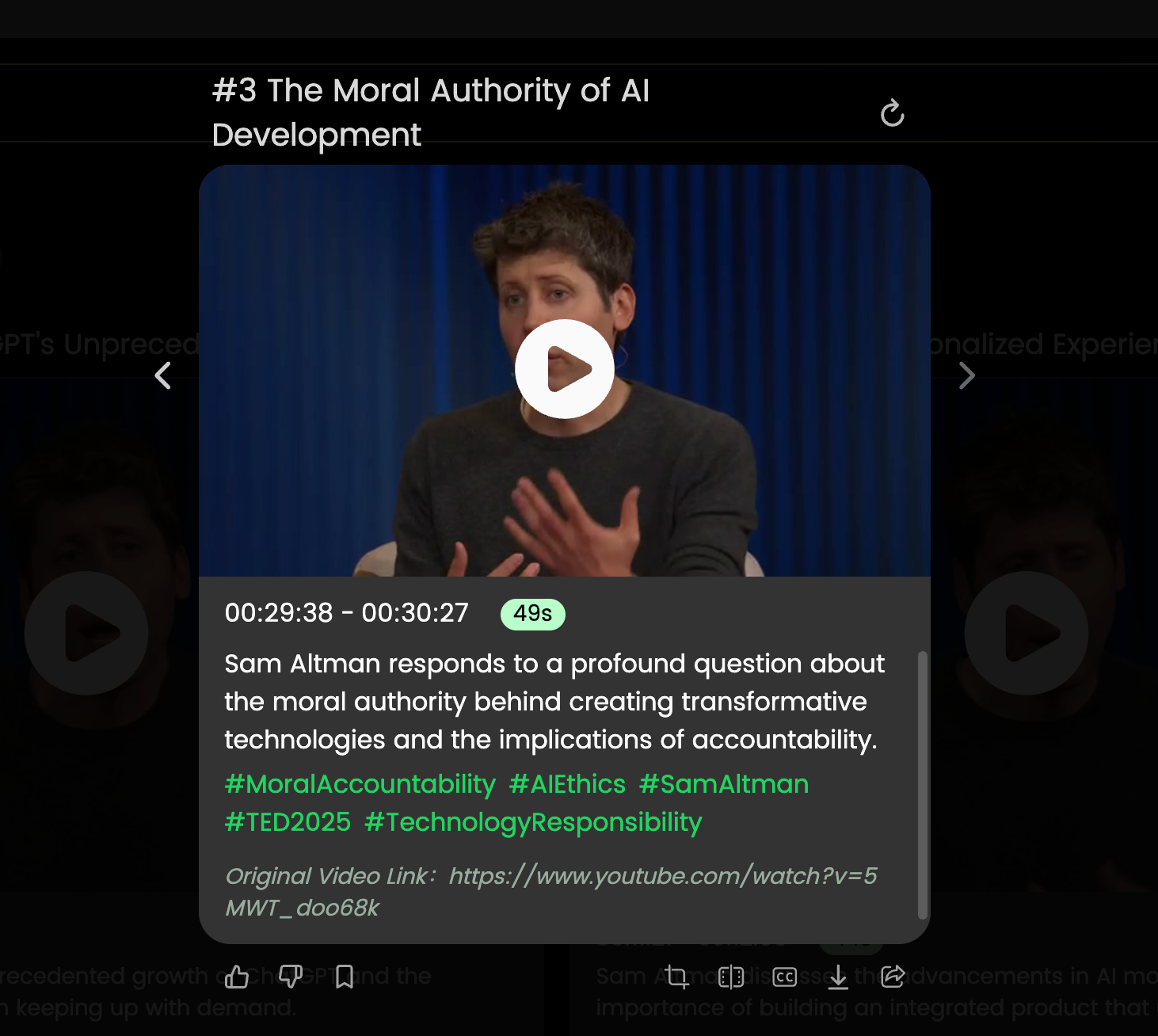
The screenshot shows how WayinVideo can find the best moments from a video and automatically generate a title, description, and relevant hashtags for the clip. This AI-powered feature helps optimize the content for social media visibility and engagement.
Specific AI-powered features to look for in cameras, streaming software, or related tools include:
- AI-Enhanced Autofocus: Ensures the streamer remains in sharp focus, even while moving. The OBSBOT Tiny 4K Webcam features AI-powered autofocus, providing seamless tracking of the streamer.
- AI Noise Reduction: Eliminates background noise, ensuring clear audio. Some software solutions offer advanced noise cancellation to filter out distractions.
- AI-Driven Virtual Backgrounds: Replaces the streamer’s background with a virtual one without requiring a green screen.
- Automatic Highlight Generation: Identifies and compiles the most engaging moments from the stream. Tools like WayinVideo excel at this, allowing prompt-based searching for specific moments within long videos.
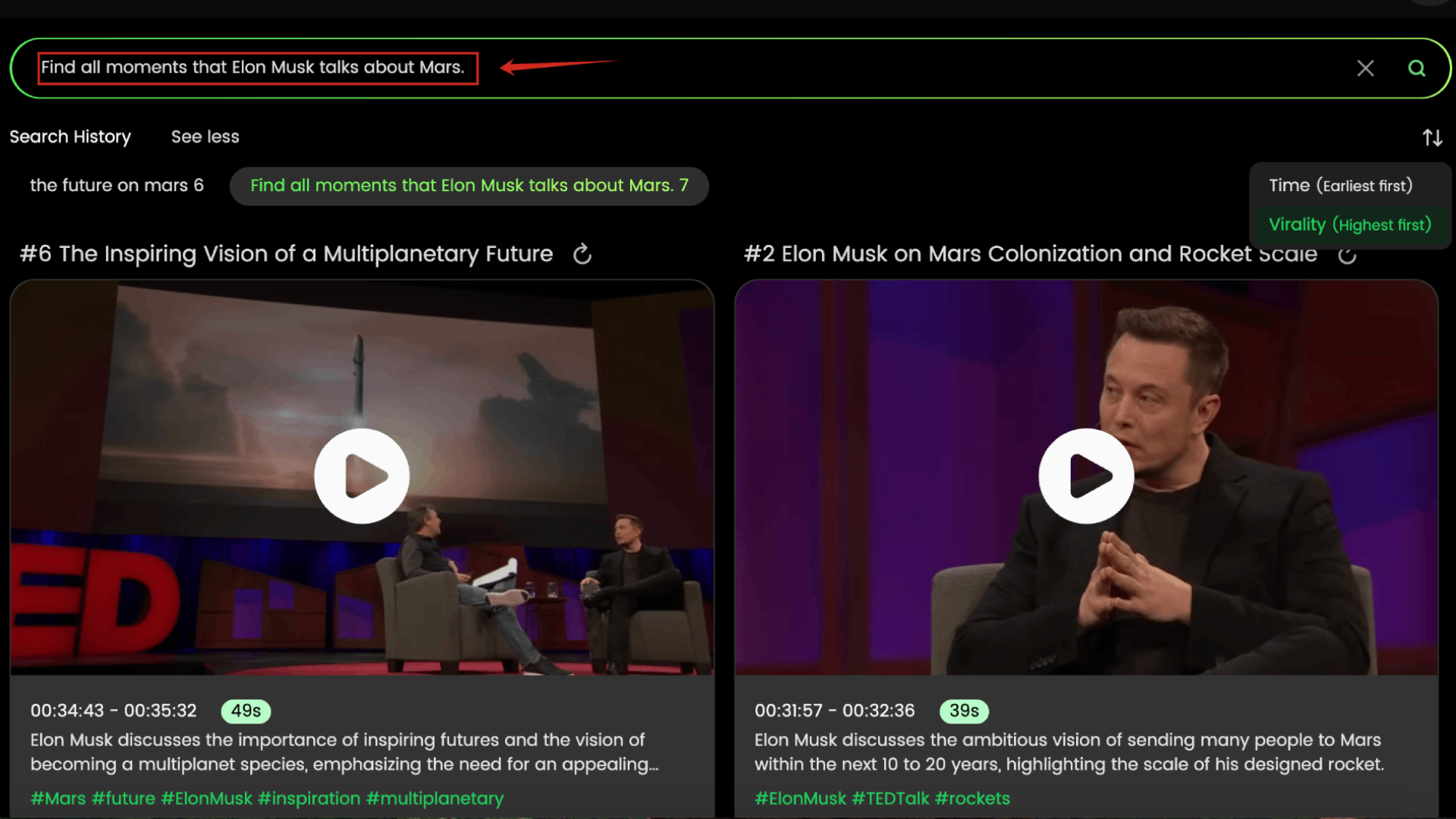
This image illustrates how a user can input a specific prompt into WayinVideo (“Find all moments that Elon Musk talks about Mars.”) to instantly locate relevant segments within a lengthy video. The AI intelligently analyzes the content and retrieves the desired moments, often ranking them by potential virality.
Q3: What are some essential accessories and software in addition to the camera itself that someone should invest in to create a professional-quality live stream? How do these accessories contribute to the overall quality and impact of the stream?
Answer: Beyond the camera, several essential accessories and software investments can significantly elevate the quality and impact of a live stream, transforming it from amateur to professional.
Firstly, Microphones are essential. Good quality audio is just as, if not more, important than video. Standalone microphones are highly recommended over built-in microphones, as they provide clearer and richer sound. Options include wired 3.5mm Lavalier mics for hands-free convenience or XLR microphones for studio-quality sound: A high-quality microphone ensures that your voice is clear and easily understood, eliminating distractions caused by background noise or poor audio fidelity.
Lighting is another crucial aspect. Proper lighting can drastically improve the visual appeal of a stream, ensuring that you are well-lit and that colors are accurately represented. A ring light such as the Neewer Ring Light Kit evenly lights the face, reducing shadows and creating a more flattering appearance. Softbox kits (e.g., Fovitec StudioPRO Softbox) provide a diffused light for even illumination and are particularly useful for creating a professional-looking environment.
A stable Internet Connection is key, High speed internet with low latency is crucial for HD/4K streaming.. High speed internet with low latency is crucial for HD/4K streaming. Two internet sources are recommended: WiFi + Mobile Data.
Tripods and Mounts are important as well. Stabilizing your camera with a tripod is essential for producing steady, professional-looking footage. Versatile options like the GorillaPod 5K allow you to mount your camera on various surfaces.
Finally, Streaming Software can really improve your streams. Tools such as OBS Studio, StreamElements, and Streamlabs provide the ability to add graphics, overlays, scenes, and transitions, giving your stream a polished look. By integrating these elements, you can create a more engaging and professional viewing experience. Furthermore, mixing equipment like hardware switchers for multi-camera setups can enhance production versatility, allowing you to seamlessly switch between multiple camera angles and sources. Supporting software, like AI-powered clipping tools, can also enhance your overall workflow by helping you repurpose your stream content effectively after the live broadcast.
In short, investing in these essential accessories and software alongside your camera can substantially improve the overall quality and impact of your live stream, resulting in a more professional and engaging viewing experience for your audience.
Conclusion
Choosing the best camera for streaming involves balancing your budget with your specific needs and the type of content you create. From budget-friendly webcams like the Logitech C920 to professional-grade DSLRs and mirrorless cameras like the Sony Alpha ZVE10 II, there’s a camera out there to suit every streamer’s requirements. By considering factors like resolution, frame rate, low-light performance, and ease of use, you can select a camera that helps you deliver high-quality, engaging live streams that captivate your audience. And remember, maximizing the impact of your stream often involves repurposing your content effectively across different platforms, where tools designed for finding and clipping key moments can be incredibly valuable.