AI clip makers leverage artificial intelligence to help you quickly create short videos for platforms like TikTok and Reels. They scan longer videos to identify the most engaging segments, then automatically edit them into clips. These clips often include captions, proper sizing for the platform. This process saves time and enhances your content’s appeal. Key features include highlight detection, automatic resizing for various platforms, and the addition of AI-generated captions, all designed to easily create viral video clips.
WayinVideo and similar tools excel at identifying viral moments and editing videos. They can accurately understand the content within a video. This capability enables creators to transform lengthy videos into short, engaging clips suitable for fast-paced social media platforms.
Why AI Clip Makers Are a Game-Changer for Social Media Strategy
AI clip maker tools are revolutionizing how we create short-form videos. They use artificial intelligence to automate many tedious and time-consuming editing tasks, offering several key advantages:
-
Efficiency Boost: AI significantly cuts down editing time by automatically identifying the best moments in longer videos, clipping them, and even suggesting edits. Tasks that took hours can now be done much faster.
-
Maximizing Content Value: Effortlessly repurpose existing long-form content like webinars, podcasts, vlogs, E-commerce product videos, music videos or longer YouTube videos into multiple short, platform-ready clips. Get more mileage out of the content you’ve already created.
-
Enhancing Engagement: These tools help create clips optimized for attention. They can identify viral hooks, resize videos perfectly for different platforms (vertical, square, etc.), and add engaging elements like captions.
-
Lowering Barriers: You don’t need to be a professional video editor. AI clip makers often have user-friendly interfaces, making video creation accessible to individuals and teams without extensive technical skills or big budgets.
-
Consistency: By simplifying the creation process, AI tools make it easier to maintain a regular posting schedule, which is crucial for algorithm favorability and audience retention.
Essentially, AI clip makers handle the technical heavy lifting, freeing you up to focus on creativity and strategy, allowing for greater scalability and speed in the fast-paced world of social media.
Top 5 Ways to Use AI Clip Makers to Boost Engagement
Here are five key strategies to leverage AI clip makers for better social media results:
1. Effortless Content Repurposing for Multi-Platform Presence

In the screenshot, the user is using WayinVideo, where the AI accurately extracts clips from a longer video. The user can then adjust the aspect ratio—for example, to 1:1 or 9:16—making the video suitable for publishing on various social media platforms like TikTok or Instagram Reels.
You likely invest considerable effort into creating valuable long-form content. AI clip makers excel at extracting the most compelling segments from these videos or audio files and transforming them into short, attention-grabbing clips optimized for platforms like TikTok, Reels, or Shorts. AI can automatically identify key highlights, reformat them (e.g., from landscape to vertical), and generate multiple variations. This allows you to reach new audiences who prefer shorter content, extend the life of your original material, and maintain a consistent presence across channels without creating everything from scratch. It’s about smartly leveraging your existing assets to maximize reach and impact.
2. Hyper-Personalization and Trend Adaptation
AI tools can analyze video content to pinpoint potentially viral hooks – those moments most likely to capture attention and drive shares. They go beyond simple editing by identifying segments with high energy, key quotes, or strong emotional cues. Furthermore, in the fast-moving world of social media, staying relevant is key.
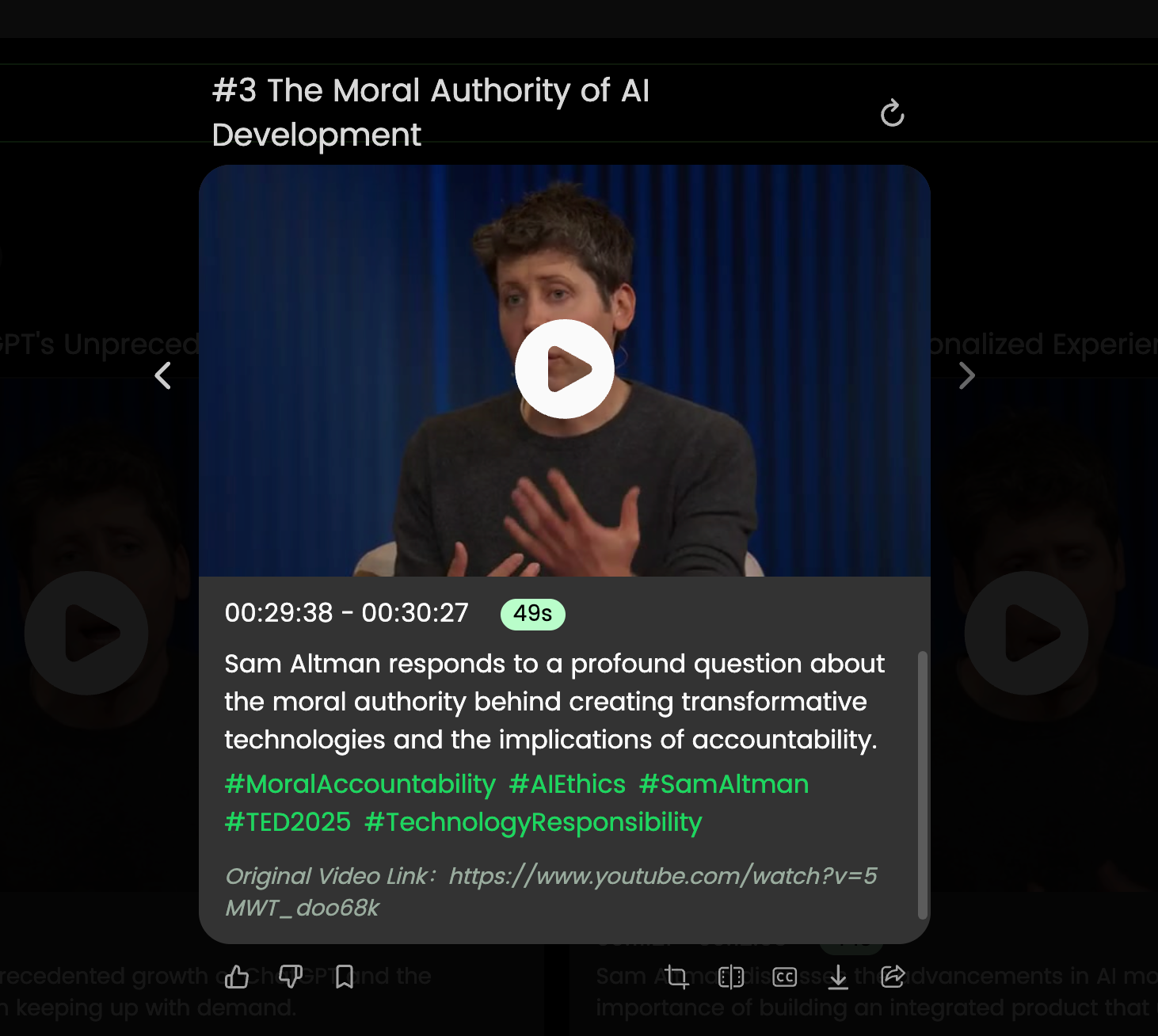
AI can help identify trending sounds, hashtags, and topics, allowing you to tailor your clips to align with what’s currently popular. By using AI to spot engaging moments and understand current trends, you can create short videos that feel timely, relevant, and have a much higher chance of going viral.
3. Boosting Accessibility and Watch Time with Automated Enhancements
A large portion of social media users watch videos with the sound off. Adding captions or subtitles is crucial for accessibility (including viewers with hearing impairments) and engagement. Many AI clip makers offer highly accurate automated caption generation, saving you significant time.
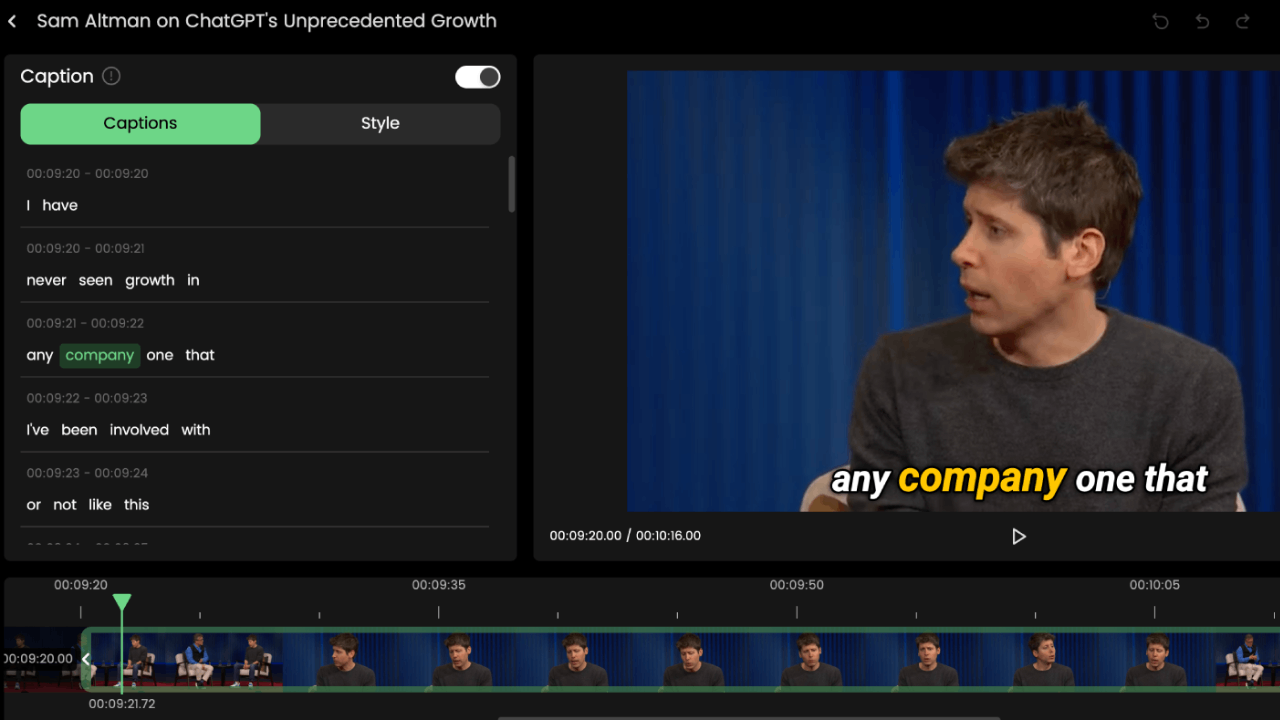
These automated enhancements create a better viewing experience, increase watch time, and ensure your message reaches the widest possible audience.
4. Data-Driven Optimization of Discoverability
How easily people find your video often depends on its title, description, and hashtags. Crafting compelling metadata is vital for visibility in feeds and search results. AI clip makers can analyze your video’s content and automatically generate catchy titles, informative descriptions, and relevant hashtags. By understanding the core topics, AI suggests keywords and phrases that align with user searches and platform algorithms. This data-driven approach improves your video’s SEO, increases click-through rates, and ultimately drives more views.
5. Maintaining Quality and Authenticity with AI Assistance
While AI offers incredible efficiency, it’s a tool, not a replacement for human judgment. Relying solely on AI without review can lead to generic or off-brand content that doesn’t resonate with your audience. Maintaining brand authenticity and high quality requires human oversight. Use AI to handle the repetitive tasks, but always review and refine the output. Ensure the clips align with your brand voice, values, and strategic goals. The focus should always be on providing genuine value to your audience, with AI augmenting your creative process. Regularly analyze the performance of your AI-assisted clips to understand what works and refine your strategy. The most effective approach is a partnership between human creativity and AI efficiency.
Best AI Clip Maker to Explore in 2025
WayinVideo emerges as a top contender in the AI clip maker space, streamlining the process of extracting key moments from lengthy videos.
WayinVideo distinguishes itself with its speed and ease of use. Users simply input a YouTube link, and the AI swiftly analyzes the video content. You don’t need to input anything else; the program automatically identifies the most engaging moments, “grasping the viral moment” automatically. The program then ranks these clips based on their potential for virality. It takes away the need to scrub by hand and figure things out yourself, which saves you time.
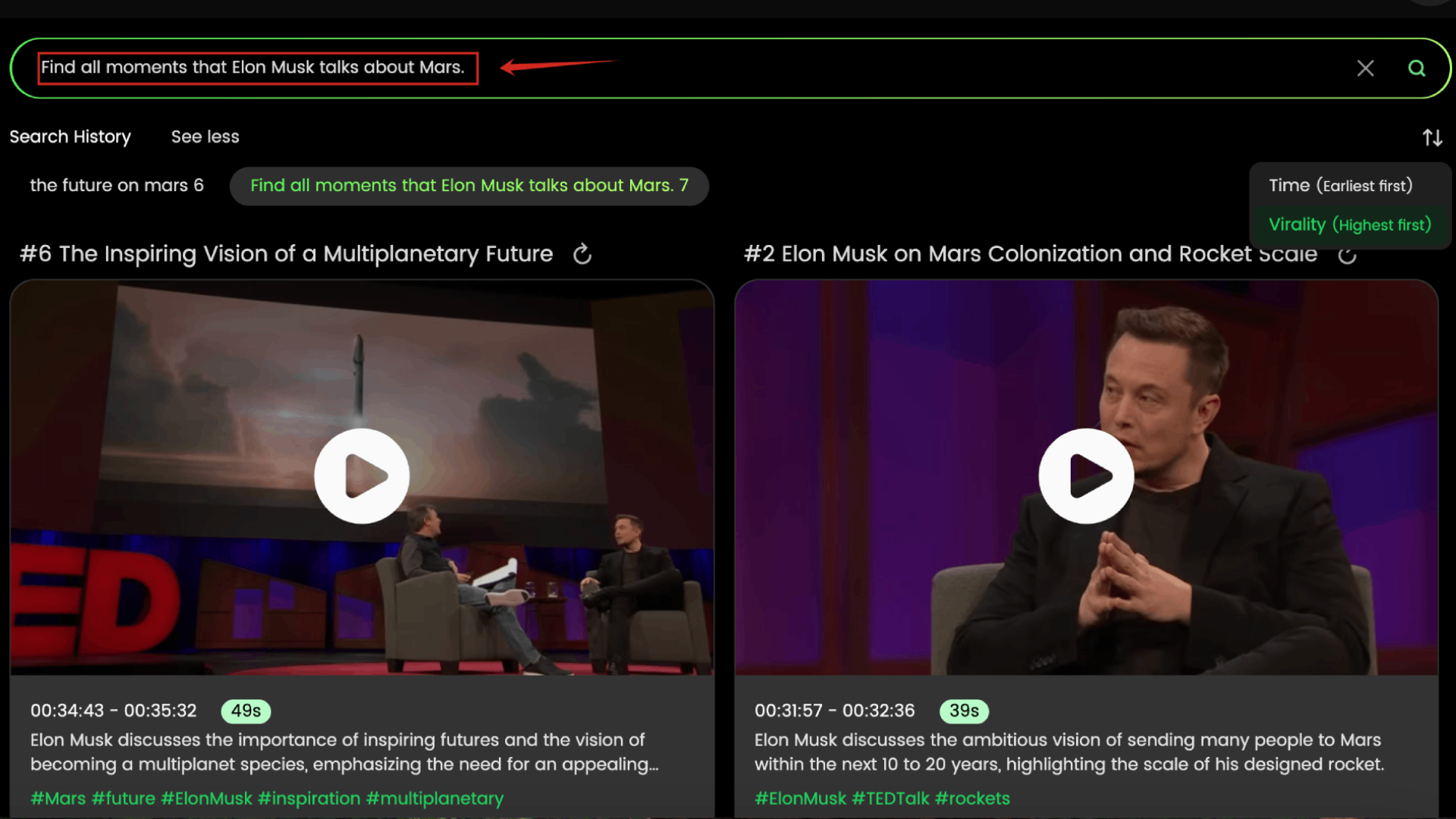
The screenshot shows that the user entered the prompt: “Find all moments that Elon Musk talks about Mars.” The AI then accurately identified the corresponding segments from a long YouTube video and sorted them by virality.
Accuracy is another key advantage. WayinVideo allows users to input specific prompts to find particular objects or moments within the video. This precision targeting ensures that you can quickly locate and extract the exact clips you need, whether it’s a specific product demonstration, a key quote, or a fleeting visual element. This makes it an invaluable tool for creating highlight reels, social media snippets, or educational content.
Best Practices for Success with AI-Generated Clips
Start with Quality:
Remember, AI is an enhancer, not a magician. It can’t conjure compelling content from thin air or salvage truly lackluster source material. Think of it like a chef using high-quality ingredients – the better the raw materials, the more delicious the final dish. Begin with engaging, well-structured long-form content, such as webinars, podcasts, or in-depth interviews. This provides the AI with a rich foundation to work with, allowing it to identify the most compelling moments and craft engaging short-form clips. For example, a captivating 90-minute interview with an industry expert will yield far more usable short-form content than a poorly lit, rambling 5-minute vlog.
Focus on Value & Story:
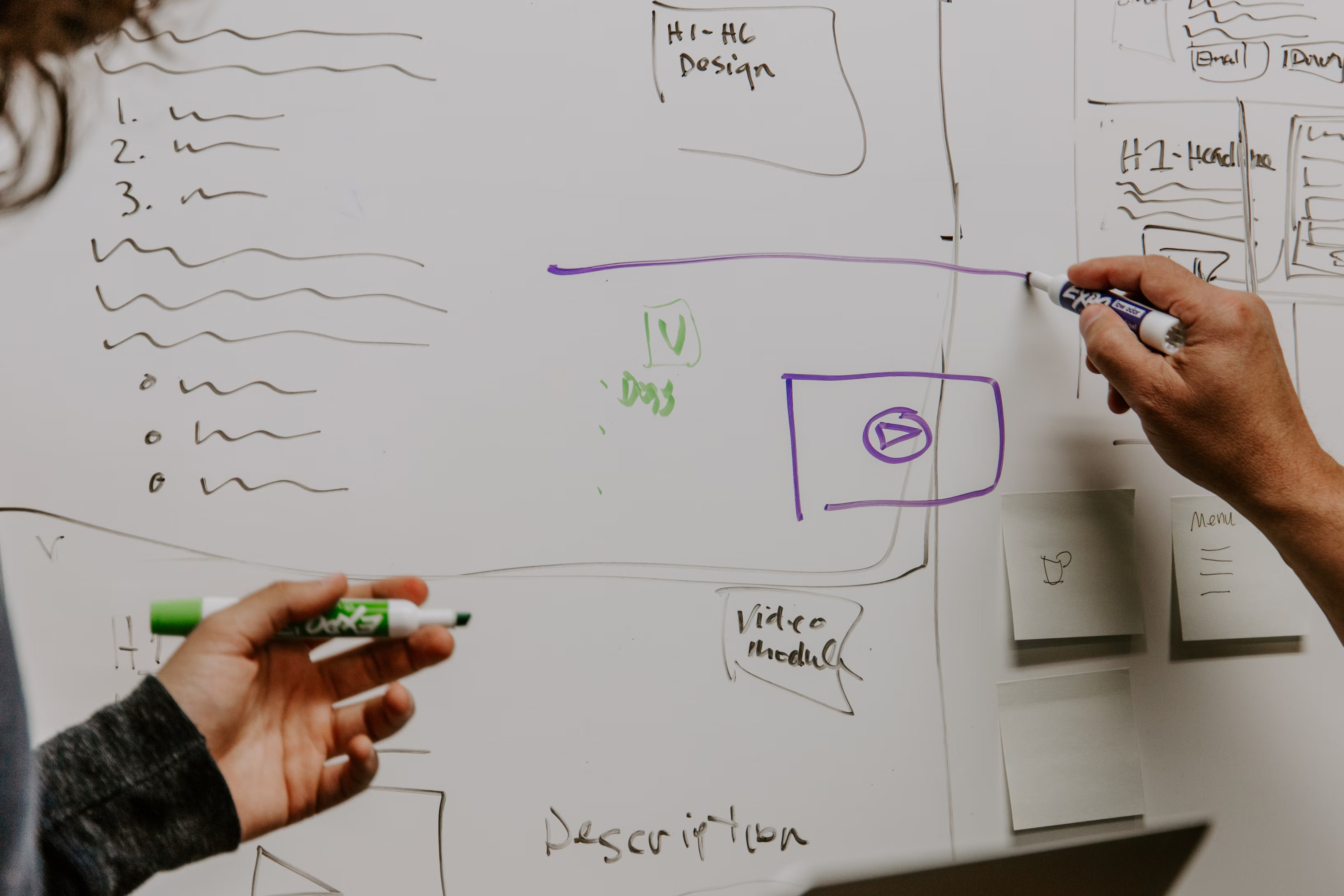
AI is a powerful tool—an exceptional assistant in your content creation process. It dramatically boosts efficiency by generating thousands of story ideas and valuable concepts in a fraction of the time. When paired with your unique insight and creative direction, the result is both impactful and meaningful. While AI helps spark creativity and makes it easier to uncover compelling narratives, the heart of your content still lies in the story you tell and the value you offer your audience. Never lose sight of the fundamentals: What problem are you solving? What knowledge are you sharing? What emotion are you evoking?
Identify Strong Hooks:
The first few seconds of your short-form video are crucial for grabbing attention and preventing viewers from scrolling past. Guide the AI by highlighting segments with clear, attention-grabbing openings, or manually select these moments yourself. WayinVideo, an AI clip maker, helps users discover engaging moments and quickly find compelling hook material.
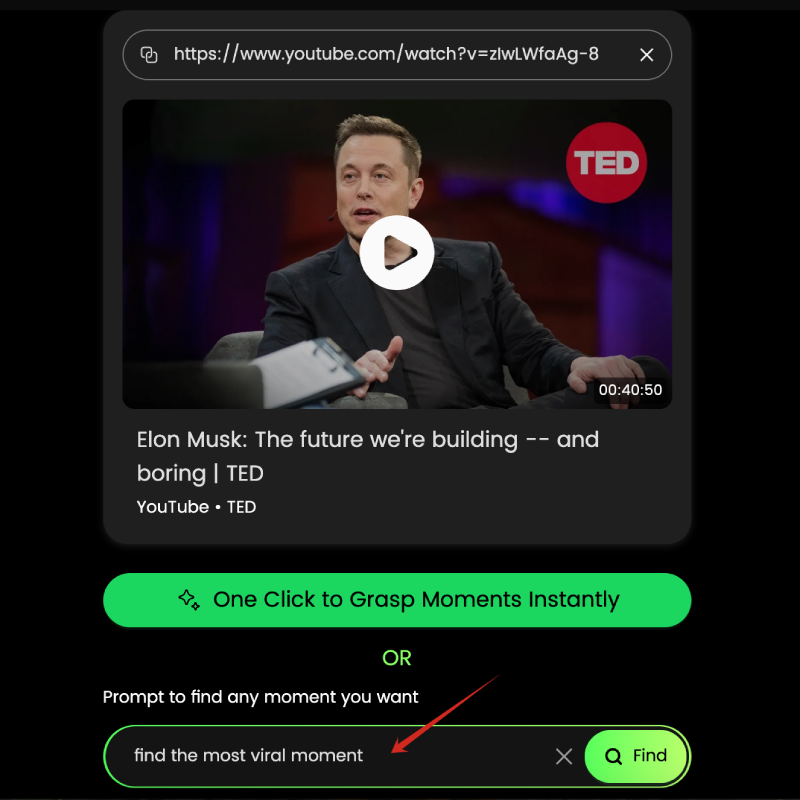
Look for compelling visuals, intriguing questions, surprising statistics, or emotionally resonant statements. A strong hook immediately piques the viewer’s curiosity and compels them to watch further. For example, instead of starting with a generic introduction, begin with a bold statement like, “This one simple trick doubled our website traffic in 30 days!”
Keep it Short & Sweet:
In the fast-paced world of social media, brevity is key. Aim for videos under 60 seconds, especially for platforms like TikTok and Reels, where attention spans are notoriously short. Experiment with different lengths to see what resonates best with your audience. A 15-second clip might be perfect for a quick tip, while a 45-second video could be used to tell a mini-story. Don’t be afraid to cut ruthlessly to eliminate unnecessary information and keep viewers engaged from start to finish.
Optimize for Each Platform:
While AI resizing tools can be helpful for adapting your videos to different aspect ratios, it’s crucial to understand the nuances of each platform. TikTok thrives on trends, humor, and authenticity, while LinkedIn favors professional content and thought leadership. Tailor your content to the specific audience and culture of each platform. For example, a trending dance challenge might be perfect for TikTok, but completely inappropriate for LinkedIn. Consider the platform’s algorithm, preferred video styles, and user expectations when optimizing your content.
Add Clear Calls to Action (CTAs):
Don’t leave viewers wondering what to do after watching your video. Tell them explicitly what you want them to do next by including clear calls to action (CTAs). Examples include: “Visit the link in bio to learn more,” “Follow us for daily tips,” “Comment below with your thoughts,” or “Share this video with a friend.” Make your CTAs concise, compelling, and easy to understand. Use visual cues, such as on-screen text or graphics, to draw attention to your CTAs.
Maintain Brand Consistency:
Brand consistency is essential for building recognition and trust. Use AI features (if available) or manual edits to add your logo, brand colors, and consistent fonts to your videos. This helps viewers instantly recognize your content and reinforces your brand identity. Even small details, such as consistent intro and outro music, can contribute to a cohesive brand experience. Think of it as creating a visual and auditory signature that distinguishes your content from the competition.
Test and Analyze:
Data is your best friend when it comes to optimizing your short-form video strategy. Monitor key metrics such as view counts, watch time, engagement rates (likes, comments, shares), and click-through rates. Use this data to identify what’s working and what’s not. Experiment with different video formats, editing styles, and CTAs to see what drives the best results. A/B testing different thumbnails or titles can also provide valuable insights. Continuously analyze your data and refine your approach based on what you learn.
Incorporate Trends Wisely:
Trending sounds and hashtags can be a powerful way to increase the visibility of your videos, but use them judiciously. Only incorporate trends suggested by AI if they genuinely fit your content and brand. Don’t force a trend just for the sake of it, as this can come across as inauthentic and damage your credibility. Ensure that the trend aligns with your brand values and target audience. A well-executed trend integration can boost your reach, but a poorly executed one can alienate your audience.
Conclusion: Embrace AI to Amplify Your Social Video Impact
AI clip makers offer a powerful way to overcome hurdles in short-form video creation. By automating tasks, repurposing content, optimizing for platforms, enhancing accessibility, and improving discoverability, they save time and boost engagement. View AI as an assistant, combining its efficiency with human creativity and strategic thinking to unlock social media growth. Embrace these evolving tools to stay competitive and make an impact in online video. Experiment and watch your engagement soar.