Subtitles and closed captions have become essential components of video content in today’s digital landscape. Whether you’re a content creator, marketer, educator, or business professional, understanding how to add subtitles to a video can drastically improve audience engagement, accessibility, and overall impact.
Importance of Subtitles for Video Content
Subtitles provide numerous benefits:
- Increased Accessibility: They make videos accessible to viewers who are deaf or hard of hearing. According to the National Institute on Deafness and Other Communication Disorders (NIDCD), about 15% of American adults (37.5 million) aged 18 and over report some trouble hearing. Subtitles bridge this gap, ensuring inclusivity.
- Enhanced Comprehension: Subtitles aid viewers who are non-native speakers or those watching videos in noisy environments. By overlaying text, retention significantly improves, as users have two ways to digest the video content simultaneously.
- Improved Engagement: Many viewers watch videos on silent mode, especially on social media platforms. Subtitles make videos understandable without audio, capturing attention in crowded feeds. YouTube’s data shows that captioned videos tend to get 7.32% more views than videos without subtitles.
- SEO Benefits: Search engines can crawl and index subtitles, boosting your video’s search engine optimization (SEO) and discoverability. Closed captions are generally recommended to improve SEO, as they are readable by search engines.
Automatic vs. Manual Subtitle Addition
There are two main approaches to adding subtitles: automatic and manual.
- Automatic Subtitle Addition: Leverages speech-to-text (STT) technology to automatically generate subtitles. While quick and efficient, these often require manual review and editing to ensure accuracy and natural reading breaks.
- Manual Subtitle Addition: Involves manually typing the subtitles and synchronizing them with the video. This method is more time-consuming but offers greater control over accuracy and formatting.
In many workflows, even with available AI tools, expect to spend a considerable amount of time reviewing and editing. Common challenges include dealing with awkward caption breaks, poor timing, incorrect word boundary divisions, and overall caption accuracy.
Easiest Ways to Add Subtitles to a Video
Several user-friendly methods exist for adding subtitles to videos, accommodating different levels of technical expertise and project needs.
Before diving into full subtitle creation, especially for longer videos, pinpointing the most impactful moments can save significant time. Utilizing AI tools designed to analyze video content can be incredibly helpful here. For example, WayinVideo allows you to quickly find viral-worthy moments or specific segments within your videos using simple text prompts. This means you can identify the key clips that need subtitling first, streamlining your workflow considerably before you even start the transcription process.
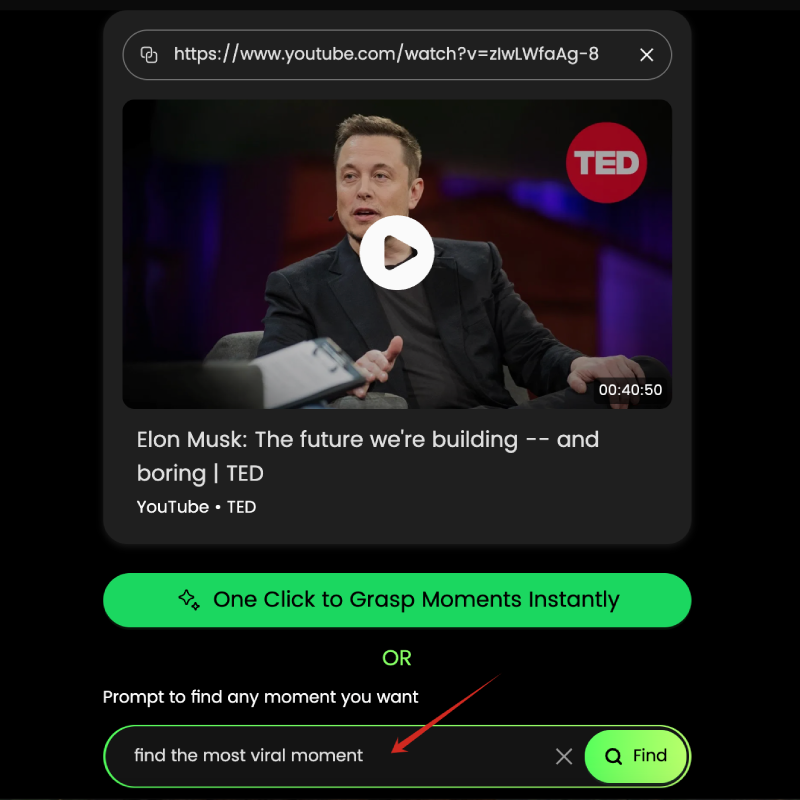
This screenshot shows how users can input a YouTube link into WayinVideo, along with a search prompt like “find the most viral moment.” The AI then accurately locates the corresponding clip based on the input, making it easier to focus subtitling efforts.
Using Online Video Editing Platforms
Online video editing platforms offer intuitive interfaces for adding subtitles.
- Some platforms are popular among marketers and content creators, providing simple ways to add text to videos. While they might offer some auto-captioning capabilities, these can sometimes be limited in language support, and auto-generated captions may not always be downloadable. Users often opt for manual captioning within these tools, which involves adding text elements and splitting the video at appropriate points.
- Other similar online tools provide functionalities for adding and styling text overlays, making it easy to create basic subtitles.
Uploading Videos to YouTube and Enabling Subtitles
YouTube offers integrated captioning tools, making it a convenient option for adding subtitles to videos hosted on the platform.
- Automatic Captions: YouTube automatically generates captions using machine learning, but accuracy can vary based on audio quality, accents, and technical terms.
- Manual Captions: Users can upload caption files (.srt, .sub, .sbv, etc.) or manually type captions within YouTube Studio.
Utilizing Video Captioning Software or AI Tools
Dedicated video captioning software and specialized AI tools provide advanced features and greater control over the subtitling process.
Tools like WayinVideo specialize in quickly turning long videos into shorter, engaging clips, automatically generating animated captions perfectly suited for social media. It can also help adjust aspect ratios with a single click, preparing clips ideally for platforms like TikTok or Instagram Reels.

This screenshot shows how AI tools like WayinVideo can add subtitles to videos automatically. You can also apply different styles and animations to the subtitles, increasing the potential for your clips to go viral.
Top Approaches for Adding Subtitles to Videos
Choosing the right method depends on your specific needs, budget, and technical skills. Here’s a deeper look at some common approaches.
Online Video Editors for Manual Captions
Many popular online design and video platforms, used by millions monthly for various media like social media posts, presentations, or posters, are helpful for adding captions manually. While their auto-captioning might have limitations, the platforms are still very useful through steps like:
- Open the platform and choose a video template or start from scratch.
- Upload your video.
- Add text elements to serve as captions.
- Format the text, adjusting style, size, color, and potentially animation.
- Split the video where new captions are needed; edit the text for each segment accordingly.
- Save and share the video with integrated captions.
For those finding the auto-caption features limiting in basic online editors, exploring more specialized subtitling solutions can offer more comprehensive features, greater language support, and formatting control.
AI-Powered Video Tools
AI-powered online video tools are increasingly tailored for content creators and businesses, aiming to streamline video projects through advanced features like auto-subtitles, transcription, and sometimes voiceovers or screen recording. Tools like WayinVideo excel in this area, particularly for generating short-form content.
Key AI Features often found:
- AI Assistance: Automatic subtitles, transcriptions, and sometimes voice translations can significantly speed up workflows. Tools like WayinVideo use AI to find key moments and generate captions automatically.
- Ease of Use: Many platforms offer user-friendly interfaces, sometimes with drag-and-drop functionality, simplifying video creation and editing.
- Format Adaptability: Compatibility with multiple video formats enhances versatility. WayinVideo also helps automatically adjust aspect ratios for different social platforms.
These tools often focus on robust features and AI integration, aiming for efficient video editing and clipping, especially for social media and professional applications.
YouTube Studio: Subtitle Editor
YouTube Studio provides a comprehensive set of tools for adding and editing subtitles directly within the platform. It supports both automatic and manual captioning, offering flexibility based on your needs.
Automatic Captions:
- YouTube automatically generates captions using machine learning in multiple languages.
- Accuracy depends on video length, audio quality, and complexity.
- Review and edit generated captions to remove errors and misunderstandings.
Manual Captions:
- Upload a caption file (.srt, .sub, .sbv, etc.) via the “Upload file” option in YouTube Studio.
- Choose the caption type: “with timing” or “without timing.”
- Review and adjust the timing as needed for perfect synchronization.
Open vs. Closed Captions:
- Open captions are permanently embedded in the video.
- Closed captions are separate and can be toggled on/off by the viewer.
- Closed captions are recommended for SEO as they are readable by search engines.
Adding Captions to Videos in Various Platforms
Different platforms offer varying methods for adding captions. Here’s a breakdown of key platforms:
Adding Captions to Videos in Learning Management Systems (LMS)
Popular learning management systems allow instructors to add captions to videos embedded within course content. The process typically involves uploading a caption file (.srt or .vtt) to the video.
Adding Captions to Educational Video Platforms
Video platforms commonly used in educational settings often offer automatic captioning powered by Automatic Speech Recognition (ASR). Users can typically review and edit these captions for accuracy.
Adding Captions to Videos in Microsoft Platforms
Microsoft’s video solutions support automatic captioning and allow users to upload caption files. Similarly, PowerPoint offers features for adding captions to videos embedded in presentations.
Creating and Editing Subtitles for Videos
Whether you opt for automatic or manual captioning, understanding the process of creating and editing subtitles is crucial for achieving accurate and engaging results.
Creating Subtitles from Scratch
Creating subtitles from scratch involves transcribing the video’s audio and synchronizing the text with the corresponding frames. This can be done using dedicated subtitle editing software.
Editing Existing Subtitles
Most automatic captioning tools provide options for editing the generated subtitles. This typically involves correcting errors, adjusting timing, and breaking up long sentences into more readable chunks.
According to accessibility guidelines, maintain at least a 4.5:1 contrast ratio for regular text. This ensures legibility for viewers with visual impairments.
Tips for Accurate Subtitle Creation
- Ensure audio clarity: High-quality audio is essential for accurate transcription, particularly when using automatic tools.
- Review meticulously: Always double-check the generated captions for errors, especially for technical terms or proper nouns.
- Time subtitles precisely: Synchronize subtitles with the audio to create a seamless viewing experience.
- Consider reading speed: Limit the number of words per line to ensure viewers can comfortably read the subtitles.
- Use plain language: Simplify complex sentences and avoid jargon to enhance comprehension.
Automatic vs. Manual Subtitle Addition: Which is Better?
Choosing between automatic and manual subtitle addition depends on several factors, including accuracy requirements, time constraints, and budget.
Advantages and Disadvantages of Automatic Subtitle Addition
Advantages:
- Speed: Automatic tools can quickly generate subtitles, saving time and effort.
- Cost-effectiveness: Many automatic captioning tools are free or offer affordable pricing plans.
Disadvantages:
- Accuracy Issues: Automatic captions are prone to errors, especially with complex audio or technical content.
- Editing Required: Substantial review and editing are often necessary to ensure accuracy.
Advantages and Disadvantages of Manual Subtitle Addition
Advantages:
- High Accuracy: Manual captioning offers greater control over accuracy and formatting.
- Customization: Manually created subtitles can be tailored to specific branding guidelines or accessibility requirements.
Disadvantages:
- Time-Consuming: Manual captioning is a labor-intensive process.
- Requires Expertise: Creating high-quality subtitles requires a skilled transcriber and subtitle editor.
Choosing the Best Method for Your Needs
Consider the following factors when deciding between automatic and manual subtitle addition:
- Content Complexity: For highly technical or specialized content, manual captioning may be necessary for accuracy.
- Budget: If budget is a constraint, automatic tools can provide a cost-effective solution.
- Time Constraints: If time is of the essence, automatic tools can significantly speed up the process.
Adding Subtitles to Videos for Social Media Platforms
Social media platforms have specific guidelines and best practices for adding subtitles to videos.
Adding Subtitles to Videos for Instagram
Instagram offers both automatic and manual captioning options. While automatic captions are available in some regions, many users still rely on manual captioning using third-party apps or by burning subtitles into the video.
Adding Subtitles to Videos for TikTok
TikTok provides automatic captions, which can be enabled in supported languages. Creators can also manually add and edit captions within the app.
Adding Subtitles to Videos for Facebook
Facebook allows users to upload SRT files for closed captions or use the platform’s automatic captioning tool. Ensure the captions are properly synchronized and formatted for optimal viewing.
Troubleshooting Common Issues with Subtitle Addition
Encountering issues during the subtitle addition process is common. Here’s how to resolve some frequent problems.
Resolving Sync Issues with Subtitles
Subtitles that are out of sync with the audio can be distracting and frustrating for viewers. To fix this, use a subtitle editor to adjust the timing of individual captions or the entire subtitle track.
Fixing Formatting Issues with Subtitles
Formatting issues like incorrect font sizes, colors, or positioning can affect readability. Ensure your subtitles adhere to accessibility guidelines and are visually appealing.
Solving Compatibility Problems with Subtitle Files
Different video platforms and players support different subtitle file formats. Ensure your subtitle file is compatible with the target platform. Common formats include SRT, VTT, and SUB.
How to Make Your Videos More Accessible with Subtitles
Accessibility should be a primary concern when adding subtitles to videos. By following accessibility best practices, you can create content that is inclusive and engaging for all viewers.
Importance of Subtitles for Accessibility
Subtitles are crucial for ensuring that videos are accessible to individuals with hearing impairments, non-native speakers, and viewers in noisy environments. By providing a text-based representation of the audio, subtitles bridge the gap and make video content understandable to a wider audience.
According to the World Health Organization (WHO), over 5% of the world’s population – 430 million people – requires rehabilitation to address their ‘disabling’ hearing loss. It is suggested that by 2050 over 700 million people – one in every ten – will need hearing rehabilitation.
Best Practices for Creating Accessible Subtitles
- Provide accurate transcriptions: Ensure subtitles accurately reflect the spoken content.
- Synchronize subtitles: Time subtitles precisely with the audio to create a seamless viewing experience.
- Use clear and concise language: Simplify complex sentences and avoid jargon.
- Choose appropriate font sizes and colors: Use a legible font size and ensure sufficient contrast between the text and background.
- Consider reading speed: Limit the number of words per line to ensure viewers can comfortably read the subtitles.
Using plain language, minimizing jargon, and ensuring adequate color contrast between text and background are crucial for enhanced accessibility. The graphic accessibility guidelines recommend at least a 4.5:1 contrast ratio for regular text.
Tips for Promoting Accessibility in Video Content
- Promote subtitles: Highlight the availability of subtitles in your video descriptions and social media posts.
- Solicit feedback: Encourage viewers to provide feedback on the accessibility of your videos.
- Stay updated: Keep up with the latest accessibility guidelines and best practices.
The Rise of AI in Subtitle Generation
AI-driven tools are revolutionizing the subtitle generation process. Many platforms leverage machine learning algorithms to automatically transcribe audio and create subtitles with increasing accuracy. Some tools, supporting dozens of languages, are used by hundreds of thousands of creators to streamline and improve the accessibility and scope of video subtitling. Tools like WayinVideo not only generate captions but also help identify the most engaging moments to caption in the first place, significantly speeding up the creation of short, impactful clips.
Nonetheless, these AI tools still necessitate human oversight to correct misinterpretations and ensure perfect timing and context.
Choosing the Right Subtitle Format
Selecting an appropriate file format is essential for universal usability across diverse media platforms. Common formats supported are .srt, .sub, .sbv, .vtt, and .txt. Different platforms support different formats, so understanding which format to use is critical.
The SEO Impact of Subtitles
Subtitles are not just beneficial for accessibility; they also boost Search Engine Optimization (SEO). Search engines can crawl and index the text within subtitle files, improving the video’s visibility in search results. By including relevant keywords and phrases in your subtitles, you can enhance your video’s SEO performance.
Faceless YouTube Channels and Subtitles
For faceless YouTube channels, subtitles provide additional context even when the visuals are mostly AI-generated or screen recordings. Faceless channels focused on facts, tutorials, trivia, or even storytelling utilize visuals accompanied by voiceovers or text-based content. These channels can greatly benefit from precise and synchronized subtitles, increasing viewer comprehension and engagement.
FAQ Section
Q1: How accurate are automatic subtitles, and what steps can I take to improve their accuracy?
Automatic subtitles have come a long way, but they’re not perfect. Powered by speech-to-text (STT) technology, these tools analyze the audio track of a video and attempt to transcribe spoken words into text. While they can save a significant amount of time, they often struggle with various auditory challenges, including background noise, heavy accents, rapid speech, and technical jargon. These factors can lead to transcription errors, misinterpretations, and awkward timing issues that diminish the viewing experience. To enhance the accuracy of automatic subtitles, start with high-quality audio. Reduce background noise, speak clearly, and consider using a good-quality microphone. Once the automatic subtitles are generated, meticulously review and edit the text. Pay close attention to proper nouns, technical terms, and any instances where the tool may have misheard or misinterpreted the audio. Adjust the timing to ensure the subtitles are synchronized with the spoken words, and break long sentences into shorter, more readable segments. Don’t hesitate to use dedicated subtitle editing software for greater precision and control. Several tools also offer specialized dictionaries and language models to improve accuracy for specific industries or topics.
Q2: What are some common formatting mistakes to avoid when creating subtitles for videos?
Creating clear and effective subtitles involves more than just transcribing the audio. Proper formatting is essential for ensuring that viewers can easily read and understand the text without being distracted or overwhelmed. One common mistake is using font sizes that are too small, making the subtitles difficult to read, especially on smaller screens like smartphones. Always opt for a font size that is large enough to be easily visible but not so large that it obstructs the video content. Another mistake is using font colors that don’t provide sufficient contrast against the background. Light-colored text on a light background or dark-colored text on a dark background can be challenging to read. Choose font colors that offer a clear contrast and consider adding a background or outline to the text to enhance readability. Additionally, avoid using overly complex or decorative fonts that can be distracting. Stick to simple, clean fonts that are easy on the eyes. Also, ensure that the subtitles are properly aligned and positioned on the screen. Centered alignment is generally preferred, and the subtitles should be placed in a location that doesn’t obscure important visual elements. Finally, avoid using excessive capitalization, italics, or bolding, as these can make the subtitles look cluttered and unprofessional.
Q3: How do I ensure that my subtitles meet accessibility standards for viewers with disabilities?
Accessibility is a critical consideration when creating subtitles for videos. By adhering to established accessibility standards, you can ensure that your content is inclusive and engaging for viewers with disabilities, including those with hearing impairments, visual impairments, and cognitive disabilities. Start by providing accurate transcriptions of the audio, including any relevant sound effects or non-speech elements. Ensure that the subtitles are properly synchronized with the audio, and avoid using overly long or complex sentences. Choose a font size and color that provide sufficient contrast against the background, and consider adding a background or outline to the text to enhance readability. Avoid using flashing or blinking elements, as these can trigger seizures in viewers with photosensitive epilepsy. For viewers with visual impairments, consider providing audio descriptions of the video content, including any important visual elements that are not conveyed through the audio. Use clear and concise language, and avoid jargon or technical terms that may be difficult for some viewers to understand. Finally, consider providing captions in multiple languages to cater to diverse audiences.
Conclusion
Adding subtitles to videos is crucial for accessibility, engagement, and SEO. Whether you choose automatic or manual methods, or use AI tools like WayinVideo to streamline the process by finding key moments and generating initial captions, carefully review and edit your subtitles to ensure accuracy and clarity. By following the tips and best practices outlined in this guide, you can create videos that are inclusive, engaging, and reach a broader audience.