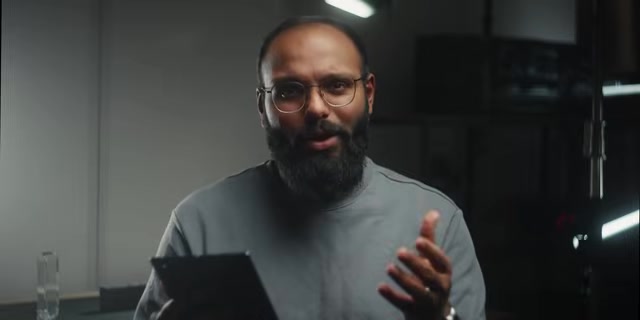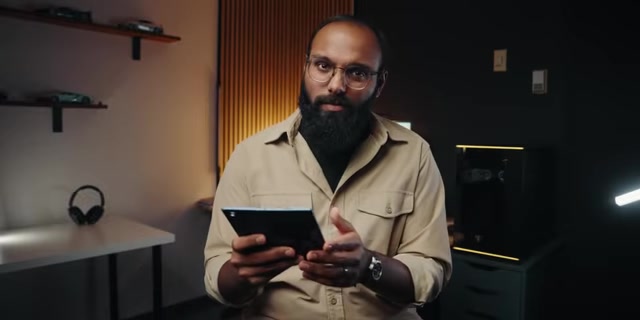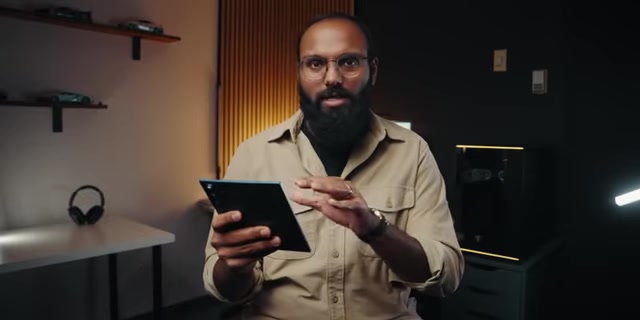I Used the Galaxy Z Fold 7 for EVERYTHING...this is what Happened
Video Duration: 00:22:27Video Author: Hardware Canucks
Understanding videos in seconds with WayinVideo
- #1 Fast AI video tool to analyze and summarize long videos.
- Generate transcripts, subtitles, and translations in 100+ languages.
- Find key moments, ask questions, and uncover insights instantly.
Overview
Timeline
Welcome to the Foldable Challenge
- 00:00:00
Smartphones have become an extension of ourselves, fitting into pockets and evolving into a blend of communication, entertainment, and productivity.
- 00:00:21
Despite their evolution, the rectangular slab form factor of smartphones has remained largely unchanged for over a decade.
- 00:00:39
Foldables offer a transformative alternative, with major players refining the concept since the first launch in 2018.
- 00:01:00
The presenter will use a foldable as their only device for a week to experience its benefits and compromises firsthand.
It's Sooo Thin!
- 00:01:31
The Galaxy Z Fold 7, priced at $2,000, no longer includes an S Pen digitizer to achieve a slimmer form factor.
- 00:01:51
The phone measures 8.9mm when folded and an incredibly thin 4.2mm when unfolded, making it thinner than many standard smartphones.
- 00:02:14
Despite its large screen, the Galaxy Z Fold 7 is only about 15g heavier than an iPhone, making the weight difference barely noticeable.
- 00:02:24
The blue shadow color, while aesthetically pleasing, shows durability issues with paint chipping and hairline scratches appearing after only a week of use.
Adapting to This Form Factor
- 00:03:03
The camera bump is significant, and the cover screen, at 6.5 inches, feels taller but is similar in size to other phones.
- 00:03:24
Watching 21x9 content on the cover screen is excellent, utilizing the entire display without black bars.
- 00:03:43
The phone is comfortable for one-handed use, and unfolding it reveals an 8-inch display that initially felt overwhelming but became familiar over time.
- 00:03:53
The crease on the unfolded display is barely noticeable and did not significantly bother the user, though setting up the phone and learning its interface took time.
Setup & Quirks
- 00:04:14
Many foldable-specific features like multi-window gestures and the taskbar were initially disabled and had to be manually enabled in the advanced settings.
- 00:04:33
Disabling cover screen mirroring allowed for distinct home screen layouts, with the cover screen for messaging and social media, and the main screen for productivity apps.
- 00:04:54
Daily app usage primarily involved Chrome for emails and scheduling, YouTube for comments and analytics, and Spotify for music.
- 00:05:13
While most essential apps like Discord and Notion ran well, alternatives were needed for more demanding software such as DaVinci Resolve Studio and Photoshop.
The 8” Display Experience
- 00:05:45
The display boasts nearly 2,600 nits of brightness and a 120 Hz AMOLED LTPO panel, but it exhibits significant PWM flicker, especially at lower brightness settings.
- 00:06:16
Many popular apps such as Reddit, Lightroom, X, and Discord are not fully optimized for the main display, appearing stretched rather than utilizing the larger screen space effectively.
- 00:06:27
Conversely, apps like Gmail, YouTube, Notion, and various messaging apps are well-optimized, scaling beautifully and feeling like native tablet applications on the larger screen.
- 00:06:45
Using Google Maps on the main display is a standout feature, providing an immersive experience that feels like holding a physical map and is clearly optimized for the screen, making it ideal for travel.
Building the Ultimate “Laptop” Setup
- 00:07:13
The user assembled a portable setup with a foldable keyboard, mouse, and headphones, noting the seamless pairing and functionality of keyboard shortcuts.
- 00:07:33
Despite the initial smoothness, using the keyboard and mouse proved unreliable, with issues like needing to use the touchscreen for horizontal scrolling on desktop-optimized websites and frustrating document editing in Google Docs.
- 00:08:03
Other quirks included inability to comment on Instagram stories with the keyboard, app scaling issues, and a clunky fingerprint reader location that made logging in inconvenient.
- 00:08:50
While accessories enhance the experience, the Z Fold 7 is far from a true laptop replacement, leading to the introduction of Flex mode for standalone use.
Flex Mode Is Kinda Insane
- 00:09:12
Samsung's foldable features, like Flex Mode, need to be manually enabled in settings, which feels counterintuitive to the product's design.
- 00:09:22
Once enabled, Flex Mode creatively splits apps like Google Docs, providing a document view on top and a functional touchpad with a scroll wheel on the bottom.
- 00:09:54
Flex Mode is surprisingly useful for meetings, displaying video feeds on the top half and allowing for note-taking on the bottom, with the front-facing camera serving as a high-quality webcam.
- 00:10:15
The kickstand functionality of Flex Mode is also great for hands-free media consumption, such as watching YouTube, and is convenient for travel.
Diving Into Samsung DeX
- 00:10:36
Samsung DeX transforms the phone into a full desktop experience using a USB-C dongle, requiring a power source to function.
- 00:11:16
The reviewer wished DeX offered a Chrome OS-like UI for more power and flexibility, as the current Android app desktop format has limitations like only showing five apps at once and aggressive mouse acceleration.
- 00:11:48
Multitasking is a core strength of DeX, allowing users to storyboard, read articles, and play YouTube in the background with resizable and snappable windows.
- 00:12:17
The phone can act as an extended display, allowing cursor movement between the main monitor and the phone screen, but Flex Mode and DeX cannot be used simultaneously.
Battery Life Reality Check
- 00:17:06
The phone easily lasted all day with over 5 hours of screen-on time when primarily used for work in a cafe setting.
- 00:17:16
On days with more on-the-go usage, including transit, videos, and navigation, the phone only managed about 4 hours of screen-on time before needing to be charged.
- 00:17:25
The 4,400 mAh battery is considered insufficient for an ultimate power user, with a wish for a higher-density battery pack to extend runtime.
- 00:17:45
Despite the larger screen and more powerful device, the battery life is not terrible but also not great, especially for heavy users.