
Why Turn a Long Video into Short Videos? Short-form video is now the fastest way to market, teach, and engage audiences on TikTok, Reels, and YouTube Shorts. By extracting the most compelling moments from longer footage, creators can multiply reach, recognition, and sales.
In this guide, we’ll show you exactly how to turn one long video into short videos, using both traditional methods and powerful AI tools like WayinVideo to speed up the process.
The Power of Short-Form Video Content
YouTube, with 2.5 billion monthly users, is vital for brand awareness and product discovery. As the second-largest search engine, its algorithm matches users with relevant content based on factors like likes, watch time, and user interactions. Video is favored for product information, with over 1 billion hours watched daily. YouTube’s global reach is unparalleled, available in 100+ countries and 80+ languages, further enhanced by auto-translated captions. Video carousels in Google’s SERPs boost visibility.
This guide provides actionable strategies for repurposing long-form videos into engaging short-form content, maximizing impact for both experienced and new content creators.
Step 1: Plan Your Short Video Content
Effective short video creation begins with careful planning. This involves understanding your audience, defining your content objectives, and creating a structured approach:
Identify Your Target Audience and Their Needs
Before diving into video creation, take the time to pinpoint who you’re trying to reach. Consider:
- Demographics: Gender, location, language.
- Interests: What topics resonate with them?
- Pain Points: What problems or questions do they have?
- Content Preferences: What type of videos do they enjoy?
Building an audience persona can significantly inform your content strategy. For example, If you’re targeting young adults interested in sustainable living, your short videos might focus on quick DIY eco-friendly projects or showcasing brands with ethical practices.
Determine the Type of Content to Create
Short videos can take various forms, each serving a unique purpose:
- Explainers: Offering quick explanations of complex topics.
- Tutorials: Providing step-by-step instructions.
- Testimonials: Featuring customer success stories.
- Behind-the-Scenes: Giving viewers an inside look at your operations.
- Vlogs: Sharing personal experiences or daily activities.
- Interviews: Featuring expert insights.
The key is to choose a format that aligns with your audience’s interests and your brand’s message. If you have a long-form interview, you could extract key insights to create multiple short, impactful quote videos.
Develop a Content Calendar
A content calendar is crucial for organizing your video content and maintaining a consistent posting schedule. This calendar should include:
- Video Topics: Specific subjects to be covered.
- Target Platforms: Where each video will be published.
- Publishing Dates: Scheduled release dates.
- Keywords and Hashtags: Relevant terms for SEO optimization.
Analyzing competitor posting schedules can also provide valuable insights. For example, if competitors post daily at 5 PM, testing different posting times can help you discover optimal engagement periods.
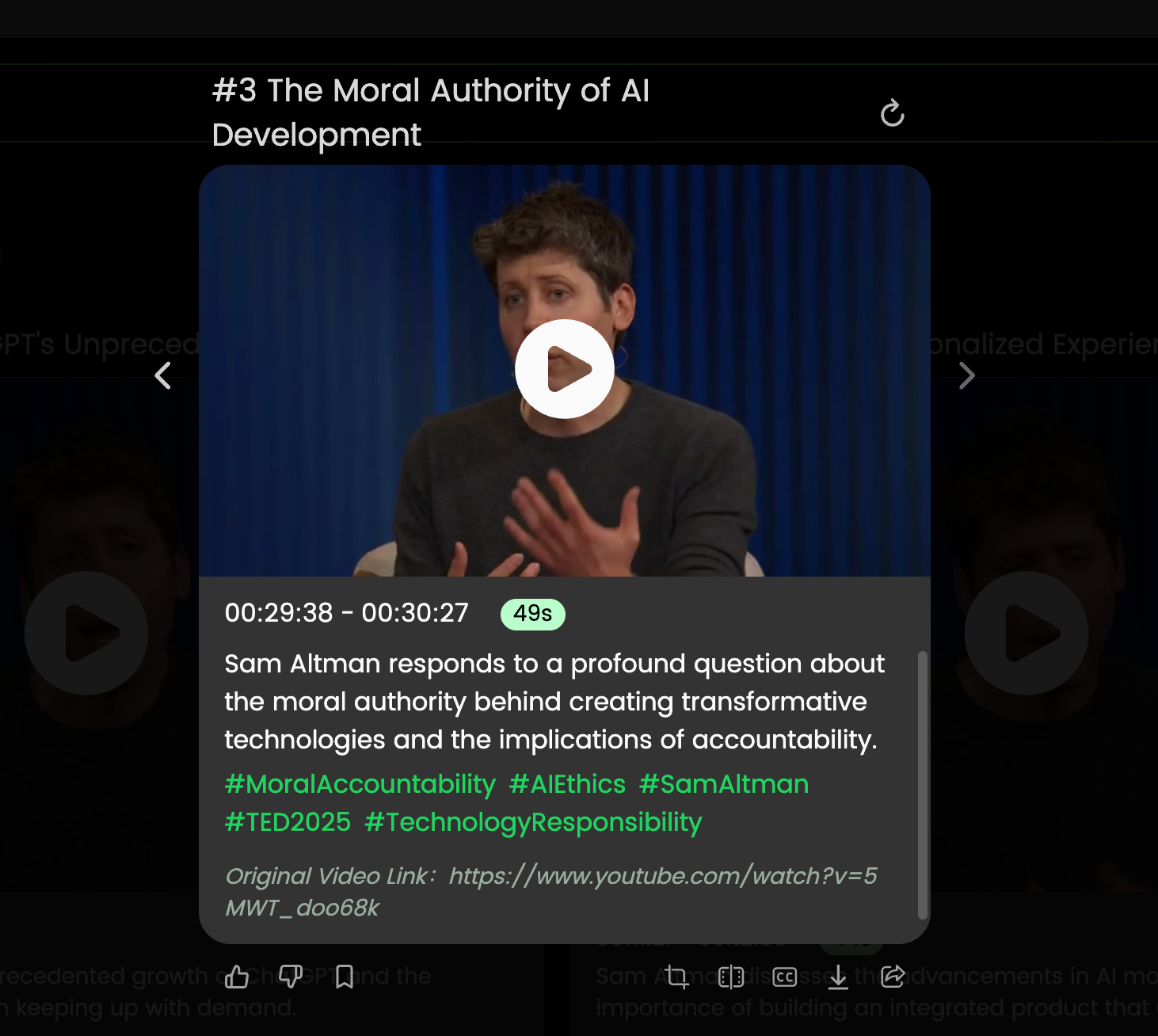
The screenshot shows that WayinVideo can automatically generate titles, descriptions, and tags for captured video clips based on their content. This helps attract clicks on social media, improves video SEO, and enhances overall performance—all powered by AI automation.
Step 2: Choose the Right Tools and Equipment
Selecting the appropriate tools and equipment can significantly impact the quality and efficiency of your short video creation process.
Video Recording Equipment
While a smartphone is adequate for initial stages, investing in better equipment can substantially improve video quality:
- Cameras: Consider DSLRs, mirrorless cameras, or high-end smartphones.
- Microphones: External microphones like lavalier mics or shotgun mics ensure clear audio.
- Lighting: Softbox lighting kits or ring lights provide consistent illumination.
- Tripods: Essential for stable, professional-looking footage.
Video Editing Software
Numerous video editing software options cater to different skill levels and budgets. For better features and greater ease, editing on a laptop or desktop is recommended. You can choose any traditional video editor based on your budget.
Using an AI Long Video to Short Video Converter
AI-powered tools are revolutionizing video creation, offering features like automatic clip selection, caption generation, and video optimization:
WayinVideo: An AI-powered tool for automatically creating engaging clips from long videos. With features like vertical video creation, subtitles, captions, customization options, it claims to significantly speed up video creation by automating various editing tasks—helping you grasp viral moments in a flash.
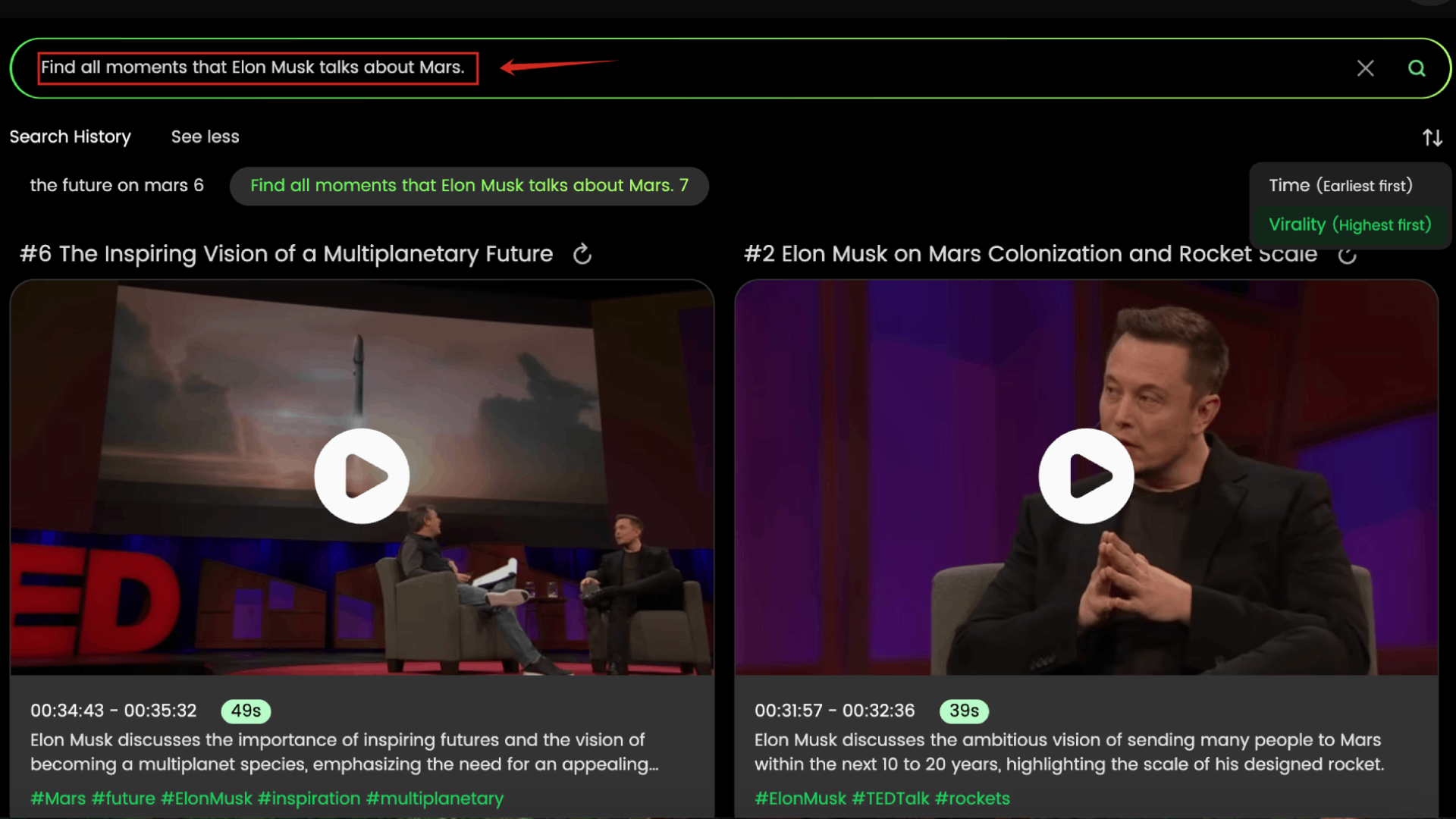
The screenshot shows that the user entered the prompt: “Find all moments that Elon Musk talks about Mars.” The AI then accurately identified the corresponding segments from a long YouTube video and sorted them by virality.
Step 3: Record Your Long-Form Video Content
The quality of your source material directly impacts the quality of your short videos. Here’s how to capture engaging footage:
Tips for Recording High-Quality Video and Audio
- Stable Footage: Use a tripod to avoid shaky footage.
- Good Lighting: Film in a well-lit environment. Natural light is ideal, but artificial lighting can also work.
- Clear Audio: Use an external microphone for clear, crisp audio.
- Minimize Background Noise: Choose a quiet recording location to reduce distractions.
Best Practices for Framing and Composition
- Rule of Thirds: Divide your frame into nine equal rectangles, and place key elements along the lines or intersections.
- Headroom: Leave a small amount of space above the subject’s head.
- Eye Contact: Encourage your subject to look directly at the camera.
How to Capture Engaging Footage for Your Short Video
- Variety of Shots: Use a mix of wide shots, medium shots, and close-ups.
- B-Roll Footage: Capture supplementary footage to add visual interest and cover transitions.
- Engaging Content: Keep your content concise, focused, and visually appealing.
Showing finished pieces in motion or use and Documenting the making process is key for user engagement.
Step 4: Edit and Split Your Long-Form Video Content
The editing process is where your long-form video transforms into compelling short clips.
Step-by-Step Guide to Editing Your Video Using CapCut or Other Video Editing Software
- Import Footage: Import your long-form video into your chosen editing software.
- Review Footage: Watch the entire video to identify key moments and sections.
- Cut and Trim: Use the software’s cutting tools to trim unnecessary footage and isolate the most important segments.
- Add Transitions: Incorporate smooth transitions between clips to maintain viewer engagement.
- Adjust Audio: Adjust audio levels, remove background noise, and add music or sound effects.
How to Split Your Video into Shorter Clips Using AI-Powered Tools
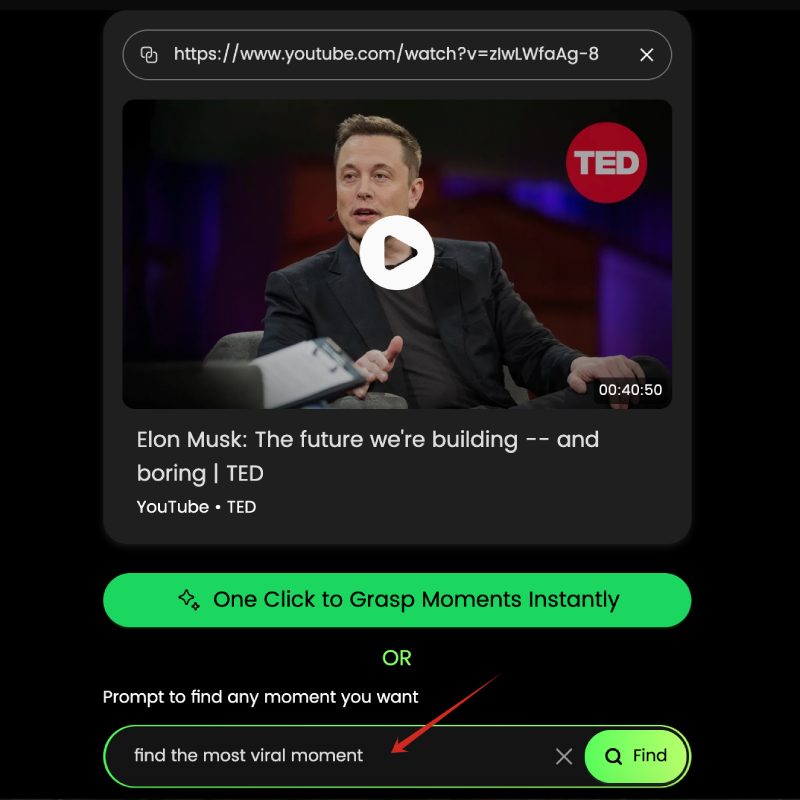
The screenshot shows that users can input a YouTube link into WayinVideo, along with a search prompt representing the moment they want to find—for example, the image displays the prompt: “find the most viral moment.” The AI will then accurately locate the corresponding clip based on the input.
AI-powered tools can automate the process of identifying and extracting key moments from your long-form video:
- Upload Video: Upload your video to an AI-powered platform like WayinVideo
- Analyze Content: Allow the AI to analyze your video and identify key topics and scenes.
- Select Clips: Review the AI-generated clips and select the ones that best fit your objectives.
- Customize Clips: Customize the selected clips by adding captions, adjusting the framing, and optimizing the video for social media.
Tips for Rearranging Sequences and Adding a Voiceover
- Rearrange Sequences: Experiment with different clip orders to create a compelling narrative.
- Add a Voiceover: A voiceover can provide context, explain key points, and enhance viewer engagement.
Time lapses, key moments, moments/segments, and before/after edits are especially effective in short videos. Avoid editing within Instagram’s Reels app since it limits control.
Step 5: Create a Compelling Short Video
Transform your clips into eye-catching content:
How to Create a Ghibli-Style Image Converter for Your Video
While seemingly unrelated, adding a stylistic element like a Ghibli-style filter can make your video stand out. Here’s how:
- Choose an AI Tool: Use AI image generation tools such as ChatGPT (GPT 4o), Google’s Gemini, to apply a Ghibli filter.
- Convert Frames: Extract key frames from your video and convert them into Ghibli-style images.
- Incorporate into Video: Add the converted frames as transitions or visual elements to enhance the video’s aesthetic appeal.
Tips for Adding Text Overlays and Graphics to Your Video
- Text Overlays: Add text overlays to highlight key points, provide context, and improve accessibility.
- Graphics: Incorporate graphics like logos, animations, and icons to enhance visual appeal and reinforce your brand.
Using text overlays and captions improves accessibility, as well as searchability.

The screenshot shows that you can use AI tools like WayinVideo to add subtitles to videos. Even better, you can apply different styles and animations to the subtitles, making such videos more likely to go viral.
Best Practices for Color Correction and Sound Design
- Color Correction: Adjust the colors to create a consistent look and feel.
- Sound Design: Add music, sound effects, and background noise to enhance the video’s emotional impact.
Step 6: Optimizing Your Clips: From YouTube Long Video to YouTube Shorts
Optimization is essential for discoverability and engagement:
How to Optimize Your Video for YouTube Shorts and Other Social Media Platforms
Here’s a breakdown of best practices for video optimization:
- Resolution: Aim for the highest quality possible that’s supported. For YouTube, 1080p (1920×1080) is generally a good starting point.
- Formatting: Follow general YouTube best practices, such as using a compelling thumbnail and structuring your video logically.
- Hashtags: Boost your video’s visibility by including several relevant hashtags in the description.
- Captions: Improve accessibility and search engine optimization by adding captions to your videos.
- Match Search Intent: Ensure your video content directly addresses the needs and queries of your target audience.
Tips for Writing Engaging Titles and Descriptions
- Descriptive Titles: Create titles that accurately reflect the content of your video and include relevant keywords.
- Compelling Descriptions: Write descriptions that provide additional context, include relevant links, and encourage viewers to take action.
Best Practices for Tagging and Categorizing Your Video
- Relevant Tags: Use tags that accurately describe your video’s content and target audience.
- Appropriate Categories: Categorize your video to improve discoverability.
Regularly check average view duration, watch time & engagement, and analyze trends or drops in engagement. Refine content strategies based on insights, and review survey and feedback from comments.
Step 7: Publish and Promote Your Short Video
Getting your video out there is just as important as creating it:
How to Upload Your Video to YouTube and Other Social Media Platforms
- Platform-Specific Guidelines: Follow each platform’s guidelines for video uploads, including file size, resolution, and aspect ratio.
- Schedule Posts: Use social media scheduling tools to plan and automate your video releases.
Tips for Promoting Your Video on Social Media and Your Website
- Cross-Promotion: Share your video across multiple social media platforms.
- Embed Video: Embed your video on your website or blog.
- Email Marketing: Include your video in email marketing campaigns.
Best Practices for Measuring Engagement and Analytics
- Track Key Metrics: Monitor metrics like views, likes, comments, shares, and watch time.
- Analyze Data: Use analytics to understand what’s working and what’s not.
- Refine Strategy: Adjust your content strategy based on the data.
Optimize video content itself for thumbnail context, and A/B test different thumbnails.
Additional Strategies for Creating Engaging Short Videos
Here are some additional tips and strategies to elevate your short video content:
Content Variety
Experiment with different types of content to keep your audience engaged:
- Quick Tips Videos: Provide actionable advice in short, digestible segments.
- Behind-the-Scenes Content: Offer viewers a glimpse into your company culture or production process.
- Audience Requests: Address questions or requests from your audience to foster interaction.
Storytelling
Craft compelling narratives that resonate with your audience:
- Start with a Hook: Grab attention in the first few seconds.
- Introduce a Challenge/Goal: Create a sense of conflict or purpose.
- Use Visuals and Audio: Enhance the storytelling with compelling visuals and audio.
- Build to a Climax: Create a sense of tension and anticipation.
Brand Integration
Integrate your brand seamlessly into your video content:
- Brand Storytelling: Share stories that reflect your brand’s values and mission.
- Consistent Branding: Use consistent colors, fonts, and logos.
Frequently Asked Questions
Here are some commonly asked questions about creating engaging short videos:
How do I create a cool demo video for my SaaS?
To create an engaging SaaS demo video, strategically highlight key features, benefits, and user-friendliness. Identify your target audience and their pain points. Start with a compelling hook, like showcasing a common problem (e.g., “Spending hours on data entry? See how our SaaS streamlines it!”).
Directly showcase the software with clear visuals, screen recordings, and animations, focusing on high-value features. Use real-life examples to demonstrate problem-solving. Add brief text overlays for context without distraction. Highlight user-friendly elements and easy setup.
Incorporate customer testimonials to build trust. Use metrics (e.g., “Clients save up to 40% of their time”). End with a clear call to action, like “Start your free trial,” and provide direct links. Keep the video concise (under 2 minutes) and visually appealing.
How do I make instructional videos?
Effective instructional videos require planning, clear execution, and detail to ensure easy learning. Define a specific objective and break the topic into manageable steps, outlining each in a script or storyboard. For example, baking a cake can be separated into “prepare ingredients,” “mix batter,” and “bake in oven.”
Start with a brief introduction explaining what viewers will learn and why. Use high-quality video and audio, ensuring sharp visuals and crisp audio. Use screen recordings or close-ups for detailed processes, and external microphones for sound quality.
Demonstrate each step clearly, highlighting common pitfalls. Use annotations, text overlays, and visual cues to guide viewers. Provide a simple voiceover narration explaining each step, avoiding jargon. Encourage pausing for practice. Review key points and summarize what was learned at the end to reinforce learning.
What is the best way to split videos into parts?
Effectively splitting videos requires planning, the right tools, and understanding your content. Start by identifying natural breakpoints like distinct sections or topic changes. For a one-hour lecture, consider 10-15 minute segments. AI platforms like WayinVideo can also create short-form content.
Use video editing software like Adobe Premiere Pro, Final Cut Pro, DaVinci Resolve. Import your video, use the timeline to navigate to cut points, and use the splitting tool. Ensure each clip starts and ends logically.
Advanced Tips and Tricks
How to use AI-powered video generators and editors to create multiple clips from one long video
AI-powered video tools can dramatically simplify the process of creating multiple clips from a single long video. Platforms like WayinVideo use artificial intelligence to analyze your content and automatically identify key moments, extract highlights, and generate engaging short clips. These tools drastically cut down the manual effort involved in video editing and repurposing. Here’s a step-by-step guide:
- Choose an AI Video Platform: Select an AI-powered video generator or editor that suits your needs. WayinVideo is specialized in automatically identifying the key topics in the video, so then editing the clips for you.
- Upload Your Long Video: Upload your long-form video to the chosen platform. Ensure the video quality is good for accurate analysis.
- AI Analysis and Clip Generation: Allow the AI to analyze your video. The AI identifies highlights, key topics, and potential clip segments based on audio analysis, visual cues, and engagement metrics.
- Review and Customize Clips: Review the AI-generated clips. Most platforms allow you to adjust the start and end points of each clip, add text overlays, captions, and graphics.
- Reframe and Optimize for Social Media: Use the re framing tools to optimize for different aspect ratios, suitable for various social media platforms like TikTok, Instagram Reels, and YouTube Shorts.

In the screenshot, the user is using WayinVideo, where the AI accurately extracts clips from a longer video. The user can then adjust the aspect ratio—for example, to 1:1 or 9:16—making the video suitable for publishing on various social media platforms like TikTok or Instagram Reels.
Tips for Creating a Documentary-Style Video
Creating a compelling documentary-style video from long-form footage requires a structured approach and a keen eye for storytelling. Follow this process to turn extensive footage into an engaging narrative:
- Review and Organize Footage: Start by thoroughly reviewing and organizing all your long-form footage. Categorize clips based on themes, subjects, locations, and interviewees. Create a timeline to track key events and moments.
- Craft a Storyline: Develop a compelling storyline that ties together the various elements of your footage. Identify the central theme, characters, and conflicts. Outline the main narrative arc with a clear beginning, middle, and end.
- Select Key Scenes and Interviews: Choose the most impactful scenes and interview excerpts that advance your narrative. Prioritize emotional moments, surprising revelations, and insightful commentary.
- Add Narration and Voiceover: Incorporate narration to provide context, explain complex issues, and guide the viewer through the story.
- Edit for Pacing and Flow: Pay close attention to pacing and rhythm. Vary the length of your clips to maintain viewer engagement. Use transitions, music, and sound effects to enhance the emotional impact of the story.
- Incorporate B-Roll: Use b-roll to add depth and visual interest.
Best Practices for Creating Engaging Explainer Videos
Creating engaging explainer videos that captivate and educate your audience requires careful planning and execution. Focus on crafting a clear, concise message, using visuals to enhance understanding, and keeping your audience engaged from start to finish. The general process is:
- Define the Core Message: Start by identifying the central concept or idea.
- Write a Script: Write a script that breaks down the concept into simple, easy-to-understand terms. Keep the language conversational and avoid jargon.
- Use Visuals: To help your viewers understand, include scenes demonstrating your product’s functionality
- Keep It Short: Aim for a video length of 60-90 seconds to maintain attention and retention. Respect your audiences time and minimize the time requirement to understand your content.
Conclusion
In conclusion, transforming long-form video content into short, engaging clips is a strategic imperative in today’s digital ecosystem. By following the steps outlined in this guide, you can effectively repurpose your existing video assets to maximize reach, engagement, and impact across various social media platforms. As you implement these strategies, continue analyzing your results, adapt to changing trends.
