How to Create a Faceless YouTube Channel with AI: A Step-by-Step Guide
The world of YouTube has opened up incredible opportunities for content creators. But what if you want to create engaging content without showing your face? A faceless YouTube channel might be the perfect solution, and thanks to advancements in AI, it’s now easier than ever to get started. This guide will walk you through the process of creating a successful faceless YouTube channel using AI tools, from niche selection to video optimization.
Learn How to Create a Faceless YouTube Channel Using AI
Creating a faceless YouTube channel allows you to tap into your creativity and share your passion without the pressure of being on camera. AI tools can assist with nearly every aspect of video creation, making the process efficient and cost-effective.
Understand the Benefits of a Faceless Channel
A faceless channel offers several advantages. It allows for increased creativity and flexibility, as you’re not limited by your physical appearance or on-camera presence. Production costs can be significantly reduced since you don’t need to invest in camera equipment or spend time on personal grooming. Perhaps most importantly for some, it allows you to maintain anonymity, protecting your privacy while still building a successful online presence.
Furthermore, tools are emerging that help streamline finding the best parts of existing videos. For instance, WayinVideo uses AI to grasp key moments in longer videos, helping you instantly create engaging, shareable clips. This is incredibly useful for faceless channels that might repurpose podcast audio, interviews, or other long-form content into attention-grabbing shorts for platforms like TikTok or YouTube Shorts, boosting reach without needing new on-camera footage.
Get Started with Creating Your Own Faceless Channel
Ready to dive in? By following the steps outlined in this guide, you can create a thriving faceless YouTube channel powered by AI. Let’s explore the tools and techniques you’ll need.
Top Tools for Creating Faceless YouTube Videos
The key to success with a faceless YouTube channel lies in leveraging the power of AI. Here are some essential types of tools that will streamline your video creation process:
AI Text-to-Video Generators: Create Faceless Videos with Simple Text Prompts
AI text-to-video generators are game-changers for faceless video creation. These AI-powered tools can generate entire videos from simple text prompts. Forget about complex video editing software – these tools handle the heavy lifting, allowing you to focus on crafting compelling content. With such generators, you can create engaging and monetizable YouTube content without ever appearing on camera. They simplify the video production process, allowing you to focus on content creation rather than technical video production skills.
To get the best results, craft detailed prompts for these AI tools. The more specific you are with your instructions regarding video length, tone, and content, the better the video quality. For example, instead of simply saying “Make a video about cats,” try “Create a 60-second YouTube Short about the funniest cat videos of 2023, using a humorous tone and incorporating royalty-free music.” Many platforms boast user-friendly interfaces, access to stock media and voiceovers, and the flexibility to incorporate external content like blog posts, often offering helpful support.
Here’s a general step-by-step guide for using a text-to-video AI tool:
- Sign up for an account on an AI video generation platform.
- Create a detailed prompt outlining your video’s content, tone, and length.
- Select your desired workflow, such as “YouTube Shorts” or “explainer videos.”
- Review and edit the generated video as needed. You can often modify the script, media, and voiceover.
- Export and download your finished video.
AI video generation is revolutionizing content creation by providing easy access and decreased costs. For example, there are channels that are exclusively using AI systems to create motivational style content. This leads to content creation, replacing traditional video production.
If you’re looking for open-source alternatives in text-to-video systems, options exist that support text-to-image, image-to-video, and video-to-video generation. These sometimes offer advanced features for adjusting aspect ratios and the number of frames. You can also refine your prompts using tools like ChatGPT for even better results. Various models often provide different capabilities.
AI Video Clipping and Repurposing Tools: Find and Share Key Moments
For faceless channels working with longer existing content (like podcasts, webinars, or gameplay), efficiently finding and extracting the best segments is crucial. This is where AI clipping tools like WayinVideo shine. Instead of manually scrubbing through hours of footage, you can simply input your video (e.g., via a YouTube link) and let the AI identify potentially viral moments.
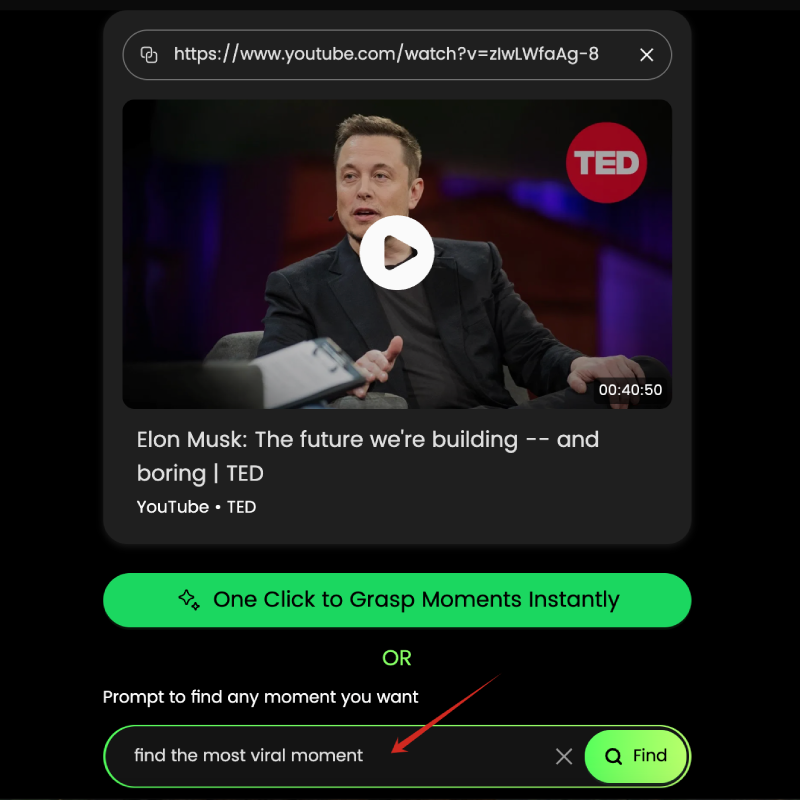
Tools like WayinVideo allow users to quickly pinpoint the most engaging sections of a long video, simply by providing a link and potentially a prompt describing what they’re looking for.
You can even use text prompts to find specific moments, like “Find all segments discussing marketing strategy.” These tools often offer one-click features to automatically generate animated captions and adjust aspect ratios (e.g., to 9:16 for TikTok/Reels or 1:1 for Instagram posts), making cross-platform sharing effortless. This blazing-fast processing saves immense time and helps maximize the reach of your core content.

Once clips are identified, WayinVideo makes it easy to adjust aspect ratios, ensuring your short videos look perfect on platforms like TikTok, Instagram Reels, or YouTube Shorts.
Video Optimization Tools: Optimize Your Videos for Better Performance
Creating great content is only half the battle. To ensure your videos reach a wide audience, you need to optimize them for search. This is where video optimization tools come in. These are comprehensive platforms that provide keyword research, competitor analysis, and analytics to help you improve your video’s search ranking and overall performance.
These tools help you identify relevant keywords, generate compelling title ideas, and track your competitors’ strategies. By using the analytics provided, you can monitor your video’s performance and make data-driven decisions to improve your content. They help optimize both individual videos and channels, providing keyword research, competitor analysis, analytics, and SEO optimization for organic growth. Some concrete use cases are: keyword suggestions, title ideas, and analytics to improve search results and competitor tracking.
YouTube automation can be a profitable strategy, with some creators earning significant income per video. While automation often involves outsourcing tasks like thumbnail design, scripting, editing, and voiceovers to a team or AI tools, optimization platforms make it easier for you to work on the channel yourself by providing data and insights.
The break-even point for beginners typically requires a number of videos, with an average cost per video potentially adding up. However, high returns are possible. Focusing on high RPM niches (e.g., finance, tech) and targeting high-value viewer demographics can maximize monetization. Finding a content gap in a low-competition niche is also crucial.
Quality Microphones: Record High-Quality Audio for Your Videos
While your face may not be on camera, high-quality audio is essential for engaging your audience. Investing in a professional-grade microphone delivers exceptional sound quality, making it ideal for voiceovers, podcasts, and streaming. A good microphone provides professional-quality sound with a smooth and manageable response, minimizing room noise and popping sounds like ‘P’s and ‘B’s (plosives). It should be versatile enough to handle various voice types.
Consider microphones with the following characteristics:
- Frequency Response: Look for a full, smooth, transparent response. Sometimes a low-cut filter might be needed depending on the room and voice.
- Polar Pattern: A cardioid pickup pattern is effective at rejecting ambient noise from the sides and rear.
- Pop Filter: A built-in or external pop filter is crucial for reducing plosives.
- Sibilance: Choose a microphone known for minimal sibilance (harsh ‘S’ sounds).
- Noise Rejection: Excellent rejection of room and background noise is key for untreated spaces.
- Build Quality: A sturdy build ensures longevity.
While a quality microphone offers excellent performance, keep in mind that it may require accessories like a good boom arm and shock mount for optimal use, especially to handle the microphone’s weight and isolate vibrations. You may also need an audio interface or preamplifier with sufficient gain if the microphone has a low output level.
There are excellent microphones available at various price points that offer performance comparable to more expensive industry standards.
Step-by-Step Guide to Creating a Faceless YouTube Channel
Now that you know about the types of tools available, let’s walk through the steps of creating your faceless YouTube Channel.
Step 1: Define Your Niche for Your Faceless AI YouTube Channel
The first, and perhaps most crucial, step is to define your niche. What topics are you passionate about? What subjects are you knowledgeable in? More importantly, what niches have low competition but high potential for viewership?
Use ChatGPT to brainstorm niche ideas for your faceless channel, focusing on topics with low competition and personal interest. Examples include “Facts & Trivia” or “Story Narration.”
Consider evergreen topics like motivational quotes or story-based formats for engagement. Language learning content can also be a good choice, as it often attracts patient viewers.
Step 2: Create Your YouTube Bio with ChatGPT and AI Image Generators
Your channel’s bio is your first impression on potential viewers. Use ChatGPT to suggest channel names and descriptions, then refine them to reflect your brand’s style – whether serious or funny.
For your profile picture and banner, turn to AI image generation tools. Ensure your design is unique and visually appealing. Many platforms offer easy-to-use interfaces for this.
Step 3: Use AI Tools to Create Faceless Videos
With your niche defined and your channel branded, it’s time to start creating videos. Leverage AI text-to-video generators to create videos from prompts or utilize other AI systems if desired.
Write detailed prompts for YouTube videos, focusing on “how-to” tutorials, in-depth information, and addressing viewer problems. Edit the scripts for clarity and engagement, and reference competitor content for inspiration. Ensure that your information is up-to-date.
Employ free or paid AI voiceover generators (text-to-speech software) for different languages and tones to eliminate voiceover costs or provide consistency. Some AI video tools integrate voice generation directly from scripts, with options like voice cloning and seamless visual integration. If not offered by your primary AI video generator, you can use separate AI music generators for background music.
Step 4: Optimize Your Videos with Optimization Tools
After creating your videos, use video optimization tools to enhance them for search. Research relevant keywords and incorporate them into your titles, descriptions, and tags. Analyze your competitors’ videos to identify content gaps and opportunities.
Furthermore, utilize tools designed for optimizing YouTube Shorts with AI, assisting with resizing and adding subtitles. Optimize the YouTube Shorts for the 9:16 aspect ratio and under 60-second duration. Use hooks, subtitles, relevant hashtags (#Shorts), and trending music. Monitor video performance and audience feedback in YouTube Analytics to enhance strategies.
Step 5: Record High-Quality Audio with a Quality Microphone
Even with faceless content, audio quality is paramount. Invest in a high-quality microphone to record clear and engaging voiceovers.
Benefits of a Faceless YouTube Channel
Let’s explore in more detail the advantages of choosing the path of the faceless content creator.
Increased Creativity and Flexibility
Without the need to focus on your on-screen presence, a faceless channel allows you to explore a wider range of creative content. You can experiment with different video styles, animation, and storytelling techniques without being limited by your physical appearance.
Reduced Production Costs
Traditional video production can be expensive, requiring investments in camera equipment, lighting, and editing software. With a faceless channel, your production costs can be significantly lower. AI tools can automate many aspects of video creation, reducing the need for expensive equipment and specialized skills.
Ability to Maintain Anonymity
For some creators, anonymity is a major draw. A faceless channel allows you to share your ideas and passions without revealing your personal identity. This can be particularly appealing if you’re discussing sensitive topics or simply value your privacy.
How to Make Faceless YouTube Videos Efficiently with AI
While creating high-quality content takes time, certain AI tools can significantly speed up the production process. By writing effective text prompts for video generators or using AI clippers for existing content, you can generate videos or shorts much faster.
Use AI Text-to-Video Generators to Create Faceless Videos Quickly
AI-powered text-to-video generation capabilities enable you to create faceless videos in a fraction of the time it would take with traditional methods. Simply input your text prompt, select your desired workflow, and let the AI do the heavy lifting.
Use AI Clipping Tools Like WayinVideo to Repurpose Content Rapidly
If you have longer videos (e.g., podcasts, interviews, presentations), tools like WayinVideo allow you to instantly extract multiple engaging short clips suitable for social media. Its AI analyzes the content, identifies key moments, adds captions, and reformats them with just a few clicks, saving hours of manual editing.
Learn How to Write Effective Text Prompts for Your Videos
The key to generating high-quality videos with AI text-to-video tools lies in crafting effective text prompts. Be specific, detailed, and clear in your instructions. The more information you provide, the better the AI can understand your vision and create a video that meets your expectations.
Top Tool Categories to Create Faceless YouTube Videos in 2025
The landscape of AI-powered video creation is constantly evolving. Here is an in-depth list of tool categories to help you create stellar faceless videos:
Research and Preparation Tools
- AI Chatbots (like ChatGPT): For brainstorming channel ideas, creating scripts, and writing engaging descriptions.
- Video Optimization Platforms: For researching keywords, analyzing competitors, and optimizing your videos for search.
- Google Trends: To identify trending topics and ensure your content remains relevant.
Content Creation and Editing Tools
- AI Text-to-Video Generators: Platforms that create videos from text prompts.
- AI Script-to-Video Tools: Platforms that create videos directly from scripts, often including voice cloning and stock media integration.
- AI Video Clipping & Repurposing Tools (like WayinVideo): For quickly finding viral moments in long videos, adding captions, and resizing for social media. Use prompts to find specific content segments instantly.
- Traditional Video Editors (like OpenShot or DaVinci Resolve): Free or paid software for polishing your final videos, adding effects, and detailed editing.
- Screen Recording Software: For recording your screen for tutorials and demonstrations.
- Short-Form Video Optimizers: Tools specifically designed for optimizing vertical short videos with AI assistance for things like subtitles and resizing.
- AI Voice Generators: Text-to-speech software offering various voices and languages.
- AI Music Generators: Platforms creating royalty-free background music.
Thumbnail Creation Tools
- Graphic Design Platforms: User-friendly design tools often incorporating AI features and templates.
- AI Image Generators: Tools for creating unique and eye-catching thumbnails from text prompts.
Free AI Faceless Video Generator Options
Many aspiring YouTubers are looking for cost-effective solutions. Here’s how to leverage free AI tool tiers:
Create Faceless Videos with Limited Free Tiers
Several AI platforms offer free tiers that allow you to generate faceless videos. While these free versions may have limitations in terms of features, video length, or watermarks, they’re a great starting point for experimenting with AI video creation. Some free tiers allow customization of avatars, texts, background music, and voiceovers, generating short videos quickly.
Start Your Own YouTube Channel Without Showing Your Face
With the help of free tiers of AI video generators or open-source tools, you can launch your own YouTube channel without ever showing your face. Focus on creating engaging content, optimizing your videos for search, and building a community around your channel.
How to Create a Faceless YouTube Channel Successfully
Success on YouTube requires more than just creating videos. Here’s how to stand out from the crowd, even without showing your face:
Understand the Importance of Consistency and Quality Content
Consistency is key to building an audience on YouTube. Establish a regular upload schedule and stick to it as much as possible. More importantly, focus on creating high-quality content that provides value to your viewers.
Learn How to Engage with Your Audience Without Showing Your Face
Even without appearing on camera, you can still connect with your audience. Respond to comments, ask questions in your videos or community tab, and create a sense of community around your channel.
Optimizing for Success: More Tips and Tricks
As you delve deeper into the world of faceless YouTube channels, you’ll discover numerous strategies to boost your channel’s performance. Here we will cover some of those.
Channel Optimization for Increased Visibility
Optimizing your channel is crucial for attracting viewers and growing your subscriber base. Here are some essential strategies:
- Keyword Research: Use video optimization platforms to research specific keywords and increase your channel’s visibility.
- Thumbnail Design: Create high-quality, eye-catching thumbnails that entice viewers to click on your videos using graphic design tools or AI image generators.
- Continuous Promotion: Utilize social media (like TikTok, Instagram, Facebook) and other platforms to promote your faceless YouTube videos and reach a wider audience. Repurposing content into shorts using tools like WayinVideo can significantly aid cross-promotion.
Team Building and Outsourcing for Efficiency
As your channel grows, consider building a team to help you manage the workload. Automation can involve outsourcing tasks like thumbnail design, scripting, editing, and voiceovers to a team or relying more heavily on AI tools. You can start by outsourcing specific tasks like scriptwriting, voice acting, editing, and thumbnail designing.
Monitoring and Analytics for Continuous Improvement
Constant monitoring of YouTube Analytics and audience feedback is essential for improving your content. For voiceovers, consider using dedicated AI voice tools if the quality from integrated video creators isn’t sufficient.
The Importance of Originality and Engagement
Avoid repetitive or low-educational content to prevent potential monetization issues and maintain audience interest. Focus on creating original, engaging content with clear value or storylines, as opposed to simply compiling repetitive clips without added commentary or context.
Tools for Automation and Efficiency
Several tools can help automate and streamline your faceless YouTube channel:
- Channel Management Platforms: Some platforms are designed specifically for automated or multi-channel management, focusing on finding niches, streamlining content creation, and scaling efficiently.
- AI Video Creation Tools: As discussed, AI-powered tools can generate videos from text prompts, suitable for various niches like motivational, meditation, facts, life hacks, and news updates.
- AI Clipping Tools (like WayinVideo): These dramatically increase efficiency by automating the process of finding, captioning, and formatting shareable clips from longer content.
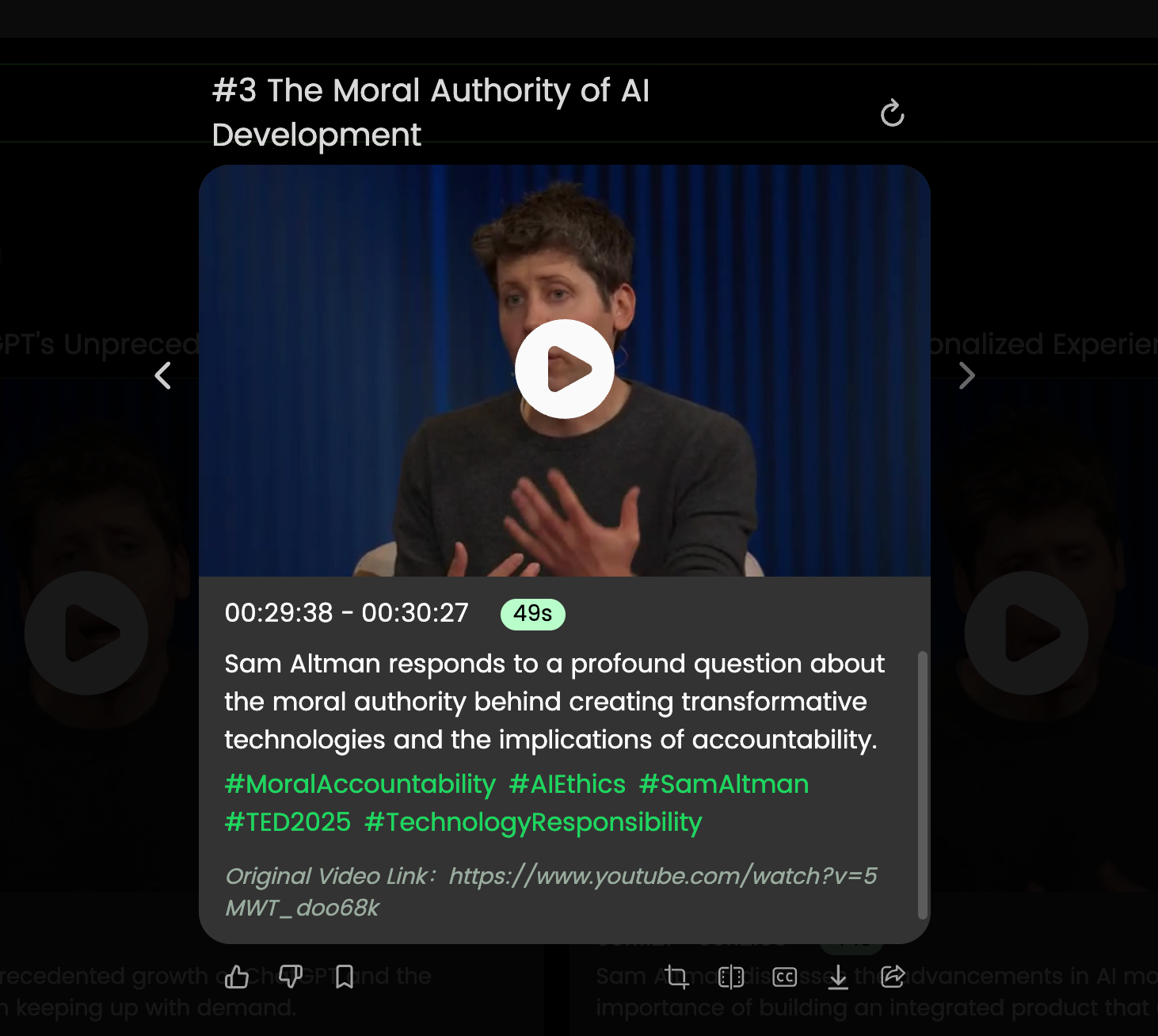
Beyond clipping, tools like WayinVideo can even generate optimized titles, descriptions, and relevant hashtags for your clips, further speeding up the publishing process and improving discoverability.
Niche Selection and Monetization Strategies
Identify a content gap in a low-competition niche to maximize your chances of success. Focusing on high RPM (Revenue Per Mille) niches and targeting valuable demographics (like viewers in specific countries known for higher ad rates) can significantly boost monetization potential.
Frequently Asked Questions
Let’s address some common questions about faceless YouTube channels.
What is a Faceless YouTube Channel?
A faceless YouTube channel is a channel where the creator does not show their face on camera. Instead, they use alternative methods to present their content, such as voiceovers, animations, screen recordings, or stock footage. The focus is on the content itself rather than the personality or appearance of the creator. This type of channel offers a unique way to share information, entertain viewers, and build a community without the pressure of being in front of the camera. Many successful faceless channels exist across a variety of niches, proving that this approach can be both engaging and profitable. These channels often leverage AI tools to streamline content creation, from scripting and voiceovers to video editing and thumbnail design. In essence, a faceless YouTube channel prioritizes the message over the messenger, allowing for creativity and flexibility in content presentation.
How Do I Create a Faceless YouTube Channel?
Creating a faceless YouTube channel involves several key steps, many of which can be streamlined with the help of AI tools. First, you need to define your niche and target audience. Consider your interests, expertise, and the potential for monetization. Next, develop a content strategy, outlining the types of videos you’ll create and a consistent upload schedule. For faceless content creation, AI tools such as ChatGPT can be used to generate video scripts, while AI voiceover generators can provide professional-sounding narration. AI video creation tools can help you create visually engaging videos from text prompts or existing content. Additionally, consider using royalty-free stock footage and images to enhance your videos. If repurposing longer content, AI clipping tools like WayinVideo can save significant time. Optimize your channel with relevant keywords, and create eye-catching thumbnails to attract viewers. Finally, promote your channel on social media and other platforms to reach a wider audience. By leveraging AI tools and focusing on high-quality, engaging content, you can create a successful faceless YouTube channel.
What are the Benefits of a Faceless YouTube Channel?
There are many benefits to creating a faceless YouTube channel, including:
- Privacy and Anonymity: Maintain your privacy and personal identity by not showing your face on camera. This can be especially appealing if you discuss sensitive topics or simply value your anonymity.
- Flexibility and Creativity: Focus on your content without worrying about your appearance or on-camera presence. This allows for greater flexibility and creativity in your video creation.
- Reduced Production Costs: Lower production costs by eliminating the need for expensive camera equipment and professional video editing services. AI tools can automate many aspects of video creation, saving you time and money.
- Accessibility: Create content from anywhere in the world without the need for a dedicated studio or filming location. As long as you’re able to produce content and use the apps, location isn’t a barrier.
- Scalability: Outsource tasks like scripting, voiceovers, and video editing to freelancers or AI tools, allowing you to scale your channel more efficiently. You can easily train others on how to use the tools to create content that matches your style.
- Target Audience Focus: Attract viewers who are interested in your content, not your personality or appearance. This can lead to a more engaged and loyal audience.
Private Community Questions
How Do I Maintain My Anonymity as a Faceless YouTuber?
Maintaining anonymity as a faceless YouTuber requires careful planning and execution. Avoid revealing any personally identifiable information in your videos, such as your full name, specific location, or workplace details. Use a pseudonym or a brand name for your channel, and create a separate email address for all channel-related communications. Be cautious about sharing overly personal stories or anecdotes that could inadvertently reveal your identity. When using voiceovers, consider using AI voices, a voice changer, or hiring a professional voice actor to mask your natural voice. Pay attention to your background and surroundings if using any real-world footage (even hands-on demonstrations), and avoid showing anything that could reveal your location (like distinct landmarks visible from a window). Review your content thoroughly before uploading to ensure that it doesn’t contain any unintentional clues about your identity. Additionally, be mindful of your online presence outside of YouTube, and avoid linking your personal social media accounts to your channel.
What are the Best Types of Tools for Creating Faceless Videos?
The best tools for creating faceless videos depend on your budget, technical skills, and content needs. However, some essential categories include:
- AI Script Generators: AI tools can help you generate video scripts quickly and efficiently.
- AI Voiceover Generators: Platforms providing realistic and professional-sounding voiceovers in various languages and accents.
- AI Video Creation Tools: Platforms that help create videos from text prompts or existing content, sometimes offering features useful for anonymity.
- AI Video Clipping Tools: Tools like WayinVideo are invaluable for efficiently repurposing long-form content into short clips.
- Video Editing Software: Free options like OpenShot or professional software like DaVinci Resolve (which has a free version) offer powerful video editing capabilities for polishing your videos and adding visual effects.
- Stock Footage and Image Libraries: Sites offering royalty-free stock footage and images that you can use in your videos.
- Thumbnail Design Tools: Platforms providing user-friendly templates and design tools for creating eye-catching thumbnails.
How Do I Deal with Criticism and Negativity as a Faceless YouTuber?
Dealing with criticism and negativity is an inevitable part of being on YouTube, regardless of whether you’re faceless or not. The first step is to develop resilience and avoid taking negative comments personally. Remember positive feedback often outweighs negative comments, though negative ones can unfortunately feel louder. Set clear boundaries and avoid engaging with trolls or users who are intentionally being provocative. Focus on constructive criticism and use it as an opportunity to improve your content. Moderate your comments section using YouTube’s tools and remove any hateful, offensive, or abusive comments. You can also utilize features to hold potentially inappropriate comments for review or disable comments entirely if they become too overwhelming. Most importantly, remember why you started your channel and focus on creating content that you’re passionate about and provides value to your target audience.
Conclusion
Creating a faceless YouTube channel with AI is an exciting opportunity for content creators. By leveraging the power of various AI tools – from text-to-video generators to efficient clippers like WayinVideo – you can streamline the video creation process, reduce production costs, and maintain your anonymity. With careful planning, consistent effort, and a focus on high-quality, engaging content, you can build a successful and engaging faceless YouTube channel that resonates with your audience.